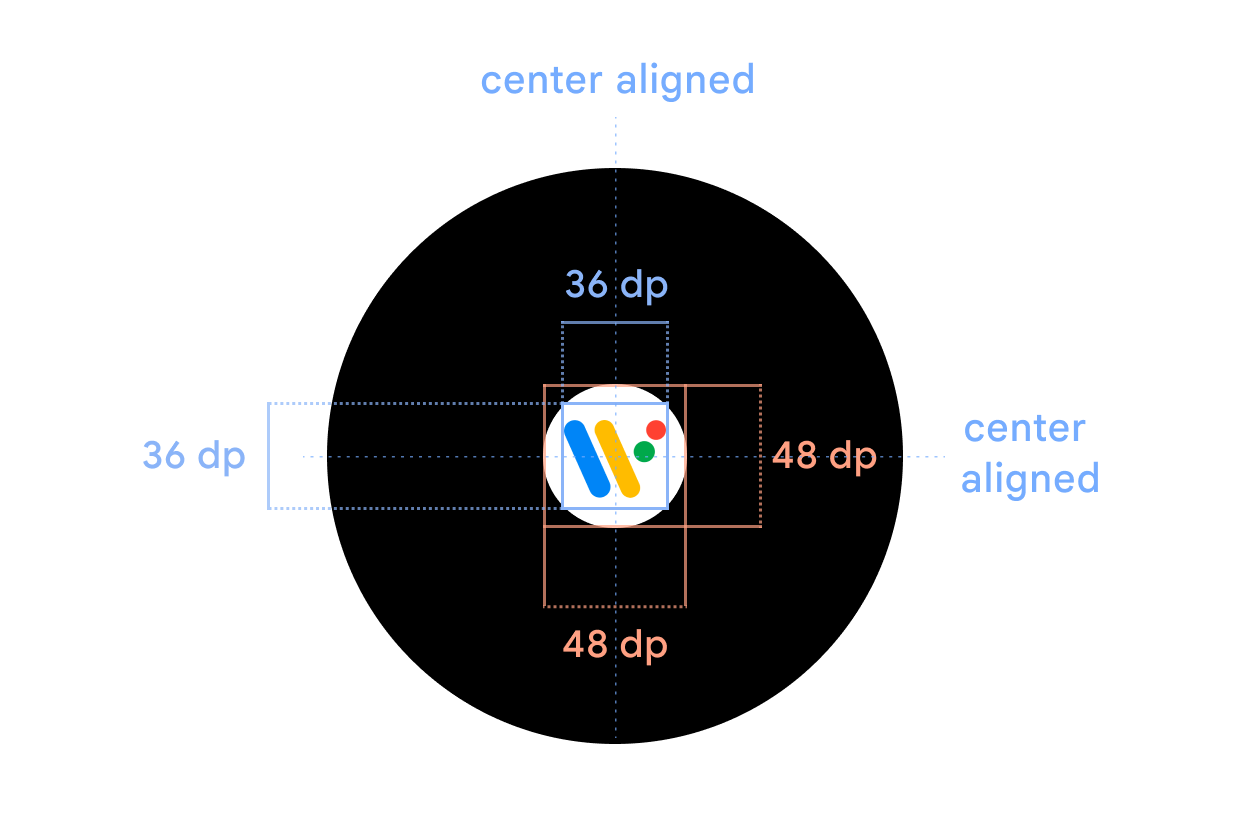صمم تجربة إطلاق تطبيقك بعناية، لأن هذا هو أول شيء يواجهه المستخدمون.
عند إطلاق تطبيقك، يُرجى مراعاة المبادئ التالية.
تحسين الأداء
استثمِر في أداء تطبيقك، إذ قد يكون من الصعب الحفاظ على ساعتك أثناء انتظار تحميل المحتوى.
الإشارة إلى النشاط
ويمكن أن يؤدي طمأنة المستخدمين إلى أن النظام يعمل بنشاط على طلباتهم إلى زيادة تقبّلهم للتأخير.
الإنشاء تدريجيًا
أنشئ المحتوى تدريجيًا عند توفّره. يمكن القيام بذلك بالطرق التالية.
عرض عناصر ثابتة
ابدأ بعناصر ثابتة مثل العناصر النصية والأزرار القابلة للتنفيذ وواجهة المستخدم النائبة أولاً، بينما يتم تحميل باقي المحتوى.
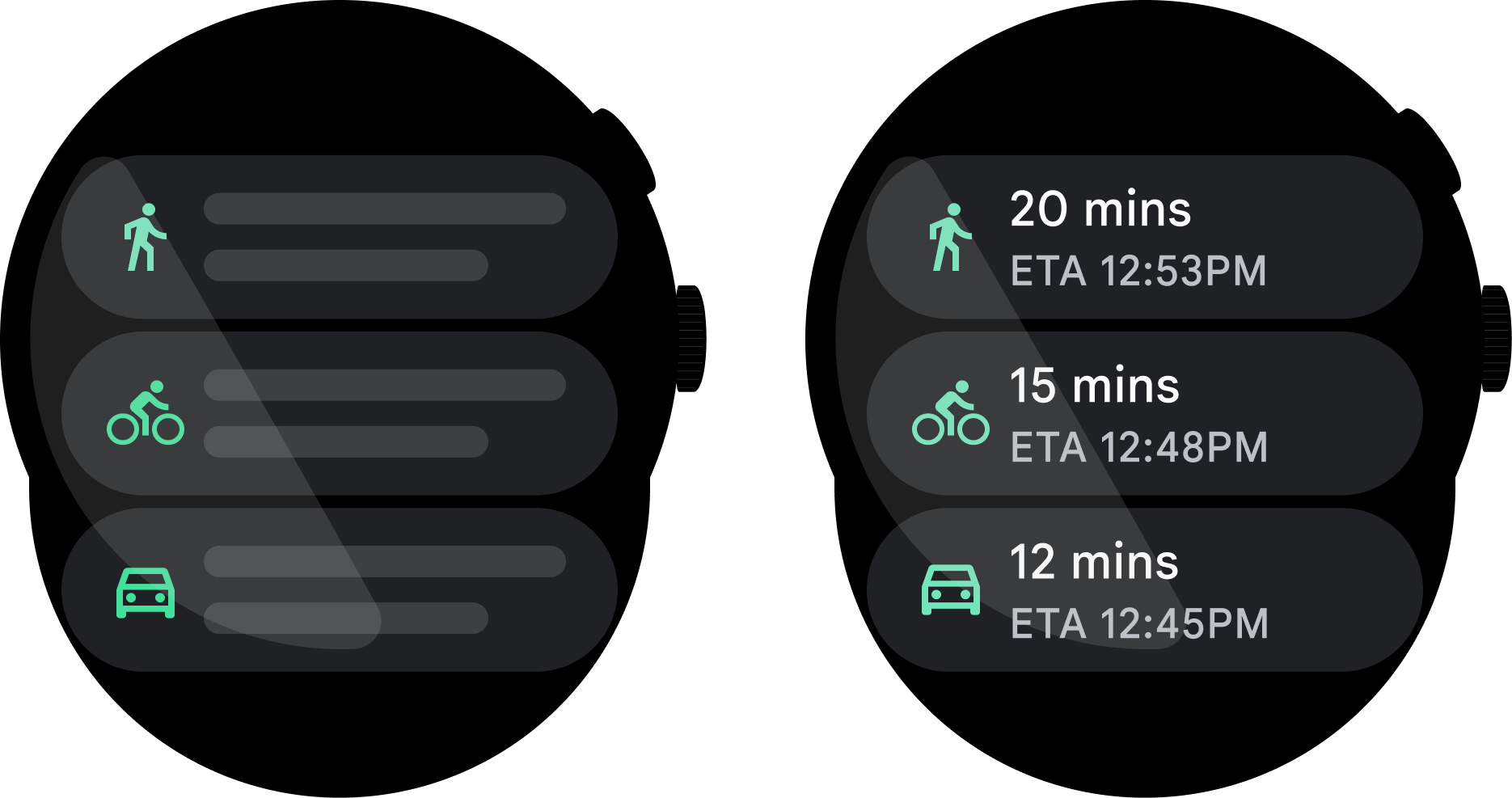
الإجراءات التي يُنصح بها
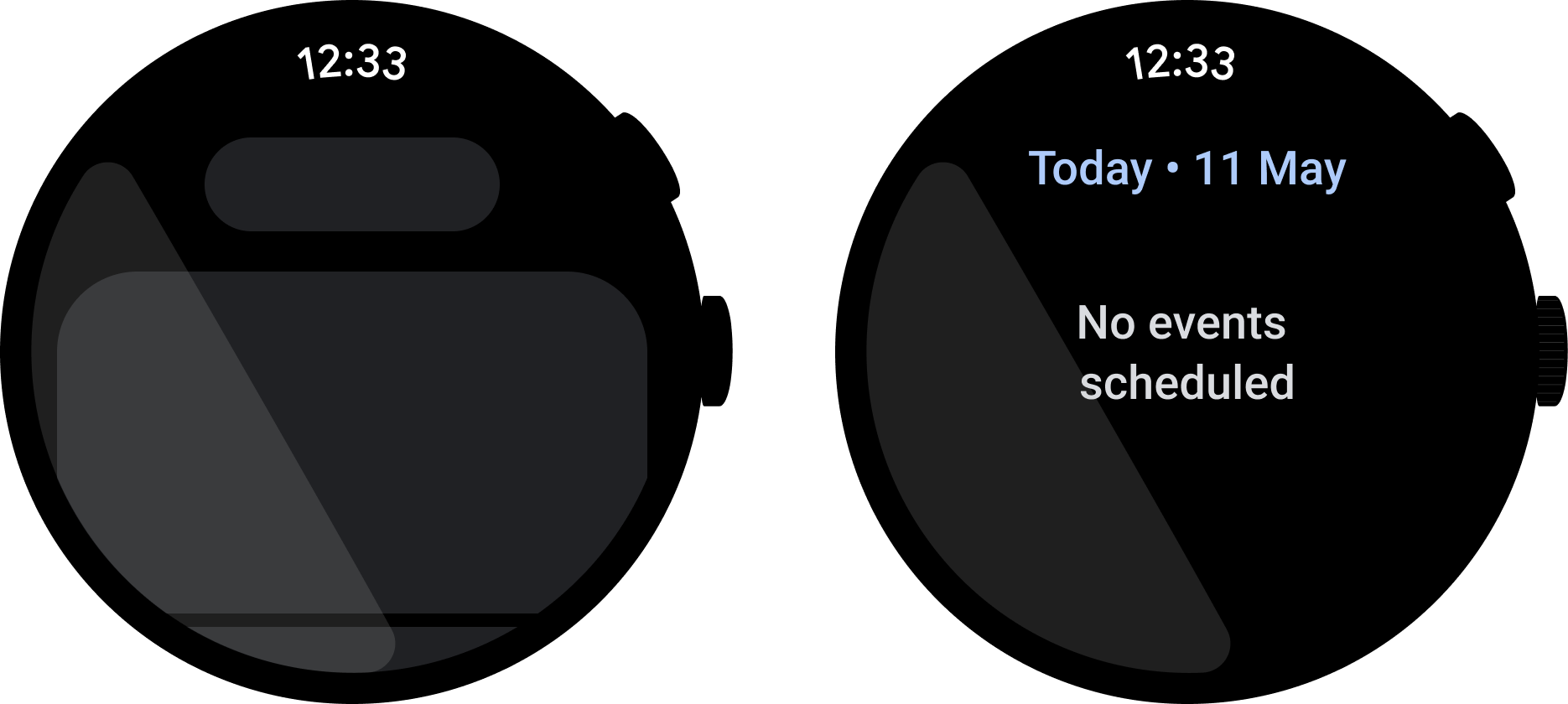
الإجراءات غير المُوصى بها
استخدِم المراوغات بحذر.
قد تؤدي مؤشرات التحميل غير المحددة إلى حدوث مشاكل في وقت الاستجابة. بدلاً من ذلك، اعرض للمستخدمين نصًا ثابتًا أو صورة عنصر نائب للإشارة إلى حدوث النشاط.
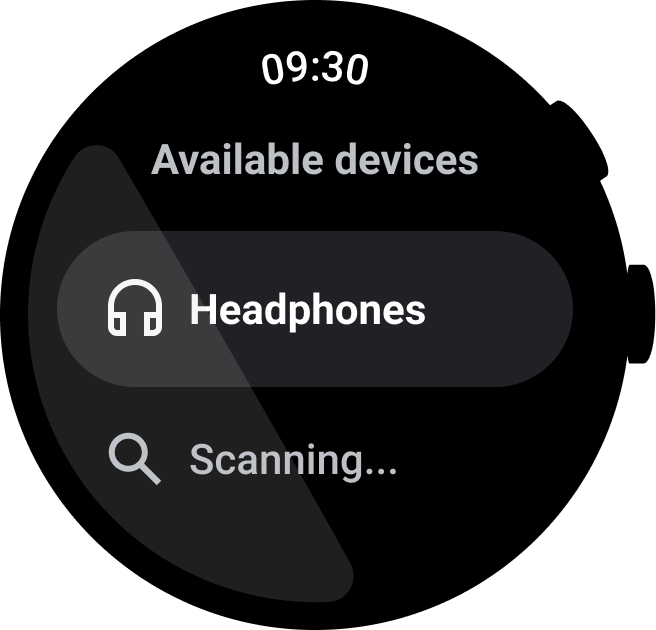
الإجراءات التي يُنصح بها
تحديد أولويات الملاحظات المرئية
عندما ينفذ المستخدمون إجراءً ما، امنحهم ملاحظات مرئية على الفور. يبني هذا الثقة في أن الإجراء قد حدث. بالنسبة لإجراءات بسيطة مثل النقر على زر، يمكن أن تكون هذه ملاحظات تمويج عند اللمس. لتنفيذ إجراءات أكثر تعقيدًا مثل تغيير مستوى صوت الموسيقى على الهاتف، يمكن أن يعرض ذلك مؤشر مستوى الصوت قبل تغيير مستوى الصوت.
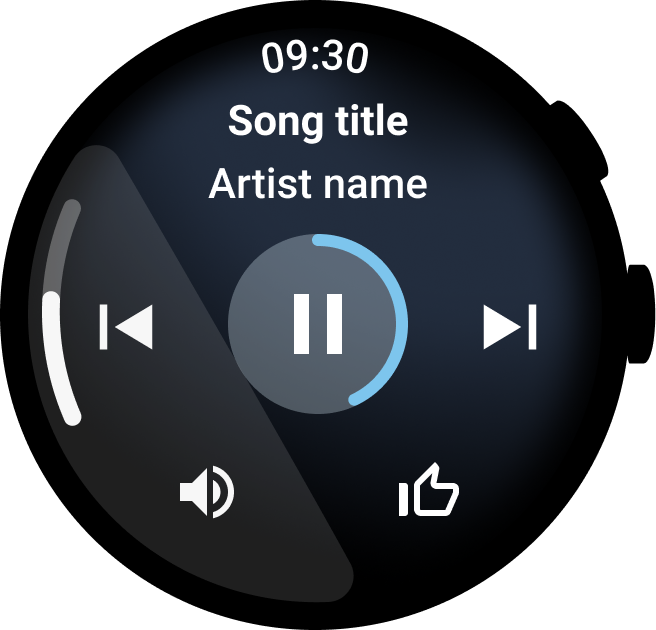
الإجراءات التي يُنصح بها
إطلاق علامة تجارية
اعرض رمز التطبيق في وسط الشاشة أثناء بدء تشغيل التطبيق، بحيث يرى المستخدمون رمز التطبيق أولاً. يساعد ذلك في تحسين تمييز العلامة التجارية وهو إحدى الطرق لإظهار التقدم. استخدام خلفية نافذة سوداء مع رمز التطبيق يجب أن يكون رمز التطبيق رمزًا دائريًا مقاس 48x48dp، ويظهر في وسط خلفية شاشة الساعة. يجب أن تتطابق أيقونة شاشة البداية مع رمز مشغّل التطبيقات. تعرَّف على مزيد من المعلومات حول كيفية إضافة شاشة بداية.