ওয়াচ ফেস হল প্রথম সারফেস ব্যবহারকারীরা যখন তাদের স্মার্টওয়াচ এবং Wear OS-এর সবচেয়ে বেশি ব্যবহৃত সারফেস চেক করে তাদের সাথে যোগাযোগ করে। ব্যবহারকারীরা তাদের ঘড়ির মুখ তাদের শৈলী বা তাদের প্রয়োজন অনুযায়ী কাস্টমাইজ করতে পারেন।
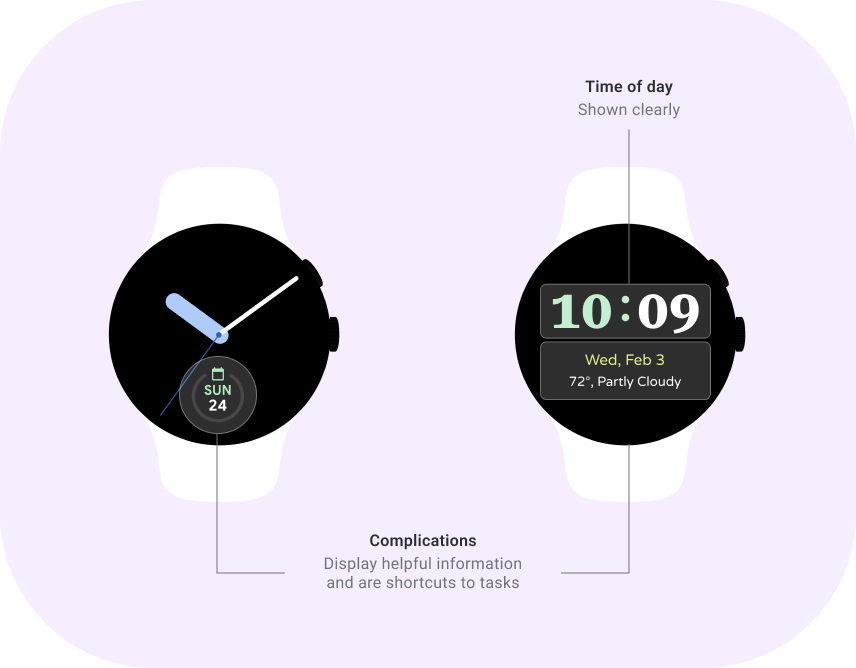
ইউএক্স নীতি
নিম্নলিখিত বিভাগগুলি ঘড়ির মুখ তৈরি করার সময় মনে রাখতে নীতিগুলি বর্ণনা করে৷
সময় বলা | অভিব্যক্তিপূর্ণ | দরকারী |
| ঘড়ির মুখের উদ্দেশ্য হল সময় বলা। গড়ে, লোকেরা দিনে 150 বার সময় পরীক্ষা করে। নিশ্চিত করুন যে সময়টি আপনার স্ক্রিনে অত্যন্ত দৃশ্যমান। | ঘড়ির মুখ ব্যবহারকারীদের তাদের ব্যক্তিত্ব এবং শৈলী প্রকাশ করার জন্য অনন্য উপায় প্রদান করে। আপনার ঘড়ির মুখের ডিজাইনে বৈচিত্র্য অন্তর্ভুক্ত করুন এবং কাস্টমাইজেশনের সুবিধা দিন। | ঘড়ির মুখগুলি ব্যবহারকারীদের গুরুত্বপূর্ণ তথ্যের দিকে দ্রুত নজর দেওয়ার ক্ষমতা প্রদান করে। ব্যবহারকারীরা যা চান তা দেখতে দেওয়ার জন্য ঘড়ির মুখে জটিলতাগুলি ব্যবহার করুন৷ |
নির্দেশিকা
ঘড়ির মুখগুলি প্রতিটি ঘড়িতে একটি মূল অভিজ্ঞতা। ঘড়ির মুখগুলি ডিজাইন করার সময় ব্যবহারকারীদের সাথে অনুরণিত অনন্য ঘড়ির মুখগুলি তৈরি করতে আপনার নমনীয়তা থাকে৷ নিম্নলিখিত নির্দেশিকা মনে রাখবেন.
 | দৃষ্টিনন্দন করুন পরিষ্কার ফন্ট, সুস্পষ্ট আইকন এবং একটি সাধারণ লেআউট দিয়ে ঘড়ির মুখগুলিকে দৃষ্টিনন্দন করুন৷ এটি ব্যবহারকারীদের দ্রুত গুরুত্বপূর্ণ তথ্য অ্যাক্সেস করতে দেয়। |
 | জটিলতা অন্তর্ভুক্ত জটিলতাগুলি গুরুত্বপূর্ণ তথ্যে দ্রুত অ্যাক্সেস প্রদান করে এবং ব্যবহারকারীর সাথে প্রাসঙ্গিক কী তা প্রদর্শন করতে ব্যক্তিগতকৃত করা যেতে পারে। |
 | কাস্টমাইজেশনের জন্য অনুমতি দিন ঘড়ির মুখগুলির জন্য কাস্টমাইজেশন বিকল্পগুলি অফার করুন যেমন রঙের উপায়, কাস্টমাইজযোগ্য হাত এবং জটিলতা। এটি ব্যবহারকারীদের তাদের শৈলী এবং কার্যকরী প্রয়োজন অনুসারে তাদের স্মার্টওয়াচকে ব্যক্তিগতকৃত করতে দেয়। এটি ঘড়ির মুখের নান্দনিক আবেদন এবং ব্যবহারিকতা বাড়ায়। |
 | কালো রং ব্যবহার করুন প্রাথমিক রঙ হিসাবে কালো ব্যবহার করুন কারণ এটি আপনার ঘড়ির ব্যাটারির আয়ু বাঁচাতে সাহায্য করে। কালোও বহুমুখী এবং নিরপেক্ষ, তাই এটি অন্যান্য ডিজাইনের উপাদানগুলিকে আলাদা হতে দেয়। |
 | বেজেলের মধ্যেই থাকুন স্মার্টওয়াচের বেজেলের মধ্যে ফিট করার জন্য ঘড়ির মুখ ডিজাইন করুন যাতে একটি পরিষ্কার চেহারা নিশ্চিত করা যায় এবং প্রয়োজনীয় উপাদানগুলিকে বেজেল দ্বারা কাটা বা আবৃত করা কমিয়ে দেয়। |
ক্ষমতা বিবেচনা
সাধারণ গ্রাফিক্স, গাঢ় ব্যাকগ্রাউন্ড এবং অপ্টিমাইজ করা কোড সহ ব্যাটারি লাইফ বাঁচাতে ঘড়ির মুখগুলি ডিজাইন করুন। এটি ব্যবহারকারীর অভিজ্ঞতা উন্নত করে এবং ব্যাটারি দীর্ঘস্থায়ী হতে দেয়।
প্রতিটি ঘড়ির মুখ দুটি মোড আছে.
 |  |
| ইন্টারেক্টিভ ব্যবহারকারী ঘড়ির সাথে ইন্টারঅ্যাক্ট করার সময় এটি ঘড়ির মুখ দেখানো হয়। | সর্বদা-অন ডিসপ্লে (AoD) ব্যবহারকারীরা ঘড়ির সাথে ইন্টারঅ্যাক্ট না করলে এটি ঘড়ির মুখ দেখানো হয়। AoD ঘড়ির মুখগুলি ব্যাটারির আয়ু বাঁচাতে ঘড়ির মুখের 15% বা তার কম পিক্সেল আলোকিত করতে হবে। |
ঘড়ির মুখ সম্পর্কে আরও তথ্যের জন্য, ঘড়ির মুখ তৈরি করুন দেখুন।

