Google 相簿可讓你集中存放美好回憶,而 Google 相簿的開發團隊相信,使用者應能在各種裝置上欣賞這些珍貴的回憶。為確保應用程式功能在 Android 平板電腦、折疊式裝置和 ChromeOS 裝置上都能正常運作,該公司投入心力開發適合各種螢幕的回應式版面配置。
具體措施
Google 相簿開發團隊仔細思考如何修改大螢幕的版面配置。他們依靠可用性最佳做法和研究結果,來決定如何修改適合大螢幕的版面配置。首先,他們改善了螢幕密度,使其螢幕密度超過 600 dp (平板電腦) 及 1008 dp (筆電)。這可讓使用者在尺寸較大的板型規格上,更輕鬆地瀏覽及捲動瀏覽相片。
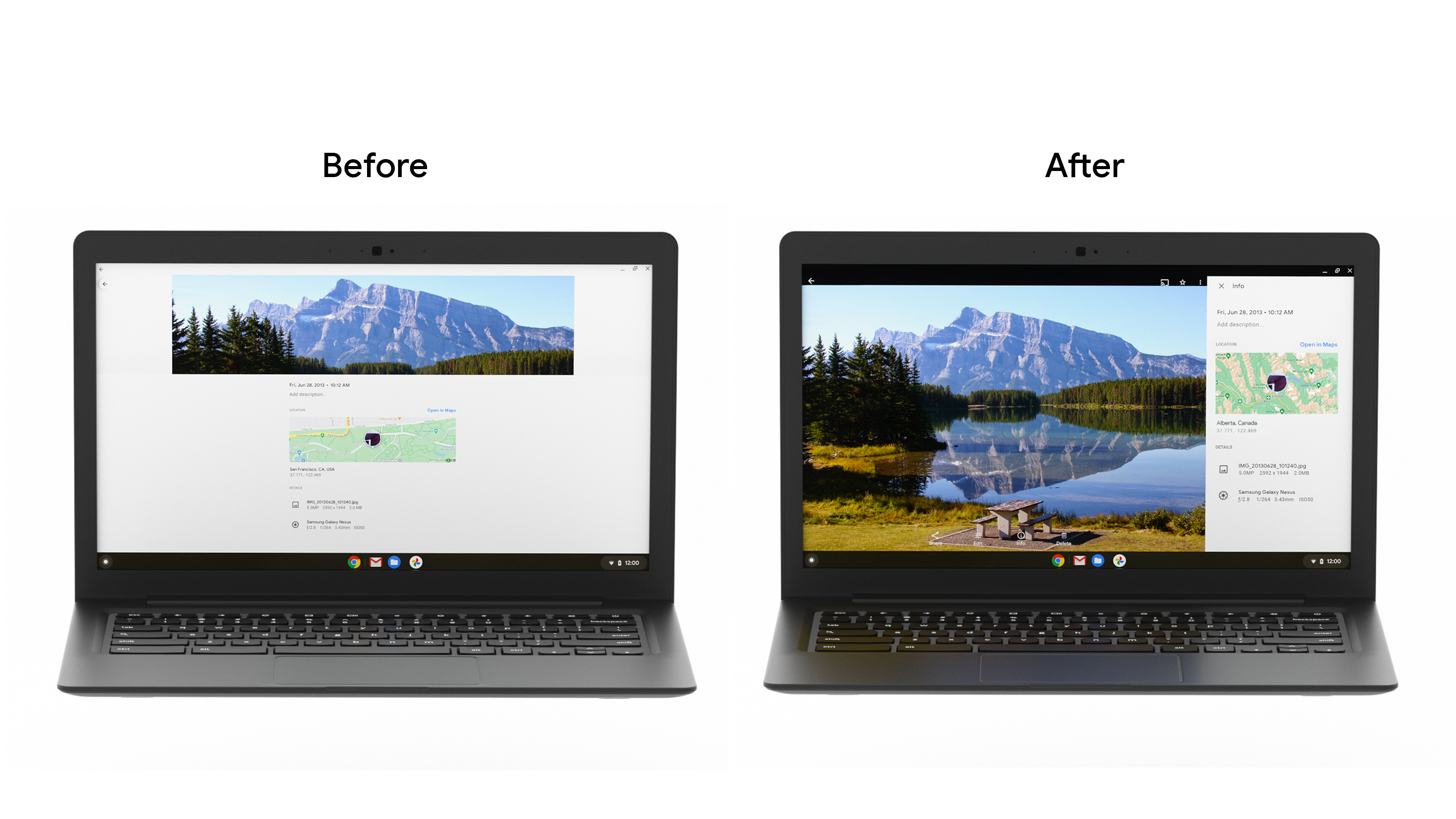
接著,他們以側欄取代資訊面板底部導覽匣。由於平板電腦和電腦螢幕通常採用橫向模式,因此這項做法可減少畫面延伸至較寬的螢幕,並配合平板電腦使用者手持裝置的方式,提供更符合人體工學的體驗。此外,他們也改善了底部功能表對話方塊,並新增了 Snackbar,以便在大螢幕上更輕易顯示使用者訊息。

將導覽元件從底部列變更為垂直邊欄,讓使用者更容易瀏覽並完成工作。雖然 Google 相簿在自己的程式碼集內建構了這項功能,但開發人員可以利用新的導覽邊欄元件進行建構,進而提升人體工學、減少拉長及增加垂直捲動應用程式的螢幕空間。
開發團隊也動態調整格線大小,簡化不同型態和螢幕尺寸之間的轉換,並改善了他們為鍵盤和觸控筆等配件提供的支援。越來越多消費者使用 ChromeOS 裝置提升工作效率,因此越來越多消費者使用 ChromeOS 裝置提升工作效率,因此確保應用程式支援鍵盤、滑鼠和觸控等多種輸入法。
成果
該團隊透過 A/B 版本測試推出了這些變更,並發現大型螢幕上重要產品功能的每日活躍使用人數增幅,其中使用 Archive 的使用率高達 53%。Google 相簿團隊將持續投入心力,改善各種螢幕大小的使用者體驗,確保所有裝置的使用者都能享有優質體驗。
立即開始
進一步瞭解如何開始針對大螢幕最佳化應用程式。

