警告:Google Play 免安装体验将不再提供。自 2025 年 12 月起,将无法再通过 Google Play 发布免安装应用,并且所有 Google Play 服务免安装体验 API 将停止运行。Play 将不再通过任何机制向用户提供免安装应用。
自推出 Google Play Instant 以来,我们一直在不断投资改进生态系统,因此根据开发者的反馈做出了这项变更。
若要继续优化以促进用户增长,我们建议开发者使用深层链接将用户引导至其常规应用或游戏,并在适当的时候将用户重定向到特定历程或功能。
Google Play 免安装体验使原生应用和游戏无需安装即可在搭载 Android 5.0(API 级别 21)或更高版本的设备上启动。您可以使用 Android Studio 构建这些类型的体验(称为免安装应用和免安装游戏)。通过允许用户运行免安装应用或免安装游戏(称为提供免安装体验),可以提高应用或游戏的曝光度,进而增加活跃用户数或提高安装量。
本指南概括介绍了 Google Play 免安装体验。
免安装体验的运作方式
借助 Google Play 免安装体验,用户可以点按 Play 商店、Google Play 游戏应用中的按钮或网站横幅来启动应用或游戏,而无需先行安装。图 1 和图 2 显示了这两种发现途径的示例。
当 Google Play 收到对某个免安装应用或游戏的这类请求时,会向发送请求的 Android 设备发送必要的文件。然后,设备即可运行相关的应用或游戏。
免安装体验分为两类:Play 商店中的“试用”体验和 Google Play 游戏应用中的免安装“马上玩”游戏。
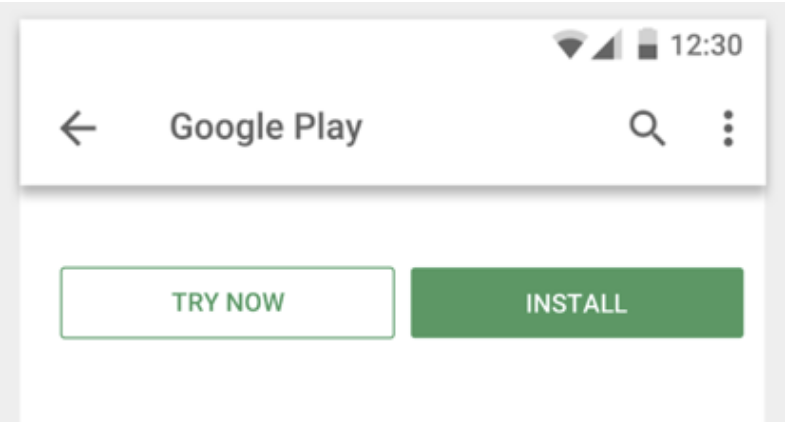
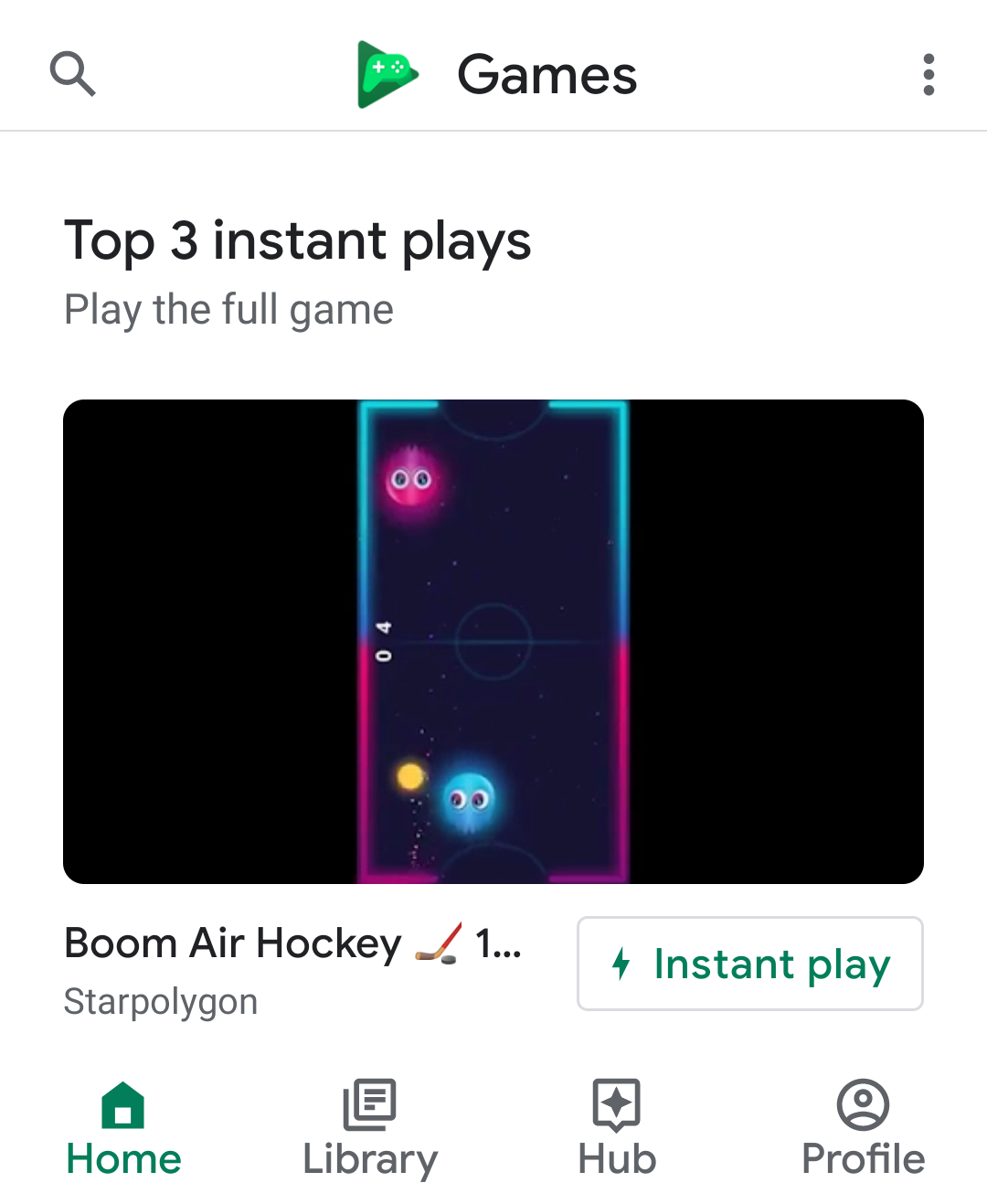
Play 商店中的免安装“试用”体验
Play 商店使用立即体验按钮显示免安装体验(如图 1 所示)。这种体验通常是为了提升安装量而创建的应用或游戏的较小试用版本。例如,游戏开发者可能希望将游戏的第一关打造为免安装体验,然后提示用户安装完整版游戏。
Google Play 免安装体验还允许您在免安装体验中显示提示,邀请用户在其设备上安装完整版游戏。
Play 游戏应用的免安装“马上玩”完整游戏体验
使用 Google Play 免安装体验打包的完整版游戏可以在 Google Play 游戏应用首页的精选内容上突出显示。这些免安装“马上玩”游戏是完整版游戏,而非试用版。玩家只需点按马上玩按钮(如图 2 所示)即可畅玩完整版游戏,而无需先进行安装。如需了解详情,请参阅免安装“马上玩”游戏。
通过缩减应用或游戏大小来支持免安装体验
您的应用或游戏必须小于 15 MB 才能实现这些免安装体验,但您的应用或游戏越小,用户体验就越好。
缩减免安装应用或游戏的大小有很多好处,包括:
- 可增强用户互动或提升安装量并带来业务上的成功
- 启用所有免安装途径,包括 Play 商店中的立即体验按钮
- 在 Google Play 游戏应用“马上玩”首页上的精选内容中展示
如需了解如何缩减应用或游戏的大小,请参阅缩减免安装应用或游戏的大小。
注意事项
某些应用包含更高级的架构元素,以下各部分对这些元素进行了介绍。如果您的应用或游戏包含以下任何元素,请阅读该元素的相应部分。
深层链接
如果您的现有应用已使用深层链接或 Android 应用链接,请参阅有关如何为免安装体验创建应用链接的指南。
多个入口点
通过创建多个入口点,您可以针对同一应用或游戏提供不同的免安装体验。例如,益智游戏可能有两种不同的模式:单人定时挑战和多人竞赛。您可以将这些模式部署为单独的免安装体验,让玩家可以尝试游戏内容的不同方面。
如需创建这些不同的入口点,请为您要提供的每种体验配置一个不同的入口点。如需了解详情,请参阅提供免安装体验的多个入口点。
了解详情
如需详细了解 Google Play 免安装体验,请参阅以下资源:
其他资源
如需详细了解 Google Play 免安装体验,请参阅以下资源。
培训
- 2018 年 Google I/O 大会:Android 和 Google Play 上应用的未来发展方向:模块化、免安装和动态化
- 2018 年 Google I/O 大会:游戏开发者如何获得成功
