本文档介绍了在构建 Android 应用时可以通过哪些步骤启用使用启动配置文件进行 DEX 布局优化的功能。
要求
如果想使用 DEX 布局优化及相关功能,您需要安装 Jetpack Macrobenchmarks 版本 1.2.0-alpha14 或更高版本,以及下表中所列的 Android Gradle 插件版本:
| 技术 | 最低 Android Gradle 插件版本 |
|---|---|
| 基准配置文件 | 7.4.1 |
| DEX 布局优化 | 8.2.0-alpha09 |
| 改进了配置文件编译 | 8.2.0-alpha09 |
目前不支持 Bazel 等第三方构建系统。
启动配置文件
启动配置文件与基准配置文件类似。此类配置文件描述了对应用启动至关重要的类和方法,这些类和方法必须先做好加载准备。启动配置文件也使用与基准配置文件相同的人类可读格式 (HRF)。
启动配置文件和基准配置文件之间的一个主要区别是,基准配置文件包含对应用启动以外的优化至关重要的类和方法,例如减少动画期间或应用启动以外的关键用户历程 (CUJ) 期间的卡顿。
启动配置文件和基准配置文件之间的另一个主要区别是,启动配置文件无法由库提供,也不受 Android Gradle 插件合并的约束。这是因为库不一定充分了解应用启动的关键类和方法有哪些。这些类和方法最好衍生自 Jetpack Macrobenchmark,并将 BaselineProfileRule 与专门针对应用启动的 CUJ(例如 collect)结合使用。
请参阅下表,快速了解基准配置文件与启动配置文件之间的主要区别。
| 配置文件类型 | 按 build | 受合并约束 |
|---|---|---|
| 基准配置文件 | 否 | 是 |
| 启动配置文件 | 是 | 否 |
启动配置文件存储在 src/<variantName>/main/baselineProfiles/startup-prof.txt 中。
DEX 布局优化
这项优化能够改进启动期间所用代码的位置,缩短启动时间,从而减少应用启动期间发生的主要页面故障的数量。
为此,需要将启动期间要执行的所有代码添加到主要 classes.dex 文件中,同时将所有非启动代码从主要 classes.dex 文件中移除。
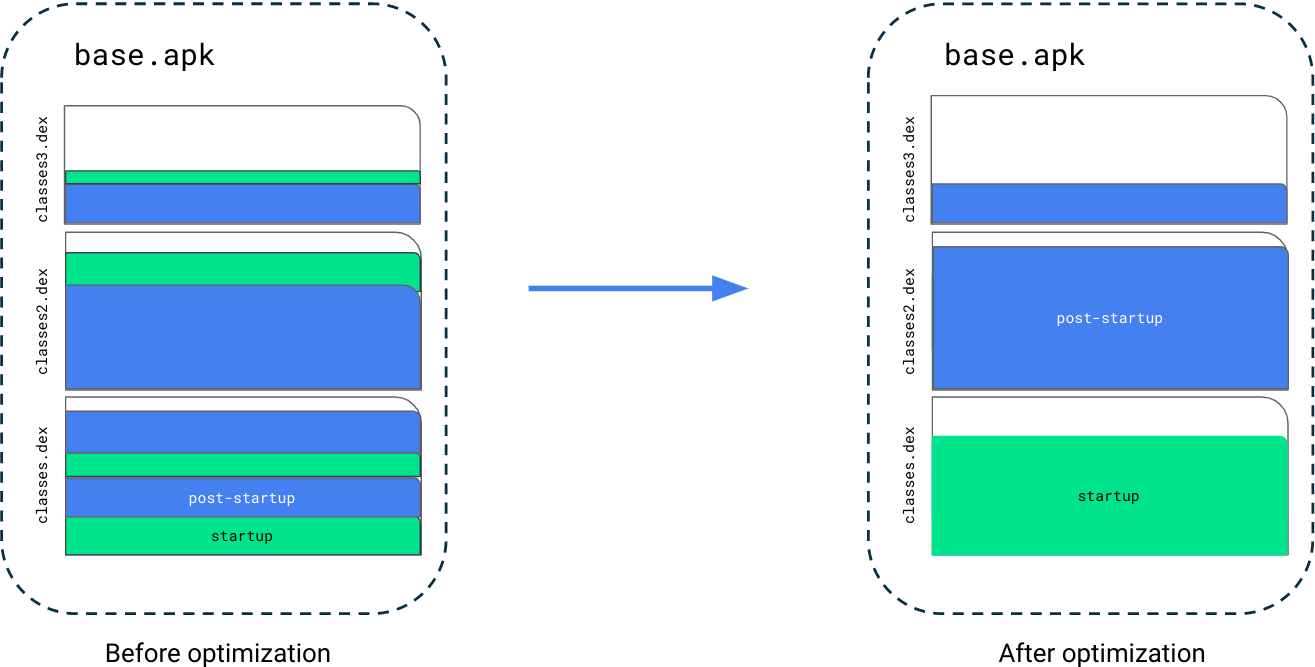
使用 DEX 布局优化
本部分介绍了如何使用 DEX 布局优化。
构建启动配置文件
首先,您需要构建启动配置文件。
项目设置
在前面的示例中,插桩测试驱动了一个软件包名称为 com.example.app 的 app 模块。
当您使用 Jetpack Macrobenchmark 生成启动配置文件规则时,您会在 build 中定义新的基准变体。基准变体与发布变体相同,不过您会关闭缩减功能。
以下代码摘自应用模块的 build.gradle 文件。
Kotlin
buildTypes { ... create("benchmark") { initWith(buildTypes.getByName("release") isMinifyEnabled = false signingConfig = signingConfigs.getByName("debug") matchingFallbacks += "release" } }
Groovy
buildTypes { ... benchmark { initWith buildTypes.release minifyEnabled false signingConfig signingConfigs.debug matchingFallbacks = ['release'] } }
生成启动规则
Kotlin
@RunWith(AndroidJUnit4::class) class StartupProfileGenerator { @get:Rule val baselineProfileRule = BaselineProfileRule() @Test fun startup() = baselineProfileRule.collect( packageName = "com.example.app", includeInStartupProfile = true ) { // This scenario just starts the activity and waits for it to draw // the first frame. If you have animations or async content in your // startup, wait for them with UiAutomator. startActivityAndWait() } }
Java
@RunWith(AndroidJUnit4.class) public class StartupProfileGenerator { @Rule BaselineProfileRule baselineProfileRule = new BaselineProfileRule(); @Test public void startup() { baselineProfileRule.collect( "com.example.app", /* includeInStartupProfile = */ true, (scope -> { // This scenario just starts the activity and waits for it to // draw the first frame. If you have animations or async content // in your startup, wait for them with UiAutomator. scope.startActivityAndWait(); return null; } )); } }
输出
运行测试将会生成如下所示的文件:
HSPLandroidx/compose/runtime/ComposerImpl;->updateValue(Ljava/lang/Object;)V HSPLandroidx/compose/runtime/ComposerImpl;->updatedNodeCount(I)I HLandroidx/compose/runtime/ComposerImpl;->validateNodeExpected()V PLandroidx/compose/runtime/CompositionImpl;->applyChanges()V HLandroidx/compose/runtime/ComposerKt;->findLocation(Ljava/util/List;I)I Landroidx/compose/runtime/ComposerImpl;
将输出文件的内容复制到 src/main/baselineProfiles/startup-prof.txt。
启用 DEX 布局优化
实验性属性 android.experimental.r8.dex-startup-optimization 支持 DEX 布局优化。
Kotlin
android { // ... experimentalProperties["android.experimental.r8.dex-startup-optimization"] = true }
Groovy
android { // ... experimentalProperties["android.experimental.r8.dex-startup-optimization"] = true }
如需构建具有 DEX 布局优化功能的 APK,您可以使用以下代码:
./gradlew :app:assembleRelease
为您推荐
- 注意:当 JavaScript 处于关闭状态时,系统会显示链接文字
- 创建基准配置文件 {:#creating-profile-rules}
- 基准配置文件 {:#baseline-profiles}
- 编写 Microbenchmark
