使用下列檢測引數設定 Microbenchmark 的行為。您可以將這些引數新增至 Gradle 設定,或是在透過指令列執行檢測時直接套用。如要為所有 Android Studio 和指令列測試執行作業設定這些引數,請將引數新增至 testInstrumentationRunnerArguments:
android {
defaultConfig {
// ...
testInstrumentationRunnerArguments["androidx.benchmark.dryRunMode.enable"] = "true"
}
}
透過 Android Studio 執行基準測試時,也可以設定檢測引數。如要變更引數,請執行下列操作:
- 按一下「Edit」選取要編輯的設定,即可編輯執行設定。
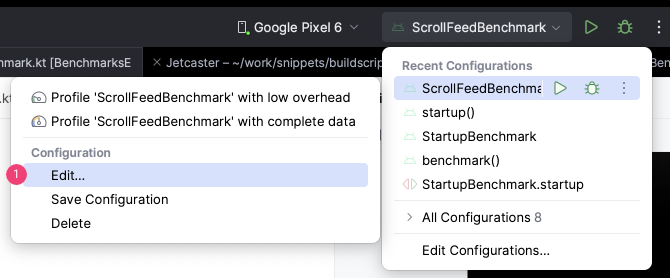
圖 1. 編輯執行設定。 - 如要編輯檢測引數,請按一下「Instrumentation arguments」欄位旁邊的 。
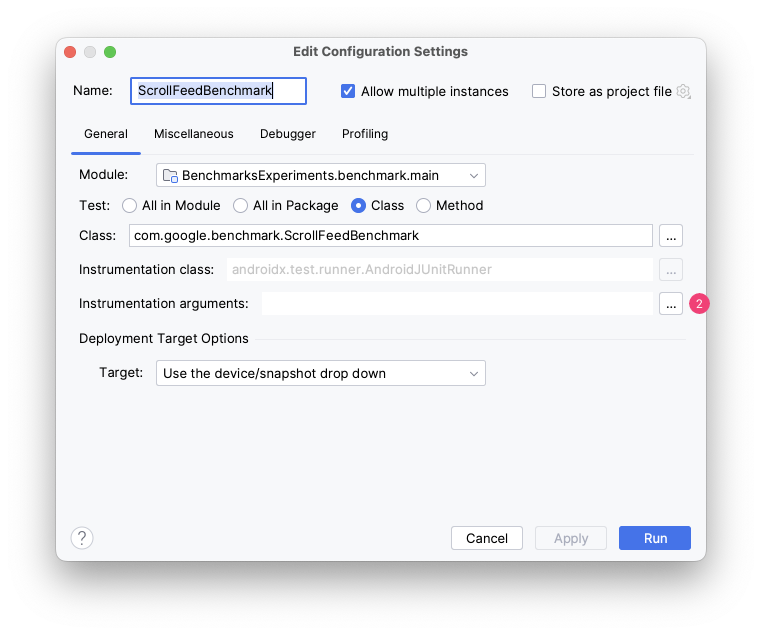
圖 2. 編輯檢測引數。 - 按一下 ,新增必要的檢測引數。
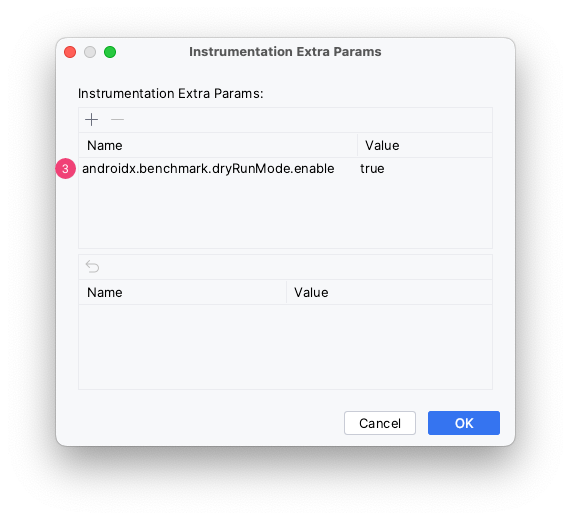
圖 3. 新增檢測引數。
如要透過指令列執行基準測試,請使用 -P
android.testInstrumentationRunnerArguments.[name of the argument]:
./gradlew :benchmark:connectedAndroidTest -P android.testInstrumentationRunnerArguments.androidx.benchmark.profiling.mode=StackSampling如果您直接叫用 am instrumentation 指令 (可能是在 CI 測試環境中),請使用 -e 將引數傳遞至 am instrument:
adb shell am instrument -e androidx.benchmark.profiling.mode StackSampling -w com.example.macrobenchmark/androidx.benchmark.junit4.AndroidBenchmarkRunner如要進一步瞭解如何在 CI 中設定基準測試,請參閱「持續整合中的基準測試」。
androidx.benchmark.cpuEventCounter.enable (實驗性)
計算 androidx.benchmark.cpuEventCounter.events 中指定的 CPU 事件。需要 Root 存取權。
- 引數類型:布林值
- 預設為:false
androidx.benchmark.cpuEventCounter.events (實驗性)
指定要計算的 CPU 事件類型。如要使用這個引數,必須將 androidx.benchmark.cpuEventCounter.enable 設為 true。
- 引數類型:以半形逗號分隔的字串清單
- 可用選項:
InstructionsCPUCyclesL1DReferencesL1DMissesBranchInstructionsBranchMissesL1IReferencesL1IMisses
- 預設為:
Instructions、CpuCycles、BranchMisses
androidx.benchmark.dryRunMode.enable
在單一迴圈中執行基準測試,確認測試可正常運作。
因此:
- 設定錯誤不會強制執行 (例如,方便您在模擬器上執行一般正確性測試)
- 基準測試只會執行單一迴圈,不會暖機
- 系統不會擷取評估結果和追蹤記錄,以縮短執行時間
這項最佳化作業的目的是測試總處理量,並驗證基準測試邏輯是否正確,而非建構和評估正確性。
- 引數類型:布林值
- 預設為:
false
androidx.benchmark.iterations
設定評估次數。這不會直接定義執行的迴圈數,因為每次測量通常會執行許多迴圈,這些迴圈是根據暖機期間的執行時間動態定義。
- 引數類型:整數
- 預設為:
50
androidx.benchmark.killExistingPerfettoRecordings
根據預設,Microbenchmark 會在啟動新追蹤記錄時,終止所有現有的 Perfetto (系統追蹤記錄) 錄製作業,以減少干擾。如要停用這項行為,請傳遞 false。
- 引數類型:布林值
- 預設為:
true
androidx.benchmark.output.enable
可將結果 JSON 檔案寫入外部儲存空間。
- 引數類型:布林值
- 預設為:
true
androidx.benchmark.profiling.mode
允許在執行基準測試時擷取追蹤記錄檔案。請參閱「剖析 Microbenchmark」,瞭解可用選項。
請注意,部分 Android OS 版本不支援方法追蹤,且不會影響後續的測量結果。微量基準測試會擲回例外狀況,避免發生這種情況,因此請使用預設引數,只在安全無虞時擷取方法追蹤記錄。請參閱問題 #316174880。
- 引數類型:字串
- 可用選項:
MethodTracingStackSamplingNone
- 預設值:
MethodTracing的安全版本,只有在裝置不會受到影響的情況下,才會擷取方法追蹤記錄。
androidx.benchmark.suppressErrors
接受以半形逗號分隔的錯誤清單,並轉換成警告。
- 引數類型:字串清單
- 可用選項:
DEBUGGABLELOW-BATTERYEMULATORCODE-COVERAGEUNLOCKEDSIMPLEPERFACTIVITY-MISSING
- 預設為:空白清單
additionalTestOutputDir
設定 JSON 基準報告和剖析結果儲存在裝置上的位置。
- 引數類型:檔案路徑字串
- 預設為:測試 APK 的外部目錄
listener
在基準測試執行期間,如果您執行不相關的背景工作,可能會取得不一致的基準測試結果。
如要在基準測試期間停用背景工作,請將 listener 檢測引數類型設為 androidx.benchmark.junit4.SideEffectRunListener。
- 引數類型:字串
- 可用選項:
androidx.benchmark.junit4.SideEffectRunListener
- 預設為:未指定
為您推薦
- 注意:系統會在 JavaScript 關閉時顯示連結文字
- Macrobenchmark 檢測引數
- 剖析 Microbenchmark
- 建立基準設定檔 {:#create-profile-rules}
