When submitting watch faces, choose tags from the available categories that best describe your watch face. Tagging allows users to more readily discover your watch face, as it places the watch face in the right context and associates it with the right category. Accurate self-tagging provides a helpful experience to users and improves your watch face discoverability.
After submitting your watch face, navigate to Settings and select Manage Tags. Then, select the most suitable tags for your watch face from a drop down list of categories. If suitable, you can choose multiple tags, as shown in the following image.
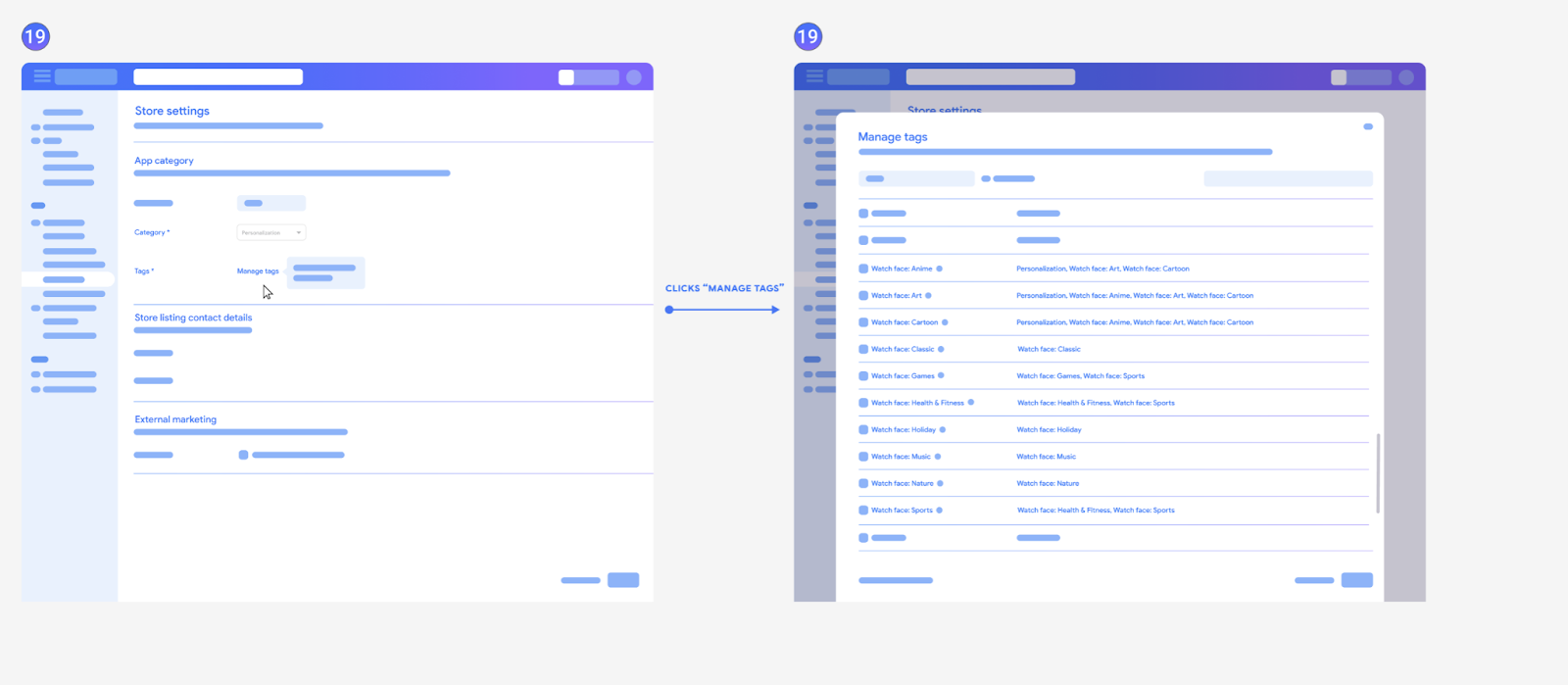
If tags are missing or are inaccurate, the watch face publishing process might be blocked or delayed until the issue is addressed. Please ensure accuracy in your self-tagged information.
