Android Automotive OS용 주차 앱 빌드에 설명된 가이드라인 외에도 동영상 앱과 관련된 몇 가지 요구사항이 있습니다.
앱을 동영상 앱으로 표시
앱이 동영상 앱임을 나타내려면 매니페스트의 <application> 요소에 android:appCategory="video" 속성을 추가하세요.
<manifest ...>
...
<application
...
android:appCategory="video">
...
</application>
</manifest>
운전 중 오디오 지원
일반적으로 모든 동영상 앱은 운전자 주의 분산 요구사항 충족에 설명된 대로 사용자 환경 제한이 활성화되면 재생을 일시중지해야 합니다.
하지만 일부 차량은 사용자 환경 제한이 활성화된 동안 운전용으로 최적화된 재생 제어 기능을 표시할 수 있어 오디오를 계속 재생할 수 있습니다.
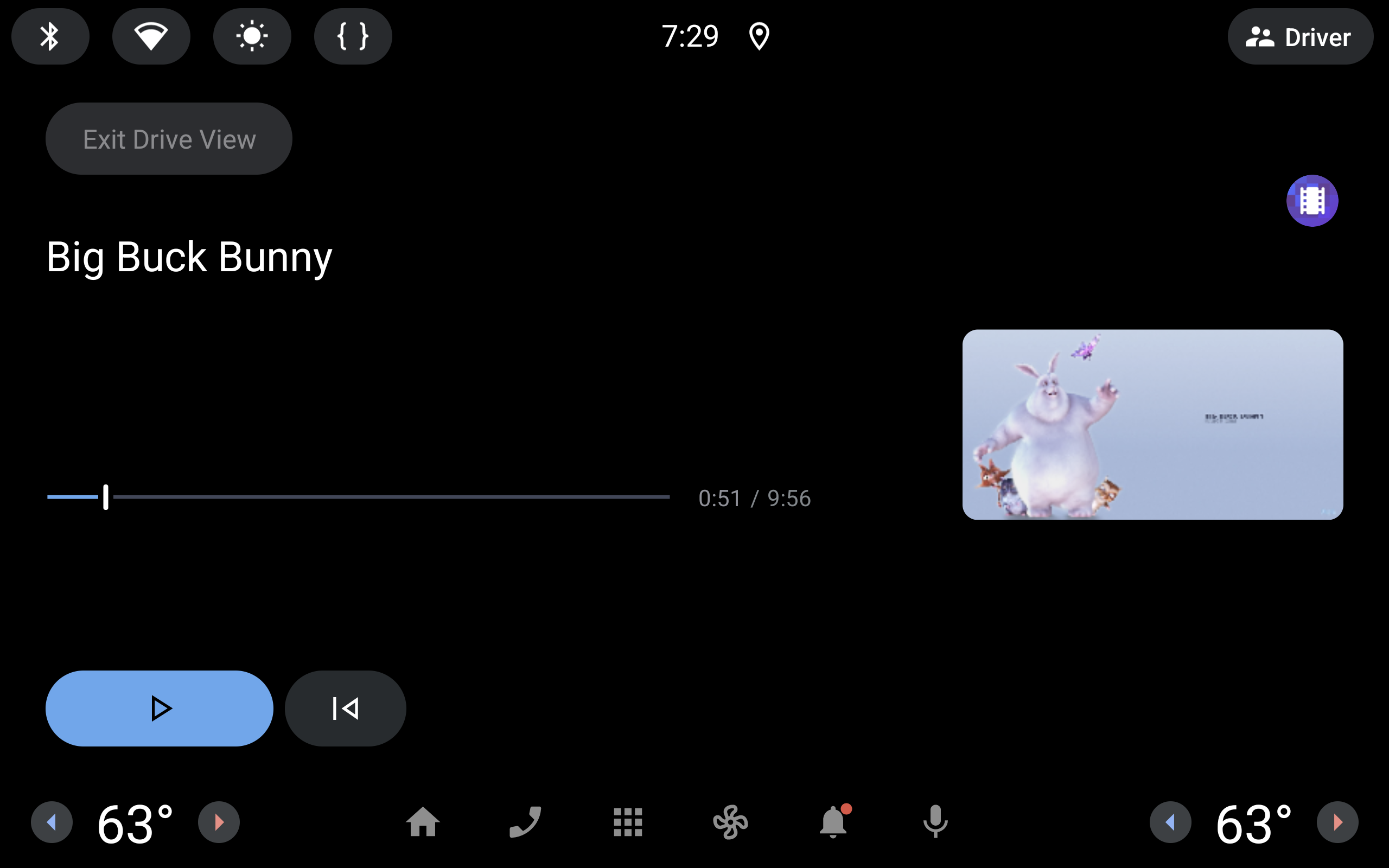
앱이 운전 중 오디오를 지원한다고 선언
운전 중에 앱이 오디오를 지원한다고 나타내려면 매니페스트에 다음 <uses-feature> 요소를 추가하세요.
<manifest ...>
...
<uses-feature
android:name="com.android.car.background_audio_while_driving"
android:required="false" />
...
</manifest>
백그라운드 재생 지원
앱의 활동이 시스템 UX 제한에 의해 숨겨지므로 운전 중에 오디오를 계속 재생하려면 앱이 백그라운드 재생을 지원해야 합니다. Media3 라이브러리를 사용하여 이를 달성하는 방법에 관한 자세한 내용은 MediaSessionService를 사용한 백그라운드 재생을 참고하세요.
앱은 앱의 MediaSession를 포함하는 MediaStyle 알림을 게시해야 합니다. MediaSessionService를 사용하는 경우 기본적으로 자동으로 처리됩니다.
지원 여부 확인
운전 중 기기에서 오디오를 지원하는지 확인하려면 androidx.car.app:app 라이브러리의 CarFeatures 클래스를 사용하면 됩니다.
CarFeatures.isFeatureEnabled(context, CarFeatures.FEATURE_BACKGROUND_AUDIO_WHILE_DRIVING)
이 정보를 사용하여 실행 중인 기기의 기능에 따라 앱의 동작을 수정합니다. 운전 중 오디오를 지원하지 않는 기기에서도 앱은 DD-2 가이드라인을 충족해야 합니다.
운전 중 오디오 테스트
구현을 테스트하려면 운전 중 오디오를 지원하는 에뮬레이터 이미지를 사용하여 운전을 시뮬레이션하면 됩니다.
자주 묻는 질문(FAQ)
Widevine DRM이 지원되나요?
예, Android Automotive OS에서는 Widevine DRM L3이 지원됩니다.



