사용자는 무선 기술로 TV, 홈 씨어터 시스템 및 음악 플레이어를 연결할 때 크기와 소리가 큰 이런 기기에서 Android 앱의 콘텐츠를 재생하고자 할 수 있습니다. 이 같은 재생이 가능하면 한 대의 기기, 한 명의 사용자로 제한되던 앱이 여러 사용자를 기쁘게 하고 사로잡는 공유 환경으로 탈바꿈할 수 있습니다.
Android 미디어 라우터 API는 일반 사용자 인터페이스를 사용하여 원격 수신 기기에서 미디어 표시 및 재생이 가능하도록 설계되었습니다. 그러면 MediaRouter 인터페이스를 구현하는 앱 개발자가 프레임워크에 연결하고 미디어 라우터 프레임워크에 참여하는 기기에서 콘텐츠를 재생할 수 있습니다. 미디어 재생 기기 제조업체는 다른 애플리케이션에서 수신 기기에 연결하여 미디어를 재생할 수 있는 MediaRouteProvider를 게시하여 프레임워크에 참여할 수 있습니다. 그림 1은 미디어 라우터 프레임워크를 통해 앱이 수신 기기에 연결되는 방법을 보여줍니다.
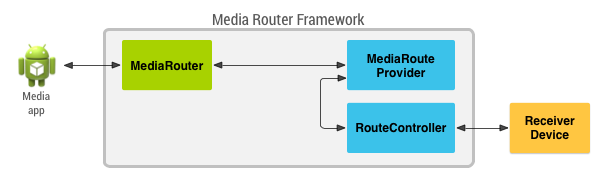
그림 1. 미디어 경로 제공자 클래스가 미디어 앱에서 수신 기기로 통신하는 방법 개요
참고: 앱에서 Google Cast 기기를 지원하려면 Cast SDK를 사용하여 Cast 전송기로 앱을 빌드해야 합니다. MediaRouter 프레임워크를 직접 사용하는 대신 Cast 문서의 안내를 따르세요.
MediaRouter 지원 라이브러리
mediarouter API는 AndroidX MediaRouter 라이브러리에 정의되어 있습니다.
이 라이브러리는 Android 2.3 (API 레벨 9) 이상을 실행하는 기기와 호환되고 모든 기기에 일관된 환경을 제공합니다.
mediarouter API에 관한 자세한 내용은 API 참조에서 androidx.mediarouter.media 패키지를 확인하세요.
- MediaRouter API
- 미디어 앱은
MediaRouterAPI를 사용하여 사용 가능한 원격 재생 기기를 찾고 오디오와 동영상을 기기에 라우팅합니다. - MediaRouteProvider API
MediaRouteProviderAPI는 원격 재생 기기의 기능을 정의하고,MediaRouter를 사용하여 대체 미디어 경로를 검색하는 앱에 기기가 표시되게 합니다.
출력 전환기
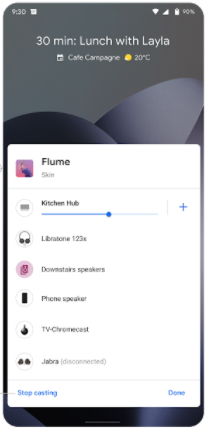
Android 11부터 앱의 라우팅 옵션도 시스템 미디어 플레이어에 표시됩니다. 이를 통해 사용자는 부엌에서 또는 휴대전화로 동영상을 시청하거나 집 또는 자동차에서 오디오를 듣는 등 시청 및 청취 환경을 변경하면서 기기 사이를 이동할 때 매끄럽게 이동할 수 있습니다.
미디어 알림에서 경로 선택 버튼을 누르면 기본적으로 다음 선택사항이 있는 출력 전환기가 표시됩니다.
- 현재 기기의 스피커
- 연결된 모든 블루투스 오디오 기기
앱은 기능(예: Cast)에 따라 더 많은 옵션을 제공할 수도 있습니다.
앱은 MediaRouter API를 사용하여 라우팅 선택을 맞춤설정할 수 있습니다. 지원하지 않는 기기를 제외하거나 (Netflix 스마트 TV를 시청한다면 오디오 전용 Chromecast를 필터링) 앱에서 인식하는 다른 특수 기기를 포함할 수 있습니다.

