Im Ultra-HDR-Bildformat können Bilder mehr Informationen zur Lichtintensität speichern, was zu detaillierteren Spitzlichtern und Schatten sowie intensiveren Farben führt. Dieser Abschnitt enthält Informationen zur korrekten Unterstützung von Ultra HDR-Bildern durch deine Apps.
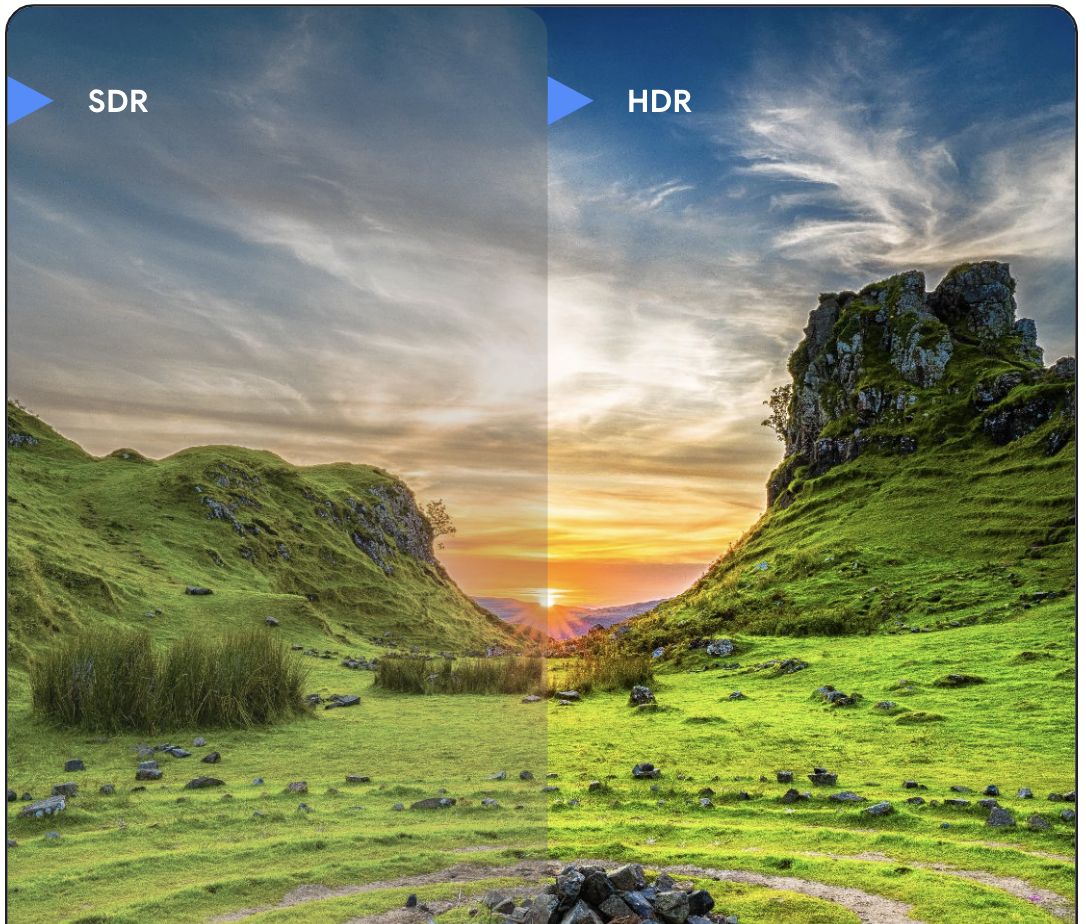
- Geräte mit Android 14 oder höher und Bildschirmen, die HDR unterstützen, können Ultra HDR-Bilder in voller Intensität anzeigen. Auf anderen Geräten werden die Bilder zwar weiterhin angezeigt, aber im standardmäßigen dynamischen Bereich angezeigt.
- Geräte mit Android 14 oder höher können in Ultra HDR-Bildern aufnehmen und Kameras haben, die HDR unterstützen.
- Alle Android-Geräte können Ultra HDR-Bilder teilen, auch wenn sie Ultra HDR nicht unterstützen. Wenn ein Nutzer beispielsweise ein Smartphone mit Android 13 hat und im Chat ein Ultra HDR-Bild gesendet hat und dieses Bild an einen Freund mit einem Gerät mit Android 14, das HDR unterstützt, weiterleiten kann, kann dieser Freund das Bild in voller Intensität sehen.
Dokumentation
In diesem Abschnitt finden Sie Informationen zur Unterstützung von Ultra HDR-Bildern:
- Ultra HDR-Bilder anzeigen: So zeigen Sie Ultra HDR-Bilder an, wenn Ihre App auf einem Gerät ausgeführt wird, das sie unterstützt
- Ultra HDR-Bilder bearbeiten: So bearbeiten Sie Ultra HDR-Bilder, während sie ihre volle Intensität beibehalten
Weitere Informationen
Weitere Informationen zu Ultra HDR-Bildern finden Sie in den folgenden zusätzlichen Ressourcen:
Dokumentation
Videos
Codebeispiele
Aufnehmen
Display
- Ultra HDR: Standardrendering
- Verstärkungskarte visualisieren
- Ultra HDR-Bild komprimieren
- Ultra HDR-Bild in Compose anzeigen
- Bibliotheken zum Laden von Bildern mit Ultra HDR-Bildern verwenden

