设计登录体验时,请遵循以下最佳实践。
使用 Credential Manager
凭据管理器的每种内置身份验证方法都是完全独立的,只需用户的手表和数据连接即可进行身份验证。其他身份验证方法无法提供此优势。
将 Credential Manager 用作身份验证解决方案的基础。
主要选项:Credential Manager 内置
在 Credential Manager 中将通行密钥作为首要选项来实现,以便为用户提供最先进的安全性和简易性。
通过添加密码和“使用 Google 账号登录”功能来实现完整体验。
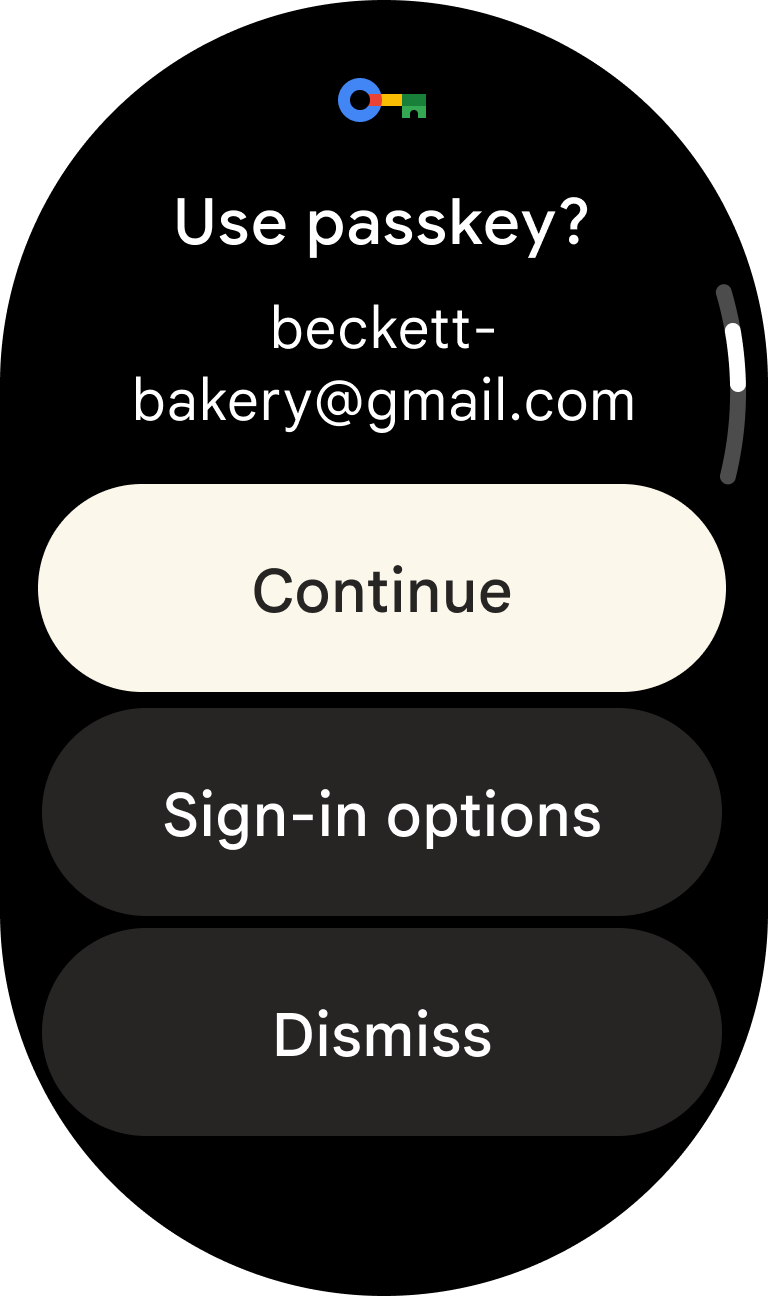
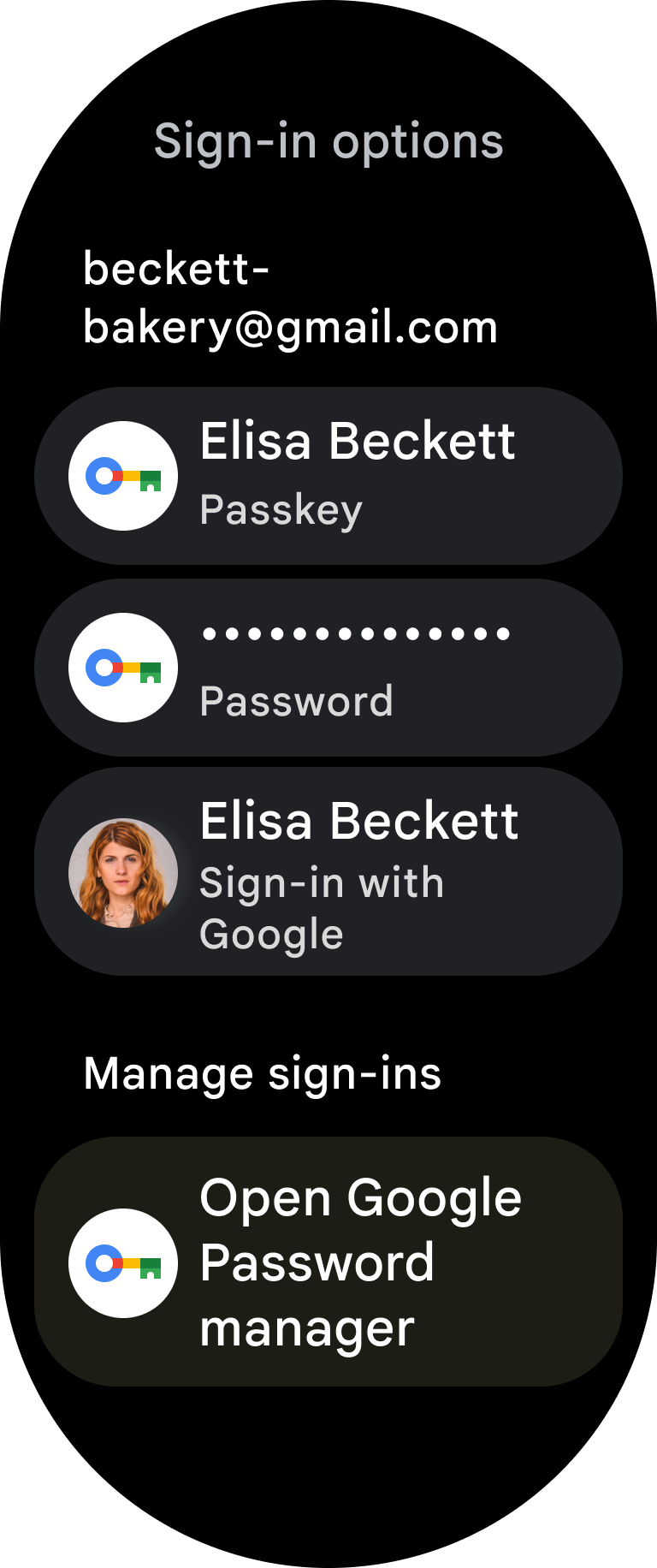
次级选项
至少提供一个辅助选项来处理用户关闭凭据管理器的情况。总共提供至少两种不同的登录选项。
没有多种登录方法的应用会导致用户体验不佳。例如,如果应用只提供了“在手机上登录”这一种方法,那么当用户的手机不在身边时,就会失败。
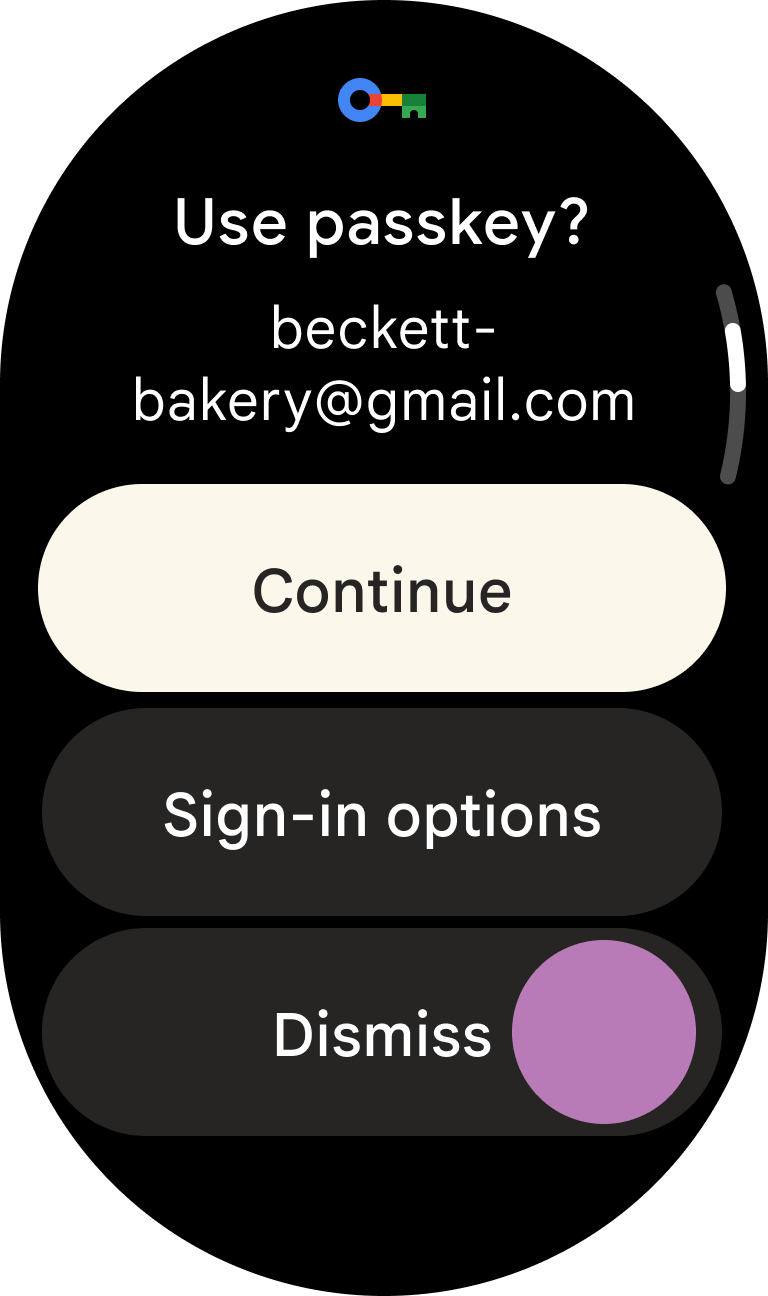
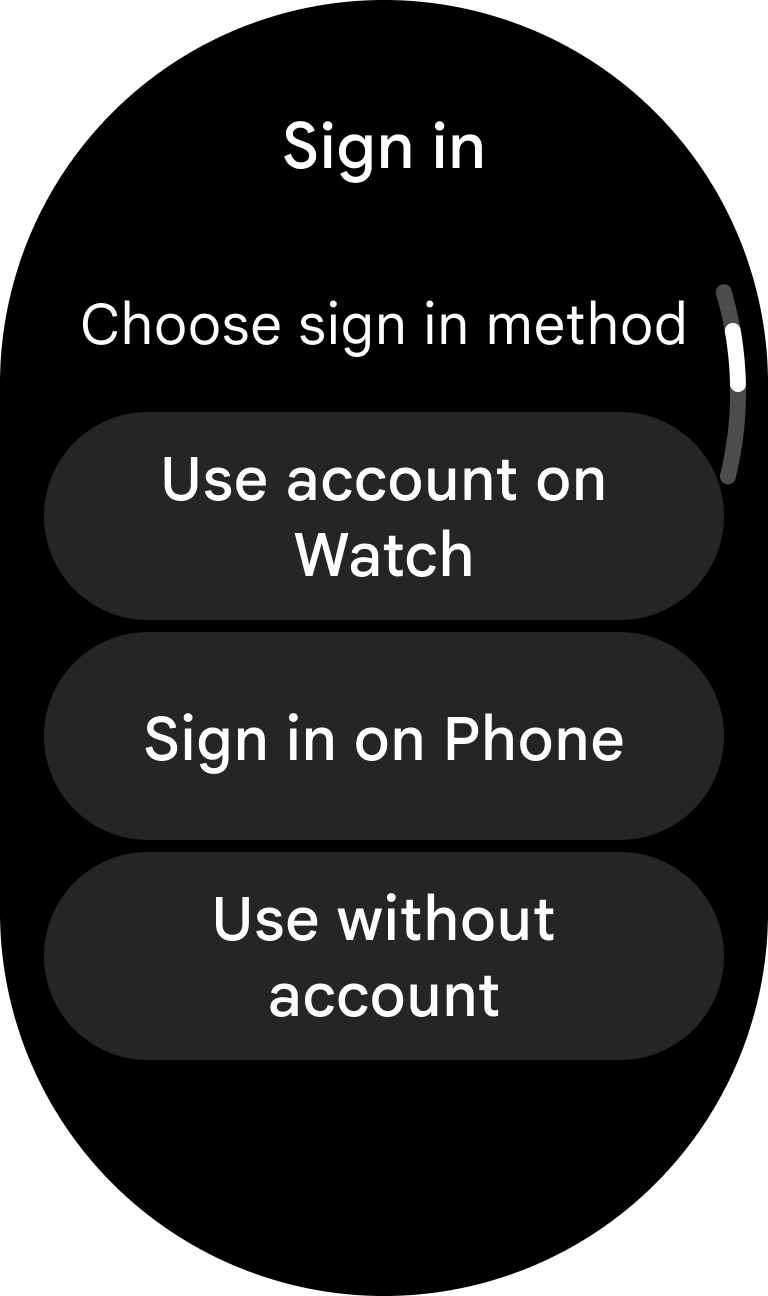
特殊情况: 自动数据层身份验证是唯一可接受的辅助选项,可在您的用户体验中先于凭据管理器使用。不过,采用此方法时需要注意以下几点:
- 您必须提供至少一种除此以外的身份验证方法,因为此选项仅适用于安装了相应移动应用的配对手表。
- 您必须完全自动执行用户的令牌交换,并且不得事先向用户显示任何界面。换句话说,您应从用户的角度出发,使身份验证过程完全自动化。
- 如果此方法失败,则表示用户未在配对的手机上登录,或者根本没有配对的手机。不提醒用户有尝试失败的情况,而是直接前往凭据管理器。
正确提示用户
对于需要登录才能使用所有功能的应用: 立即向已退出的用户显示凭据管理器作为第一个屏幕,而不显示任何前面的界面。
对于无需登录即可提供功能的应用:延迟显示凭据管理器,直到必要时才显示。尽可能在不登录的情况下提供更多功能。当身份验证变得至关重要时,显示“登录”按钮以启动凭据管理器。如果登录失败,提供跳过身份验证的选项。
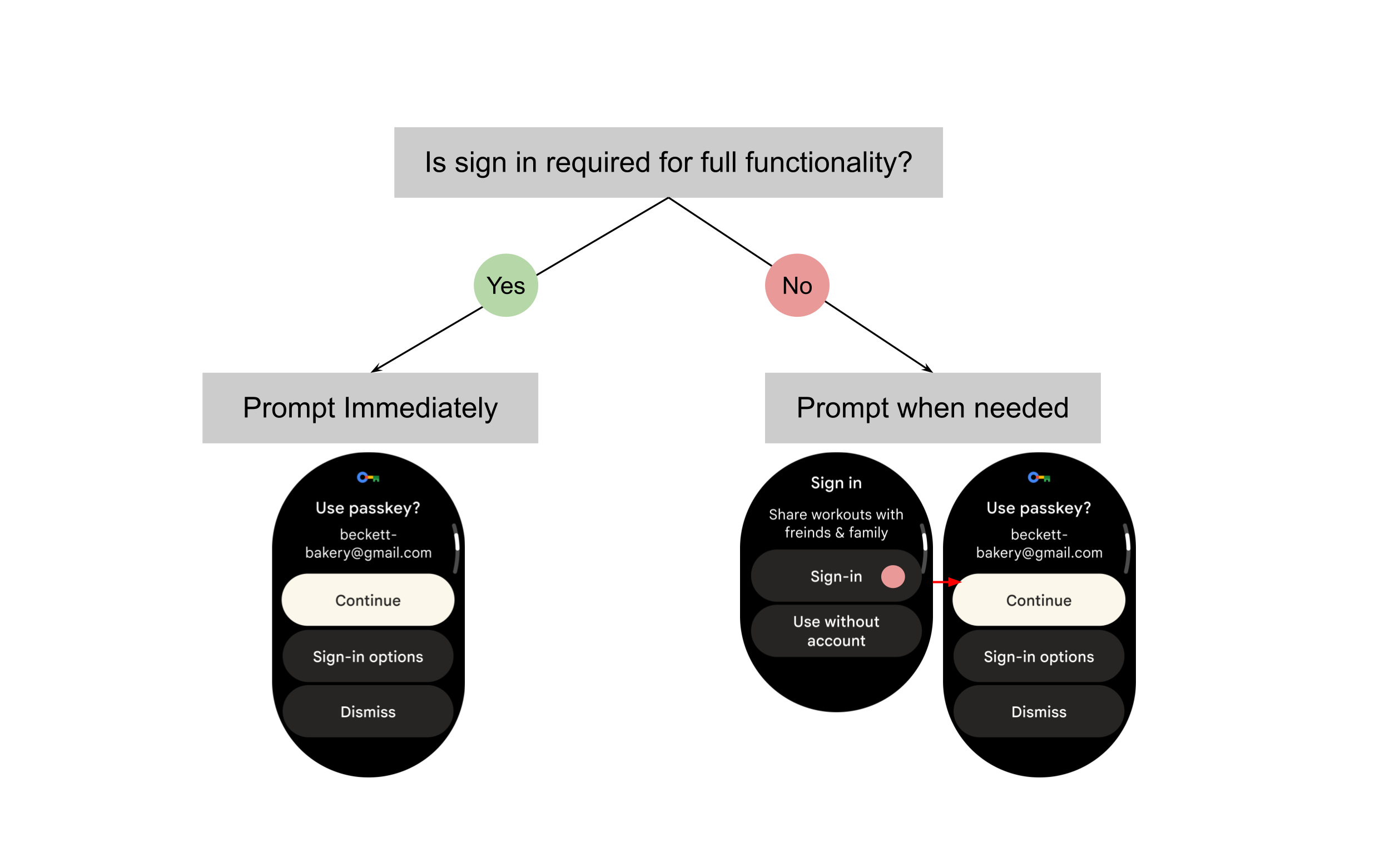
身份验证最佳实践
说明登录的好处
对于延迟用户登录的应用,请在用户必须登录时明确说明登录的好处。利用周围的界面上下文向用户说明价值;不要假定用户了解登录的好处。
切勿在界面中按名称引用 Credential Manager。
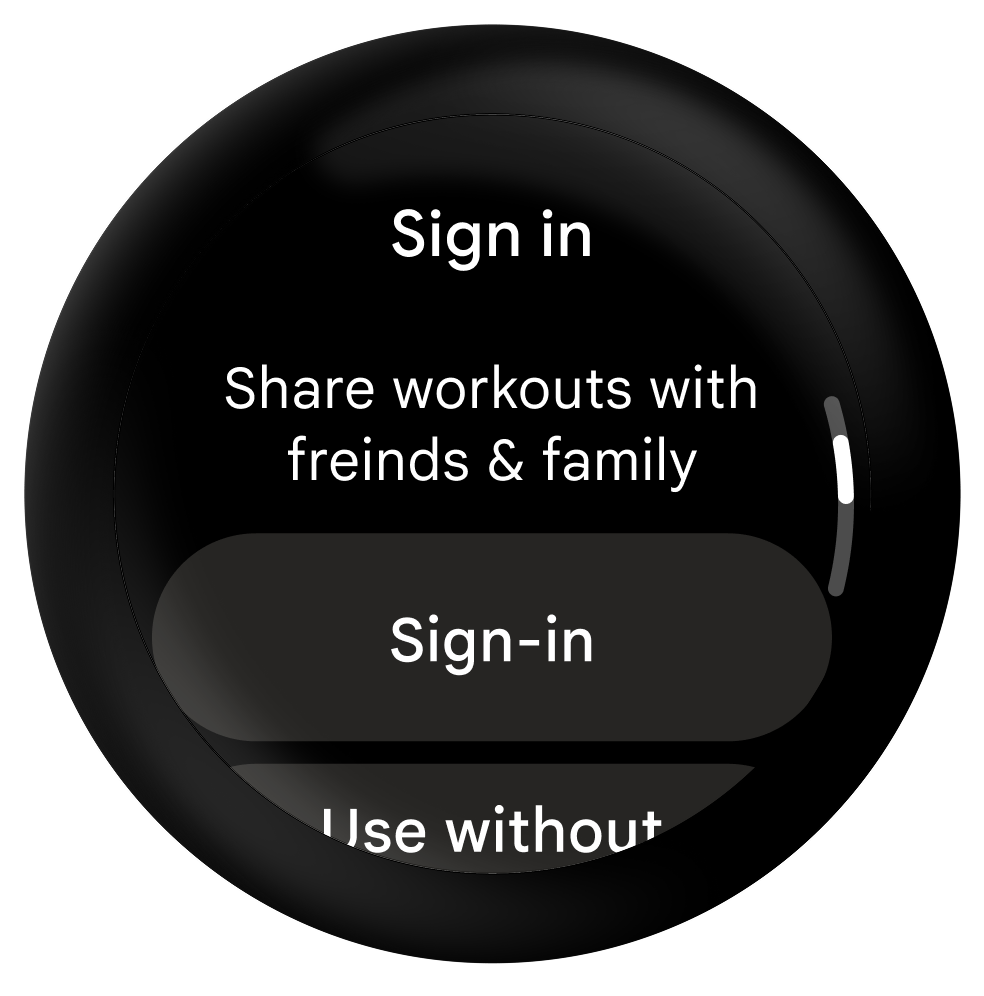
正确做法
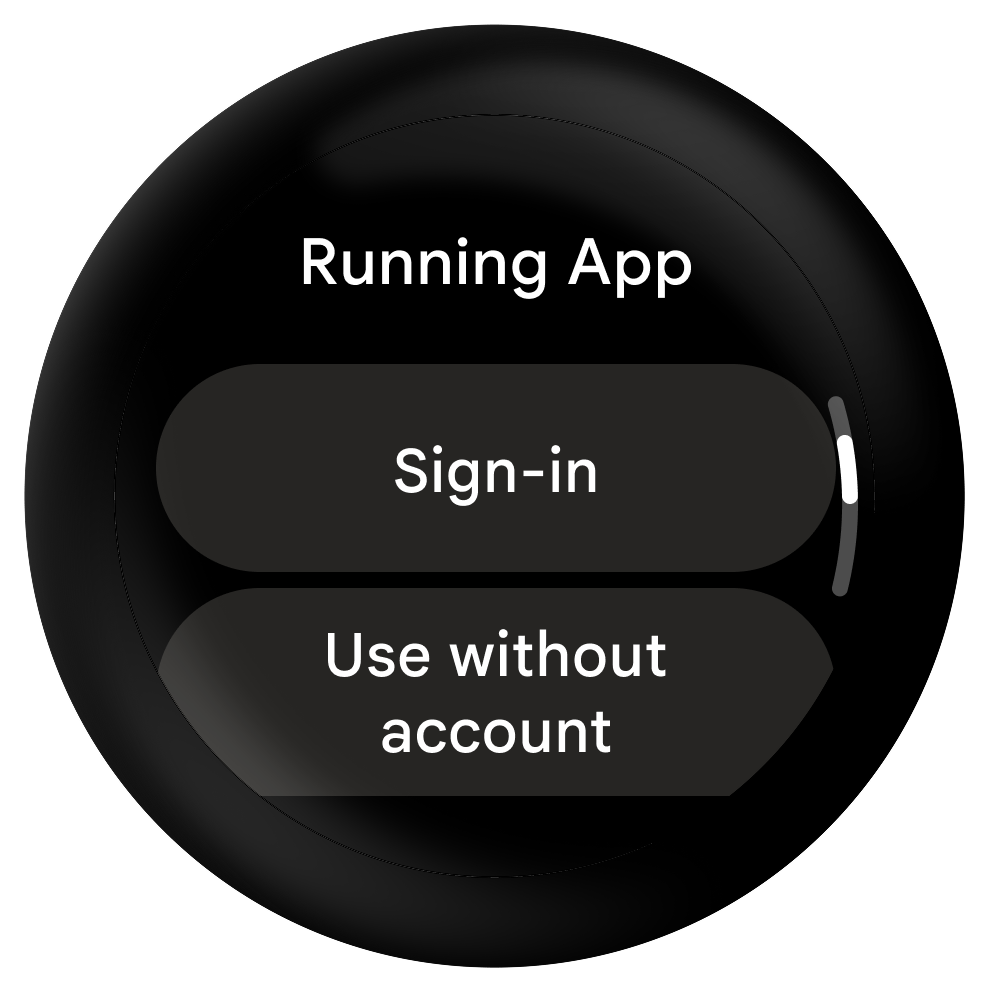
错误做法
精简
通过以下方式简化身份验证流程:
- 使用 Credential Manager
- 减少辅助登录选项所需的步骤数
- 在符合您的隐私和安全要求的前提下,让用户尽可能长时间保持已登录状态
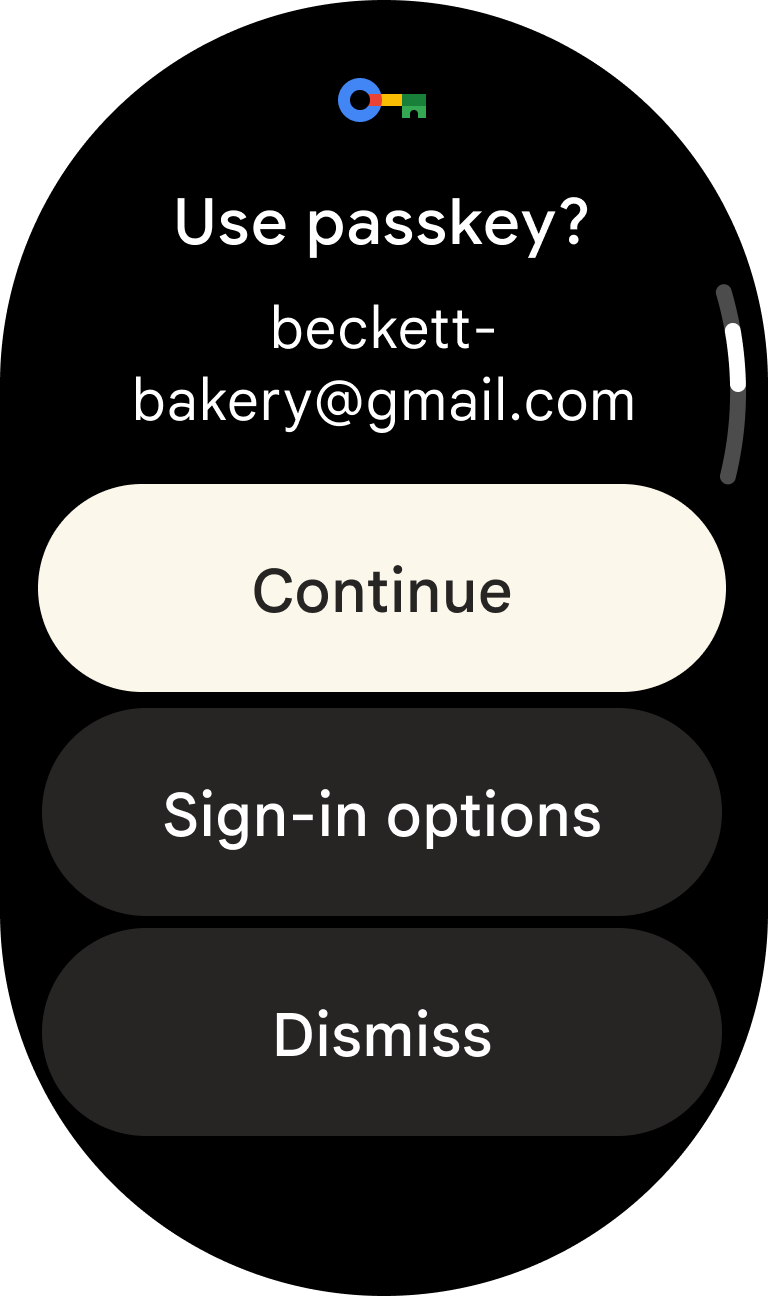
正确做法
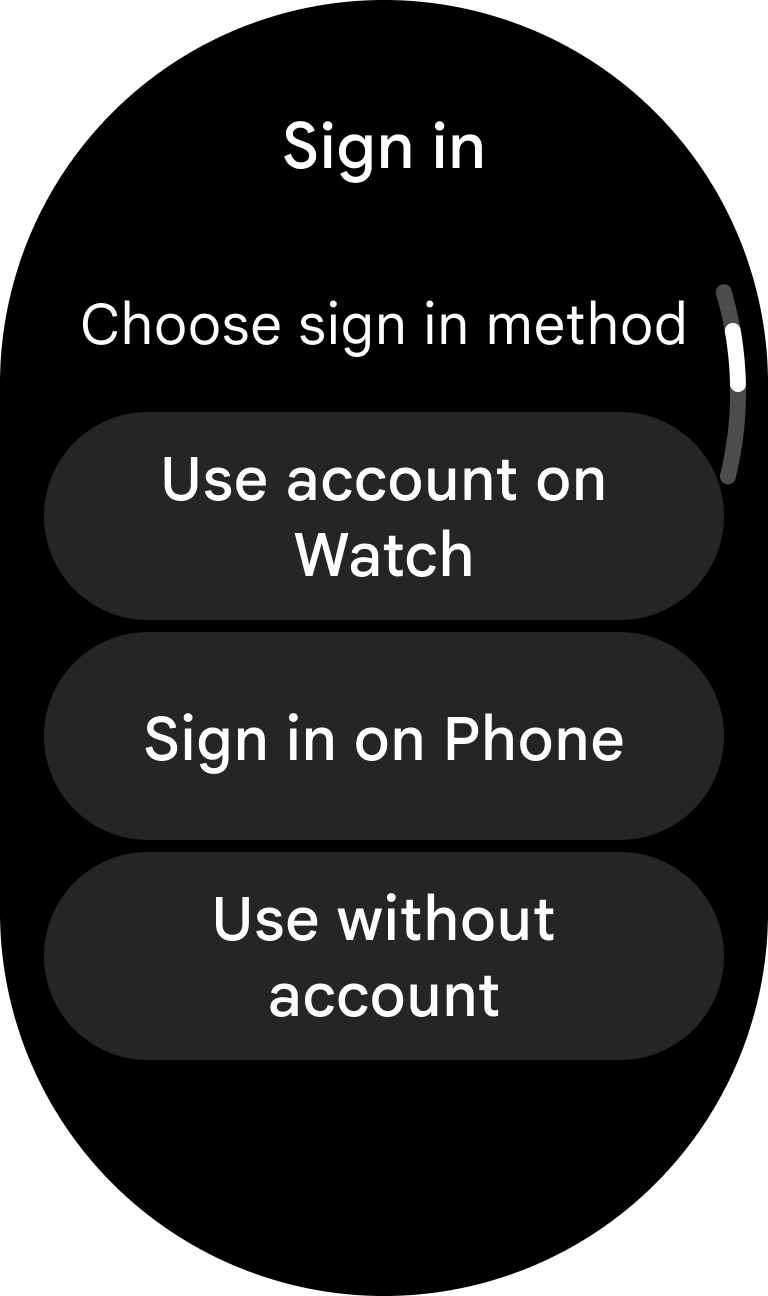
正确做法
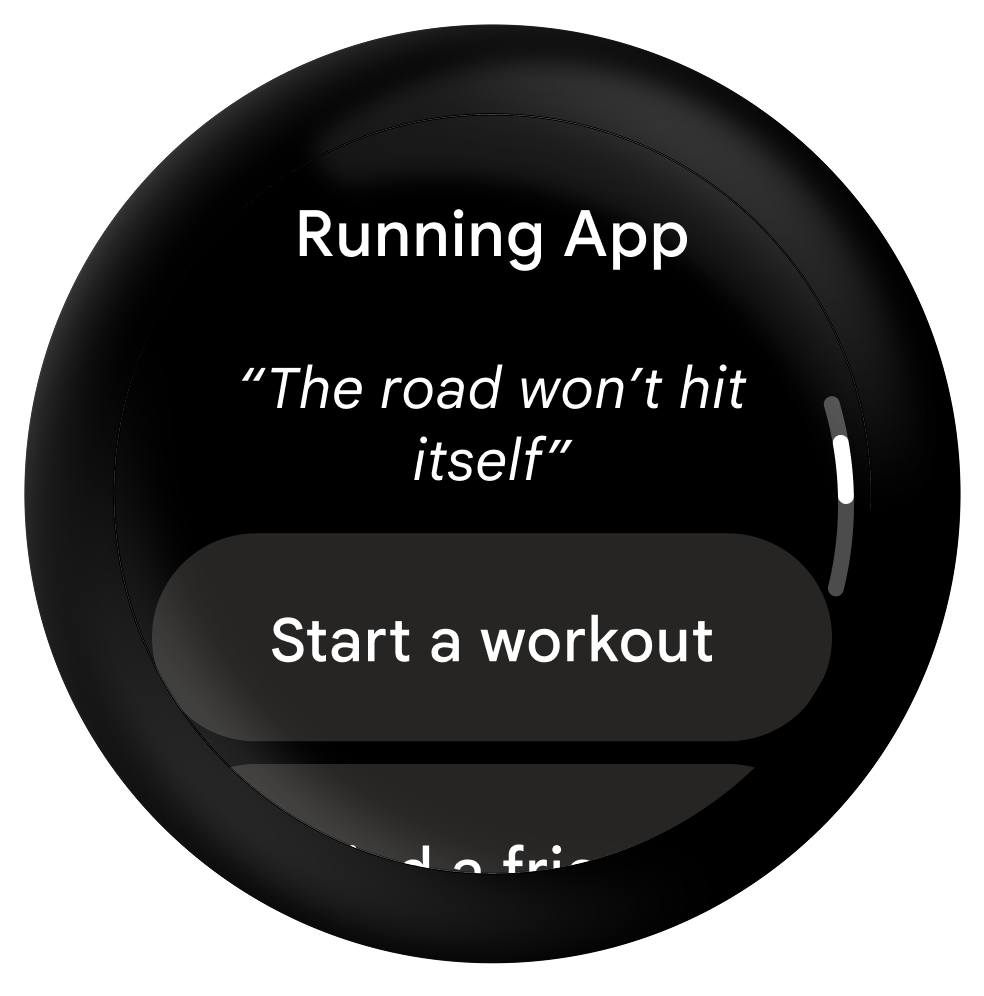
正确做法
登录状态和确认
使用辅助的非凭据管理器选项时,在首次打开应用时显示一条消息,提醒用户正在登录,然后在成功登录后显示一条确认消息。
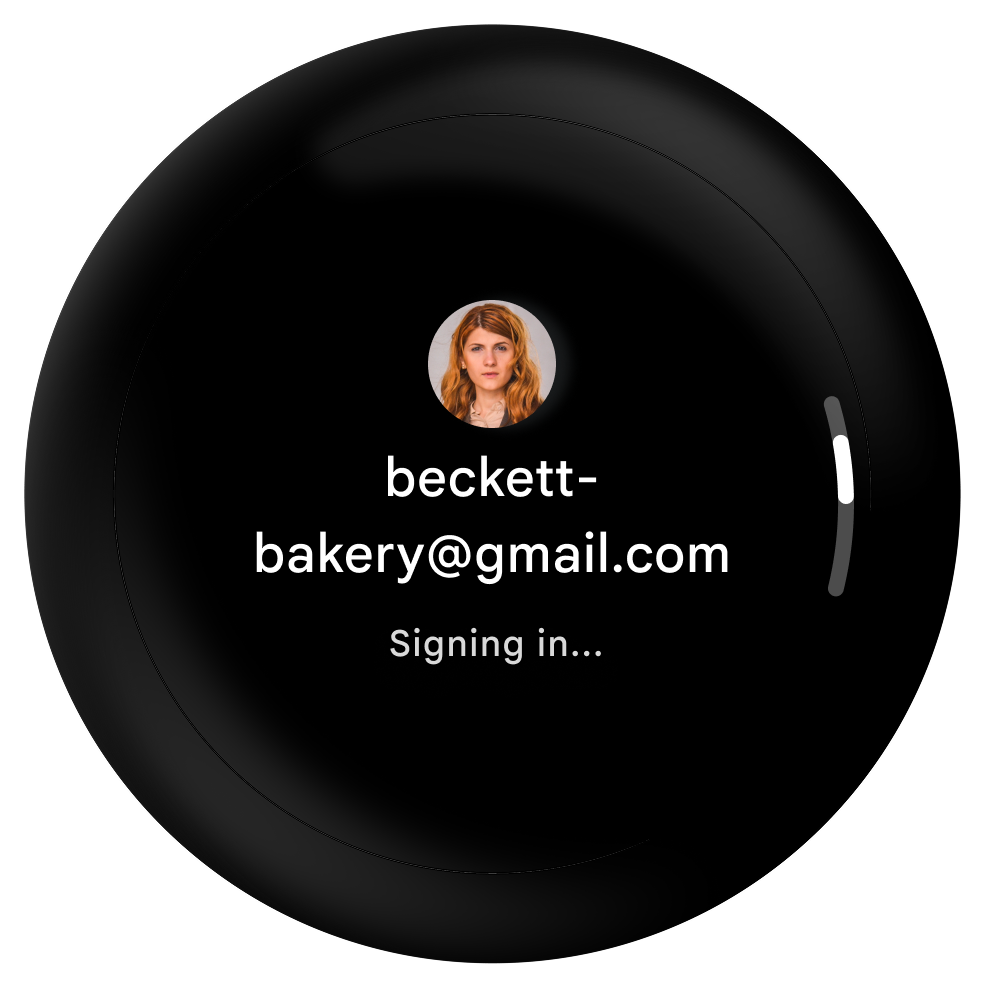
正确做法
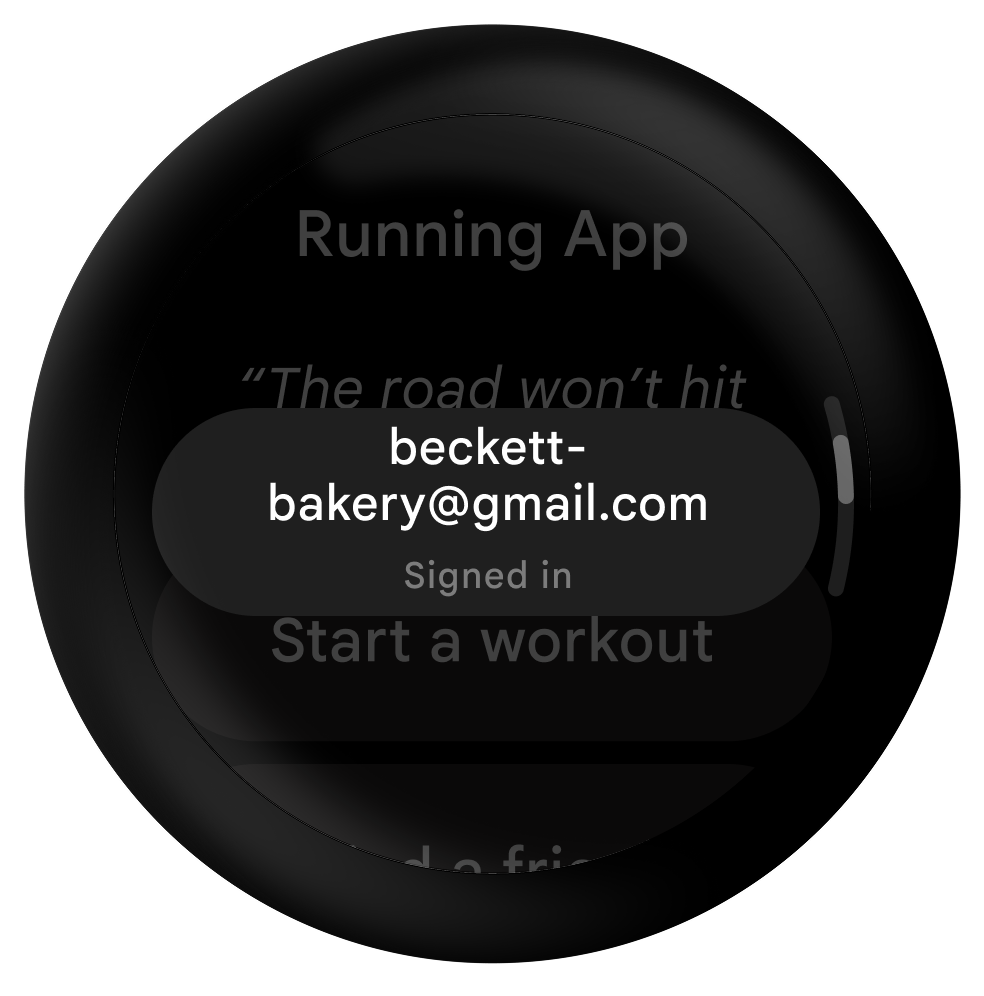
正确做法
其他资源
如需了解如何在 Wear 上实现凭据管理器,请参阅我们的开发者指南和公开示例。

