CameraX 提供擴充功能 API,可用於存取裝置製造商在不同 Android 裝置上實作的擴充功能。如需支援的擴充功能模式清單,請參閱「相機擴充功能」。
如需支援擴充功能的裝置清單,請參閱「支援的裝置」。
擴充功能架構
下圖顯示相機擴充功能的架構。
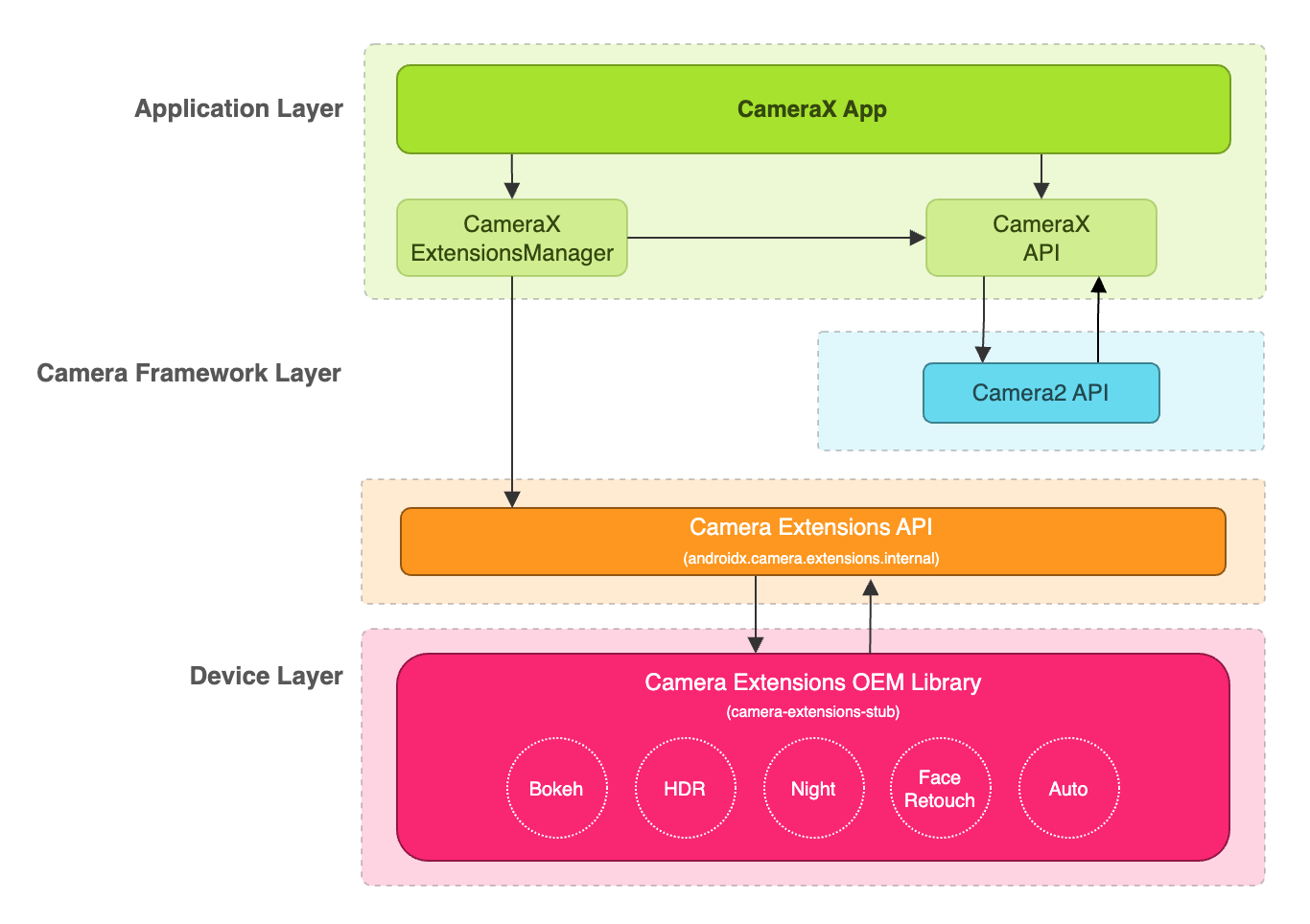
CameraX 應用程式可透過 CameraX Extensions API 使用擴充功能。 CameraX Extensions API 會管理查詢可用擴充功能,並設定 擴充功能相機工作階段,以及與 Camera Extensions OEM 通訊 資源庫。這可讓應用程式使用「夜晚」、「高動態範圍」、「自動」、 散景或修容功能。
啟用拍照和預覽的擴充功能
使用 Extensions API 前,請先用 ExtensionsManager#getInstanceAsync(Context, CameraProvider) 方法擷取 ExtensionsManager 例項。如此一來,即可查詢擴充功能的可用性資訊。然後擷取已啟用擴充功能的 CameraSelector。搭配擴充功能已啟用的 CameraSelector,呼叫 bindToLifecycle() 方法後,擴充功能模式便會套用在拍照和預覽用途。
如要導入拍照與預覽用途的擴充功能,請參閱以下程式碼範例:
Kotlin
import androidx.camera.extensions.ExtensionMode import androidx.camera.extensions.ExtensionsManager override fun onCreate(savedInstanceState: Bundle?) { super.onCreate(savedInstanceState) val lifecycleOwner = this val cameraProviderFuture = ProcessCameraProvider.getInstance(applicationContext) cameraProviderFuture.addListener({ // Obtain an instance of a process camera provider // The camera provider provides access to the set of cameras associated with the device. // The camera obtained from the provider will be bound to the activity lifecycle. val cameraProvider = cameraProviderFuture.get() val extensionsManagerFuture = ExtensionsManager.getInstanceAsync(applicationContext, cameraProvider) extensionsManagerFuture.addListener({ // Obtain an instance of the extensions manager // The extensions manager enables a camera to use extension capabilities available on // the device. val extensionsManager = extensionsManagerFuture.get() // Select the camera val cameraSelector = CameraSelector.DEFAULT_BACK_CAMERA // Query if extension is available. // Not all devices will support extensions or might only support a subset of // extensions. if (extensionsManager.isExtensionAvailable(cameraSelector, ExtensionMode.NIGHT)) { // Unbind all use cases before enabling different extension modes. try { cameraProvider.unbindAll() // Retrieve a night extension enabled camera selector val nightCameraSelector = extensionsManager.getExtensionEnabledCameraSelector( cameraSelector, ExtensionMode.NIGHT ) // Bind image capture and preview use cases with the extension enabled camera // selector. val imageCapture = ImageCapture.Builder().build() val preview = Preview.Builder().build() // Connect the preview to receive the surface the camera outputs the frames // to. This will allow displaying the camera frames in either a TextureView // or SurfaceView. The SurfaceProvider can be obtained from the PreviewView. preview.setSurfaceProvider(surfaceProvider) // Returns an instance of the camera bound to the lifecycle // Use this camera object to control various operations with the camera // Example: flash, zoom, focus metering etc. val camera = cameraProvider.bindToLifecycle( lifecycleOwner, nightCameraSelector, imageCapture, preview ) } catch (e: Exception) { Log.e(TAG, "Use case binding failed", e) } } }, ContextCompat.getMainExecutor(this)) }, ContextCompat.getMainExecutor(this)) }
Java
import androidx.camera.extensions.ExtensionMode; import androidx.camera.extensions.ExtensionsManager; @Override protected void onCreate(Bundle savedInstanceState) { super.onCreate(savedInstanceState); final LifecycleOwner lifecycleOwner = this; final ListenableFuturecameraProviderFuture = ProcessCameraProvider.getInstance(getApplicationContext()); cameraProviderFuture.addListener(() -> { try { // Obtain an instance of a process camera provider // The camera provider provides access to the set of cameras associated with the // device. The camera obtained from the provider will be bound to the activity // lifecycle. final ProcessCameraProvider cameraProvider = cameraProviderFuture.get(); final ListenableFuture extensionsManagerFuture = ExtensionsManager.getInstanceAsync(getApplicationContext(), cameraProvider); extensionsManagerFuture.addListener(() -> { // Obtain an instance of the extensions manager // The extensions manager enables a camera to use extension capabilities available // on the device. try { final ExtensionsManager extensionsManager = extensionsManagerFuture.get(); // Select the camera final CameraSelector cameraSelector = CameraSelector.DEFAULT_BACK_CAMERA; // Query if extension is available. // Not all devices will support extensions or might only support a subset of // extensions. if (extensionsManager.isExtensionAvailable( cameraSelector, ExtensionMode.NIGHT )) { // Unbind all use cases before enabling different extension modes. cameraProvider.unbindAll(); // Retrieve extension enabled camera selector final CameraSelector nightCameraSelector = extensionsManager .getExtensionEnabledCameraSelector(cameraSelector, ExtensionMode.NIGHT); // Bind image capture and preview use cases with the extension enabled camera // selector. final ImageCapture imageCapture = new ImageCapture.Builder().build(); final Preview preview = new Preview.Builder().build(); // Connect the preview to receive the surface the camera outputs the frames // to. This will allow displaying the camera frames in either a TextureView // or SurfaceView. The SurfaceProvider can be obtained from the PreviewView. preview.setSurfaceProvider(surfaceProvider); cameraProvider.bindToLifecycle( lifecycleOwner, nightCameraSelector, imageCapture, preview ); } } catch (ExecutionException | InterruptedException e) { throw new RuntimeException(e); } }, ContextCompat.getMainExecutor(this)); } catch (ExecutionException | InterruptedException e) { throw new RuntimeException(e); } }, ContextCompat.getMainExecutor(this)); }
停用擴充功能
如要停用廠商擴充功能,請取消繫結所有用途,然後利用一般相機選取器,重新繫結拍照與預覽用途。例如,使用 CameraSelector.DEFAULT_BACK_CAMERA 重新繫結至後置鏡頭。
依附元件
CameraX Extensions API 已導入到 camera-extensions 程式庫。擴充功能與 CameraX 核心模組 (core、camera2、lifecycle) 具有相依關係。
Groovy
dependencies { def camerax_version = "1.2.0-rc01" implementation "androidx.camera:camera-core:${camerax_version}" implementation "androidx.camera:camera-camera2:${camerax_version}" implementation "androidx.camera:camera-lifecycle:${camerax_version}" //the CameraX Extensions library implementation "androidx.camera:camera-extensions:${camerax_version}" ... }
Kotlin
dependencies { val camerax_version = "1.2.0-rc01" implementation("androidx.camera:camera-core:${camerax_version}") implementation("androidx.camera:camera-camera2:${camerax_version}") implementation("androidx.camera:camera-lifecycle:${camerax_version}") // the CameraX Extensions library implementation("androidx.camera:camera-extensions:${camerax_version}") ... }
移除舊版 API
發布新版 Extensions API (1.0.0-alpha26 版本) 後,我們目前已淘汰於 2019 年 8 月發布的舊版 Extensions API。自 1.0.0-alpha28 版本起,舊版 Extensions API 已從程式庫中移除。現在,使用新版 Extensions API 的應用程式,必須取得已啟用擴充功能的 CameraSelector,並用其繫結用途。
使用舊版 Extensions API 的應用程式,則應遷移到新版 Extensions API,以確保日後與即將發布的 CameraX 版本相容。
其他資源
如要進一步瞭解 CameraX,請參閱下列其他資源。
程式碼研究室
