울트라 HDR 이미지 형식을 사용하면 이미지에 빛의 강도에 관한 더 많은 정보를 저장하여 더 세부적인 하이라이트와 그림자, 더 강렬한 색상을 표현할 수 있습니다. 이 섹션에서는 앱에서 울트라 HDR 이미지를 제대로 지원하는 데 도움이 되는 정보를 제공합니다.
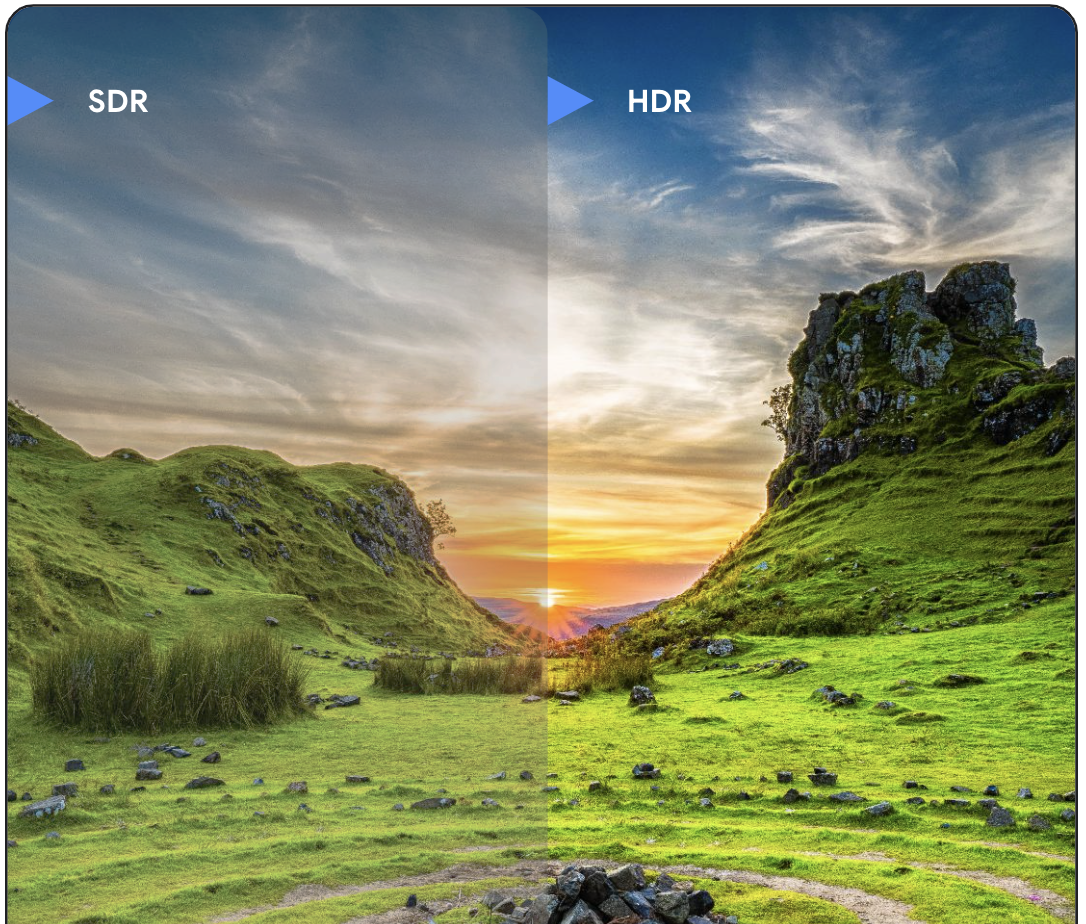
- Android 14 이상을 실행하고 HDR을 지원하는 화면이 있는 기기에서는 울트라 HDR 이미지를 최대 강도로 표시할 수 있습니다. 다른 기기에서는 이미지가 계속 표시되지만 표준 동적 범위로 표시됩니다.
- Android 14 이상을 실행하고 HDR을 지원하는 카메라가 있는 기기에서는 울트라 HDR 이미지를 캡처할 수 있습니다.
- 모든 Android 기기는 울트라 HDR을 지원하지 않는 경우에도 울트라 HDR 이미지를 공유할 수 있습니다. 예를 들어 사용자가 Android 13을 실행하는 휴대전화를 사용 중이며 채팅 중에 울트라 HDR 이미지를 전송하고 HDR을 지원하는 Android 14를 실행하는 기기를 사용하는 친구에게 이 이미지를 전달하면 이 친구는 이미지를 최대 강도로 볼 수 있습니다.
문서
이 섹션에는 울트라 HDR 이미지 지원에 관한 다음 문서가 포함되어 있습니다.
- 울트라 HDR 이미지 표시: 앱이 울트라 HDR 이미지를 지원하는 기기에서 실행 중일 때 울트라 HDR 이미지를 올바르게 표시하는 방법
- 울트라 HDR 이미지 수정: 강도를 완전히 유지하면서 울트라 HDR 이미지를 수정하는 방법
추가 리소스
울트라 HDR 이미지에 관해 자세히 알아보려면 다음 추가 리소스를 참고하세요.

