การเพิ่มประสิทธิภาพและการจัดการความร้อนเป็นความท้าทายที่สำคัญสำหรับนักพัฒนาเกมบน Android นักพัฒนาแอปต้องมีเครื่องมือที่ช่วยปรับสมดุลระหว่างอัตราเฟรมสูงกับการใช้พลังงานอย่างยั่งยืน เพื่อสร้างประสบการณ์การเล่นเกมที่ดีที่สุด Android Dynamic Performance Framework (ADPF) มีชุด API ที่สำคัญ ซึ่งช่วยให้เกมโต้ตอบกับระบบพลังงานและความร้อน ของอุปกรณ์ได้โดยตรง ซึ่งช่วยให้การเพิ่มประสิทธิภาพที่ปรับแต่งมาอย่างดีนี้เป็นไปได้
UNISOC ใช้เครื่องมือเหล่านี้เพื่อมอบประสบการณ์การเล่นเกมที่เหนือกว่าใน SoC ตั้งแต่ Android 14 เป็นต้นไป ผลิตภัณฑ์ UNISOC จะรองรับ API หลักของ ADPF อย่างเต็มรูปแบบ ซึ่งรวมถึง คำแนะนำด้านประสิทธิภาพ, อุณหภูมิ และโหมด/สถานะเกม UNISOC ใช้ API ของ ADPF เหล่านี้ภายในเครื่องมือ UNISOC Miracle Gaming ของตนเองเพื่อตรวจสอบปริมาณงานของระบบและปรับประสิทธิภาพแบบไดนามิก เพื่อให้มั่นใจว่าประสบการณ์การเล่นเกมจะราบรื่นและเสถียรยิ่งขึ้น

การเพิ่มประสิทธิภาพและอุณหภูมิด้วย ADPF
การติดตั้งใช้งาน ADPF ของ UNISOC ช่วยให้นักพัฒนาแอปมีเครื่องมือที่มีประสิทธิภาพในการจัดการประสิทธิภาพของเกมแบบเรียลไทม์
เคล็ดลับด้านประสิทธิภาพ:
PerformanceHintManagerช่วยให้แอปพลิเคชันส่งข้อมูลไปยังระบบได้ ซึ่งจะช่วยให้ SoC จัดสรรทรัพยากรในปริมาณที่เหมาะสมในเวลาที่เหมาะสม การให้คำแนะนำเกี่ยวกับปริมาณงานและการรายงาน ระยะเวลาจริงของเฟรมจะช่วยให้เกมช่วยระบบเร่งการวาดภาพและ การจัดองค์ประกอบเลเยอร์แบบไดนามิกได้ ซึ่งจะส่งผลให้ประสิทธิภาพสม่ำเสมอมากขึ้นThermal API: นักพัฒนาแอปสามารถใช้
getThermalHeadroom()API เพื่อป้องกันการควบคุมปริมาณความร้อนที่รบกวนการทำงาน ฟังก์ชันนี้จะให้การคาดการณ์สถานะความร้อนของ อุปกรณ์ ซึ่งช่วยให้แอปพลิเคชันปรับ ปริมาณงานได้ล่วงหน้าก่อนที่อุปกรณ์จะร้อนเกินไป การคาดการณ์นี้เป็นกุญแจสำคัญในการรักษาอัตราเฟรมของเกมให้คงที่ในระหว่างเซสชันที่เข้มข้นและยาวนานAPI โหมดเกมและสถานะเกม: API เหล่านี้ช่วยปรับปรุงการสื่อสารระหว่างเกมกับระบบ
GameModeช่วยให้ผู้ใช้ส่งสัญญาณความตั้งใจของตน (เช่น เลือกการตั้งค่า "ประสิทธิภาพ" ในเกม) ขณะที่GameStateช่วยให้เกม แจ้งสถานะปัจจุบันของตนเองให้ระบบปฏิบัติการทราบ (เช่น กำลังโหลด กำลังเล่น ฯลฯ) จากนั้นระบบจะใช้การแทรกแซง เช่น การปรับขนาดความละเอียดของเกม และการลบล้าง FPS ของเกม เพื่อเพิ่มประสิทธิภาพตามบริบทนี้
มอบอัตราเฟรมและประสิทธิภาพการใช้พลังงานที่ดียิ่งขึ้น
การผสานรวม ADPF ใน SoC ของ UNISOC ช่วยปรับปรุงอัตราเฟรม การใช้พลังงาน และประสบการณ์การเล่นเกมโดยรวมได้อย่างชัดเจน ในการทดสอบกับเกม LineageW ยอดนิยมจาก NCSOFT เราเห็นประโยชน์ที่ชัดเจนในการตั้งค่ากราฟิกต่างๆ
ที่คุณภาพกราฟิกปานกลาง เกมมีอัตราเฟรมเพิ่มขึ้นอย่างมากถึง 28.1% ขณะเดียวกันก็ลดการใช้พลังงานลง 3.7% ซึ่งทำให้ได้รับประโยชน์ทั้ง 2 อย่างคือประสบการณ์ที่ราบรื่นยิ่งขึ้นและประสิทธิภาพที่ดียิ่งขึ้น
ผลลัพธ์ในการตั้งค่าอื่นๆ ก็ดีเช่นกัน
ที่การตั้งค่ากราฟิกสูง อัตราเฟรมเพิ่มขึ้นอย่างน่าประทับใจถึง 50.1% โดยมีการดึงพลังงานเพิ่มขึ้นเพียงเล็กน้อยที่ 3.1% ซึ่งแสดงให้เห็นถึงความสามารถของ ADPF ในการ ปลดล็อกส่วนต่างประสิทธิภาพที่สำคัญ
เมื่อใช้การตั้งค่ากราฟิกต่ำ ผู้เล่นจะเห็นอัตราเฟรมเพิ่มขึ้น 11.5% พร้อมกับการใช้พลังงานที่เพิ่มขึ้น 9.9% ซึ่งแสดงให้เห็นถึงประสิทธิภาพที่เพิ่มขึ้นแม้ในการกำหนดค่าที่ต้องการทรัพยากรน้อยกว่า
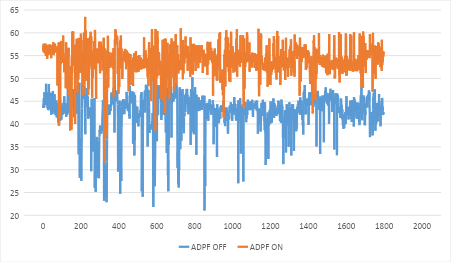
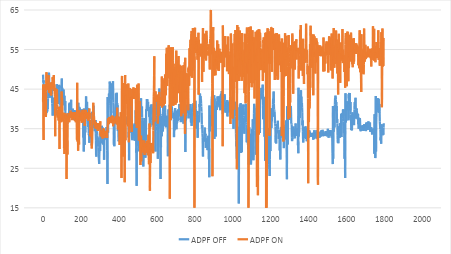
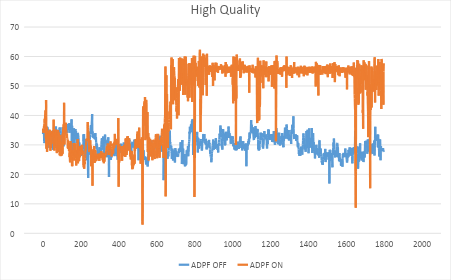
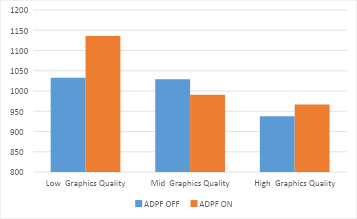
นอกจากนี้ UNISOC ยังแสดงฟีเจอร์ "การเพิ่มประสิทธิภาพแบบปรับเปลี่ยน" เมื่อผู้ใช้ เปิดใช้ตัวเลือกนี้ แอปพลิเคชันจะปรับองค์ประกอบกราฟิกโดยอัตโนมัติ เช่น คุณภาพของพื้นผิว ใบไม้ และเอฟเฟกต์ เพื่อตอบสนองต่อความคิดเห็นของระบบ เพื่อให้มั่นใจว่าอัตราเฟรมจะมีความเสถียรมากขึ้น
อนาคตของประสิทธิภาพแบบปรับได้ใน SoC ของ UNISOC
UNISOC มุ่งมั่นที่จะผสานรวมกับ ADPF ให้ลึกซึ้งยิ่งขึ้น เมื่อเฟรมเวิร์ก พัฒนาขึ้นต่อไป เครื่องมือเกม UNISOC Miracle จะยังคงรวม ฟีเจอร์หลักล่าสุดของ ADPF เพื่อให้มั่นใจว่านักพัฒนาแอปและเกมเมอร์จะได้รับประโยชน์จาก เทคโนโลยีการจัดการประสิทธิภาพและความร้อนที่ทันสมัยที่สุดในอุปกรณ์ที่ ขับเคลื่อนด้วย UNISOC
เริ่มต้นใช้งานความสามารถในการปรับเปลี่ยนของ Android
ตอนนี้ Android Dynamic Performance Framework พร้อมให้บริการแก่นักพัฒนาเกม Android ทุกคนสำหรับเกมเอนจิน Unity, Unreal และ Cocos Creator รวมถึงผ่านไลบรารี C++ แบบเนทีฟ
สำหรับนักพัฒนาแอป Unity คุณสามารถเริ่มต้นใช้งาน ผู้ให้บริการประสิทธิภาพแบบปรับได้ v5.0.0 ได้ โปรดทราบว่าอุปกรณ์ Android ส่วนใหญ่รองรับ Thermal API ตั้งแต่ Android 11 (API ระดับ 30) และรองรับ Performance Hint API ตั้งแต่ Android 12 (API ระดับ 31)
สำหรับนักพัฒนา Unreal คุณสามารถเริ่มต้นใช้งาน ปลั๊กอิน Android Dynamic Performance Unreal Engine สำหรับอุปกรณ์ Android ส่วนใหญ่ ที่กำหนดเป้าหมายเป็น Android 12 (API ระดับ 31) ขึ้นไป
สำหรับ Cocos Creator คุณสามารถเริ่มต้นใช้งาน Thermal API ได้ตั้งแต่เวอร์ชัน 3.8.2 และ Performance Hint API ได้ตั้งแต่เวอร์ชัน 3.8.3
สำหรับเครื่องมือที่กำหนดเอง คุณสามารถอ้างอิงตัวอย่าง C++ ของ ADPF เนทีฟ
