نماهای بدون پیمایش بر اطلاعات قابل مشاهده تمرکز می کنند و با تعامل کم یا بدون تعامل، ارزشی را به کاربران ارائه می دهند. به همین دلیل، ایجاد رفتار پاسخگو در این طرحبندیها میتواند چالش برانگیز باشد.
اجزای طرح بندی غیر پیمایشی را از پیش تنظیم کنید
گفتگو
دیالوگ یک پوشش گذرا است که کل صفحه را اشغال می کند. این به کاربران امکان می دهد یک عمل واحد را انجام دهند.
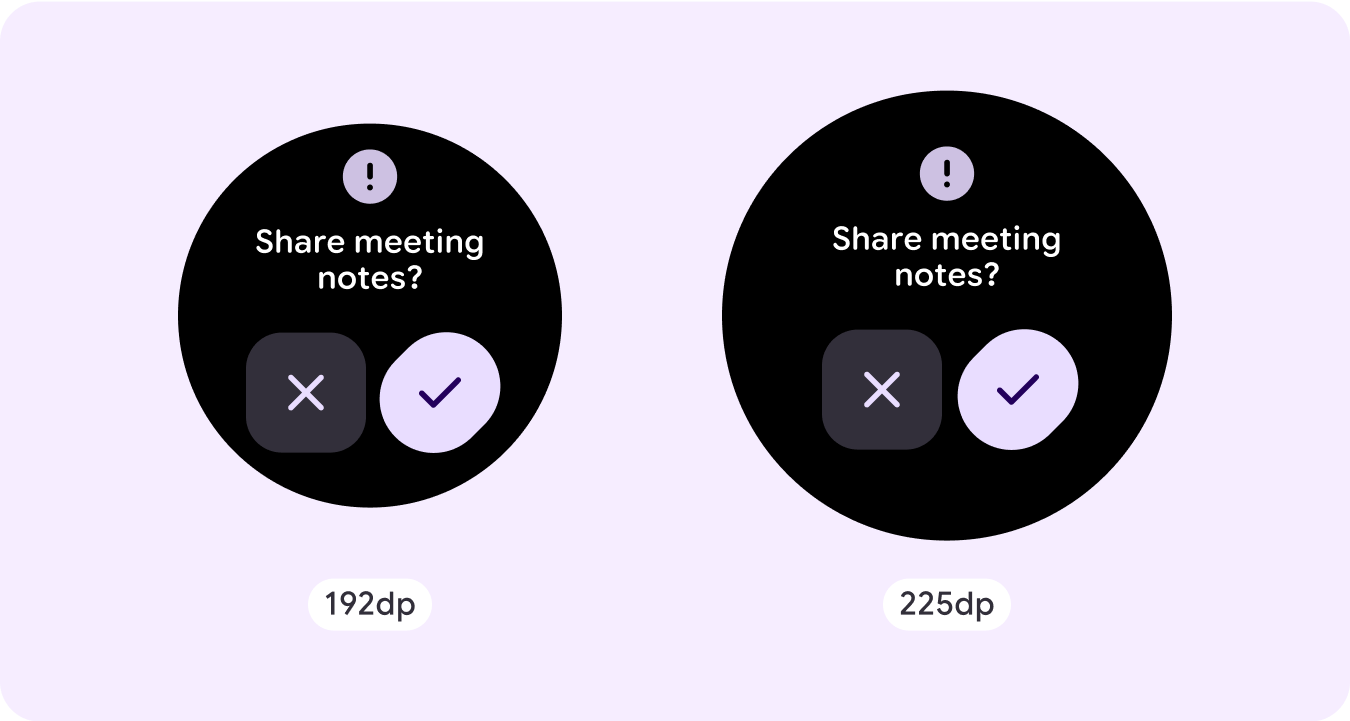
- دیالوگها توجه شما را متمرکز میکنند تا تأیید کنند که محتوای آنها نشان داده شده است.
- دیالوگ ها باید در انتقال اطلاعات مستقیم و اختصاص داده شده به تکمیل یک کار باشد.
- دیالوگ ها باید در پاسخ به یک کار یا اقدام کاربر با اطلاعات مرتبط یا متنی ظاهر شوند.

پوشش تایید
پوشش تایید یک پیام تایید را برای مدت کوتاهی به کاربر نمایش می دهد. از این مؤلفه برای جلب توجه کاربر پس از اجرای یک عمل استفاده کنید.
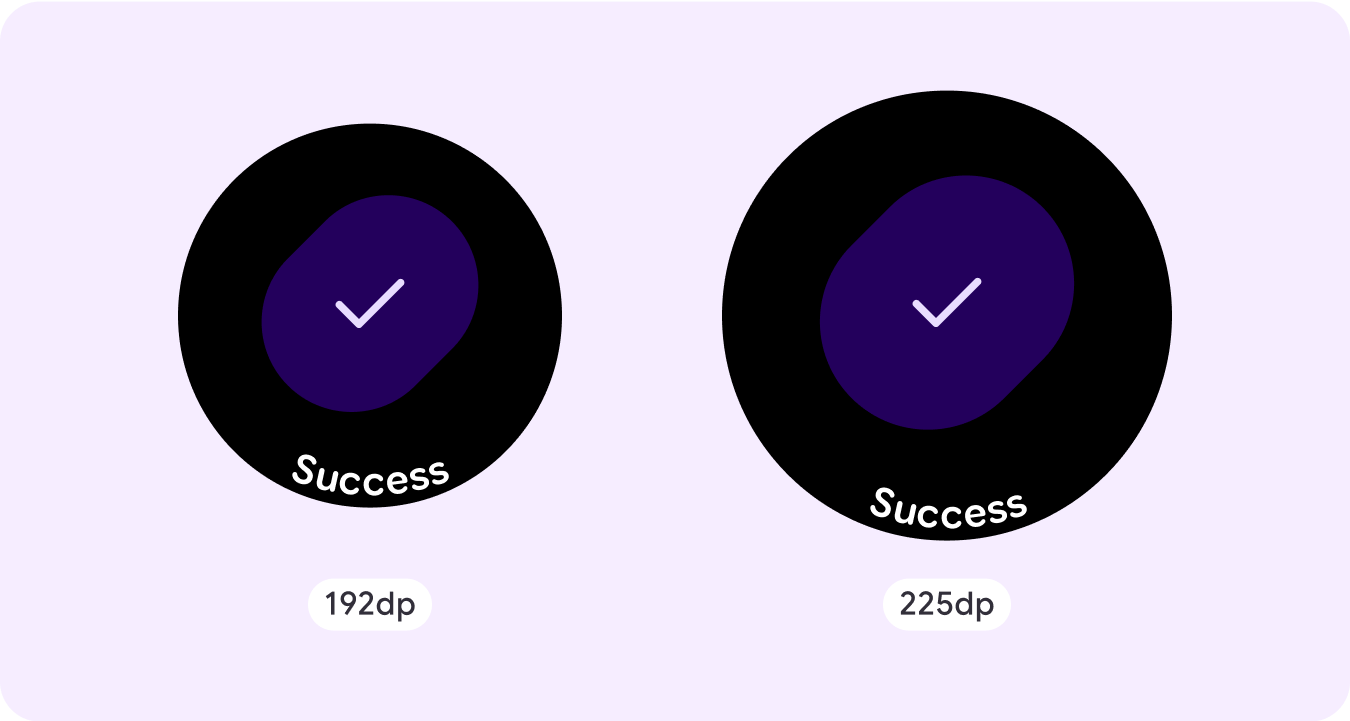
روی گوشی باز کنید
پوشش باز روی تلفن زمانی فعال می شود که کاربر تصمیم می گیرد به سفر خود در تلفن ادامه دهد. روکش دارای نشانگر پیشرفت است و به کاربر می گوید چه زمانی گوشی خود را چک کند.
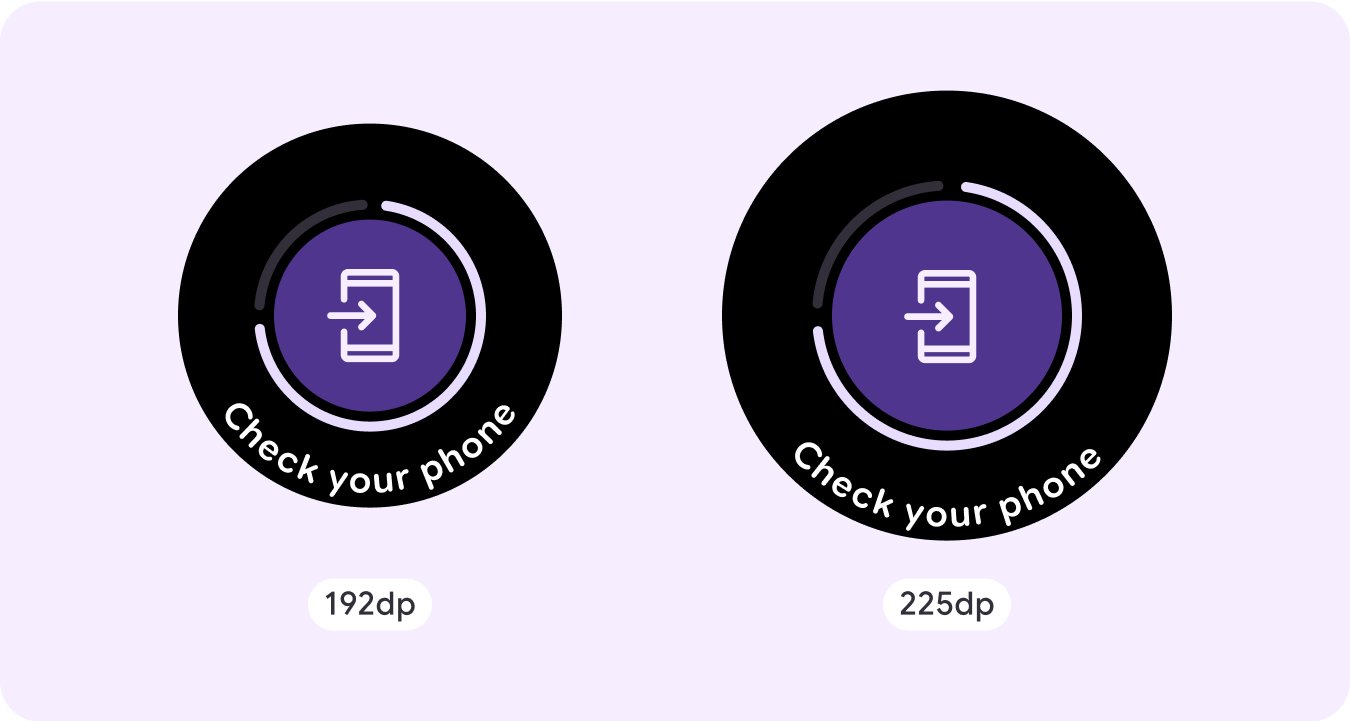
استپر
استپرها یک تجربه کنترل تمام صفحه را ارائه می دهند که به کاربران امکان می دهد از طیف وسیعی از مقادیر انتخاب کنند. آنها می توانند تعامل را با استفاده از دکمه ها یا تاج کنترل کنند و سطح خاص با استفاده از یک نشانگر سطح منحنی نشان داده می شود.
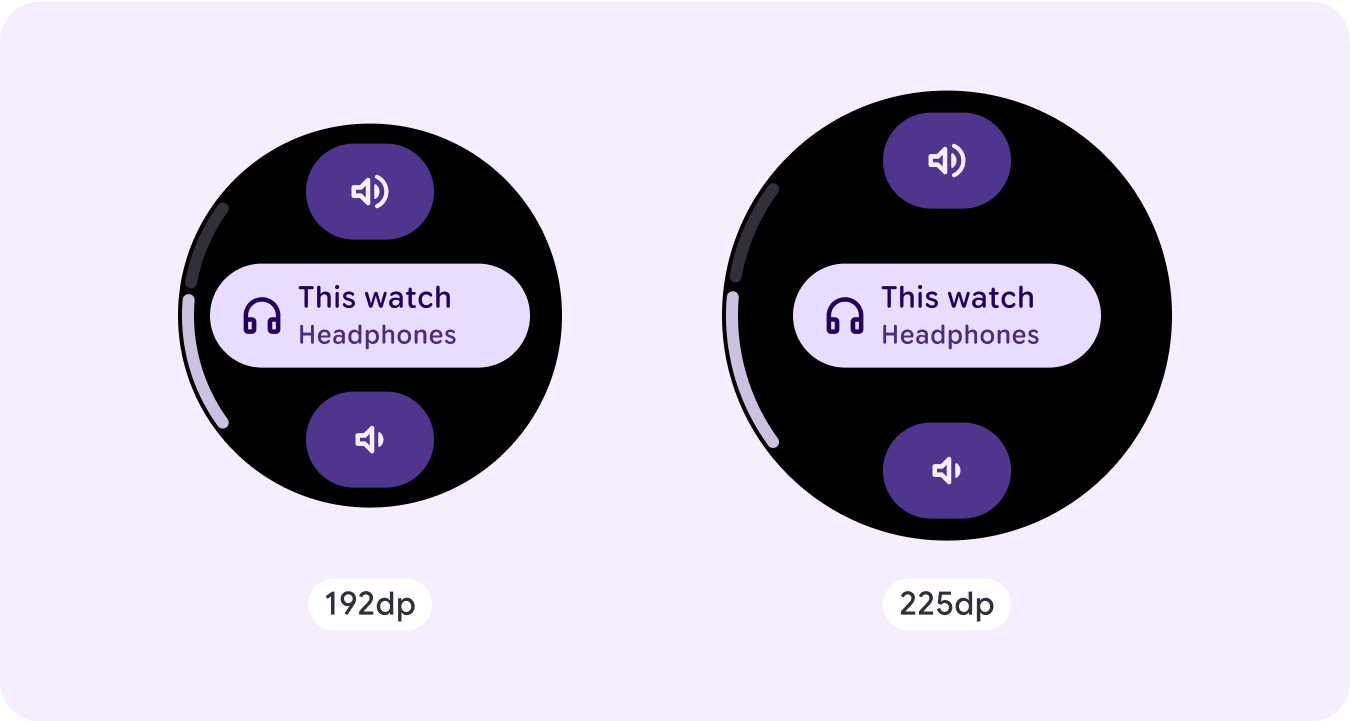
انتخابگر زمان
انتخابکنندهها به کاربران اجازه میدهند از بین تعداد محدودی از موارد در بخشهای قابل پیمایش انتخاب کنند. انتخابگر زمان تا سه ستون دارد، بسته به اینکه آیا ثانیه در دسترس است یا اینکه ساعت ۱۲ ساعته یا ۲۴ ساعته است. کاربران در یک زمان با هر ستون تعامل دارند و قبل از ادامه، با قرار دادن شماره در فوکوس، انتخاب خود را انجام می دهند.
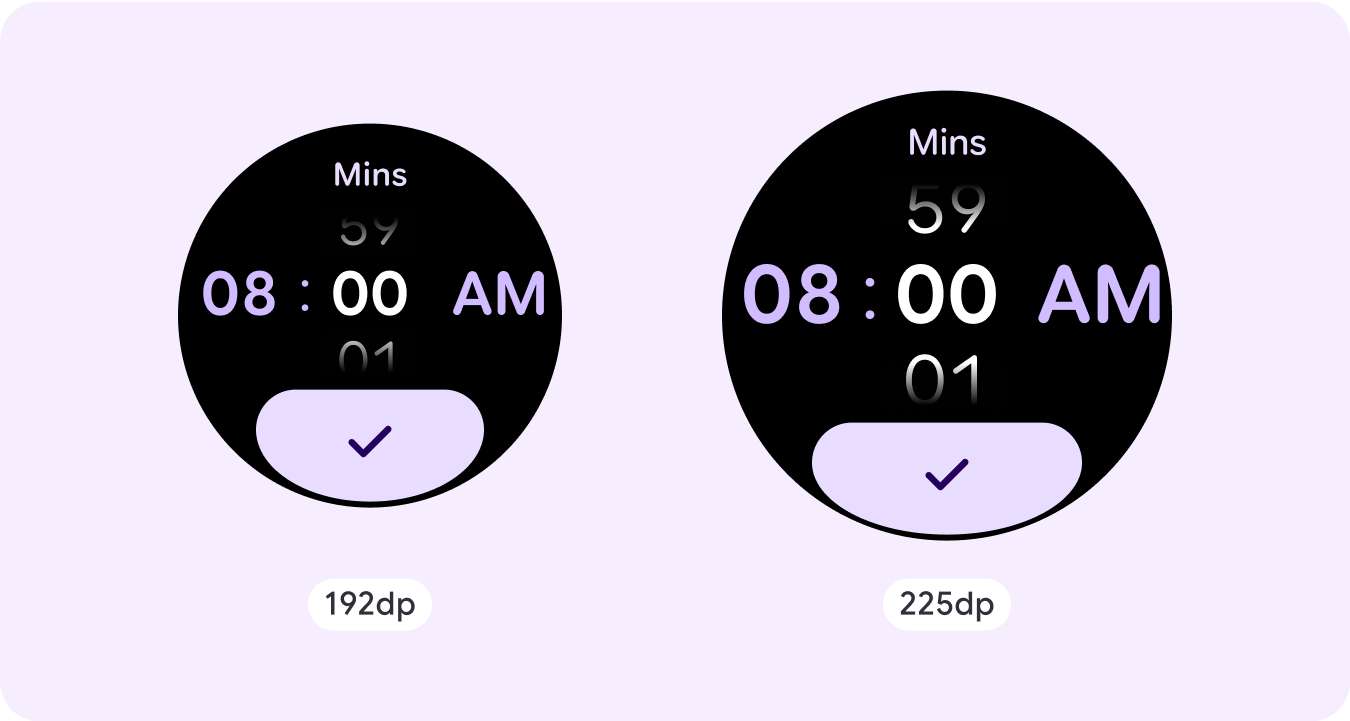
انتخابگر تاریخ
انتخابکنندهها به کاربران اجازه میدهند از بین تعداد محدودی از موارد در بخشهای قابل پیمایش انتخاب کنند. Date Picker دارای حداکثر سه ستون است که بسته به مورد استفاده، ترتیبی بین تاریخ، زمان و سال قابل تعویض دارند. انتخابکنندههای تاریخ به رشتههای طولانیتری از محتوا نیاز دارند، بنابراین هر بار فقط یک ستون در معرض دید قرار میگیرد و اشارهای به آنچه در سمت چپ یا راست است میدهد. کاربران در یک زمان با هر ستون تعامل می کنند و قبل از ادامه، شماره را در کانون توجه قرار می دهند.

نمونههای طرحبندی غیر پیمایشی سفارشی
صفحه نمایش برنامه های غیرپیمایشی به اجزای مجموعه محدود نمی شود. می توانید ترکیبی از عناصر را برای ایجاد طرح مورد نظر خود ترکیب کنید.
برای استفاده از فضای صفحه نمایش در دسترس، باید به فضای محدود روی صفحه غیر پیمایشی و استفاده از حاشیههای پاسخگو (درصد) و بالشتک توجه داشته باشید. همچنین میتوانید برای معرفی محتوای اضافی یا نمایش بیشتر محتوای موجود در اندازههای صفحه نمایش بزرگتر، یک نقطه شکست در 225dp اعمال کنید.
نقشه ها
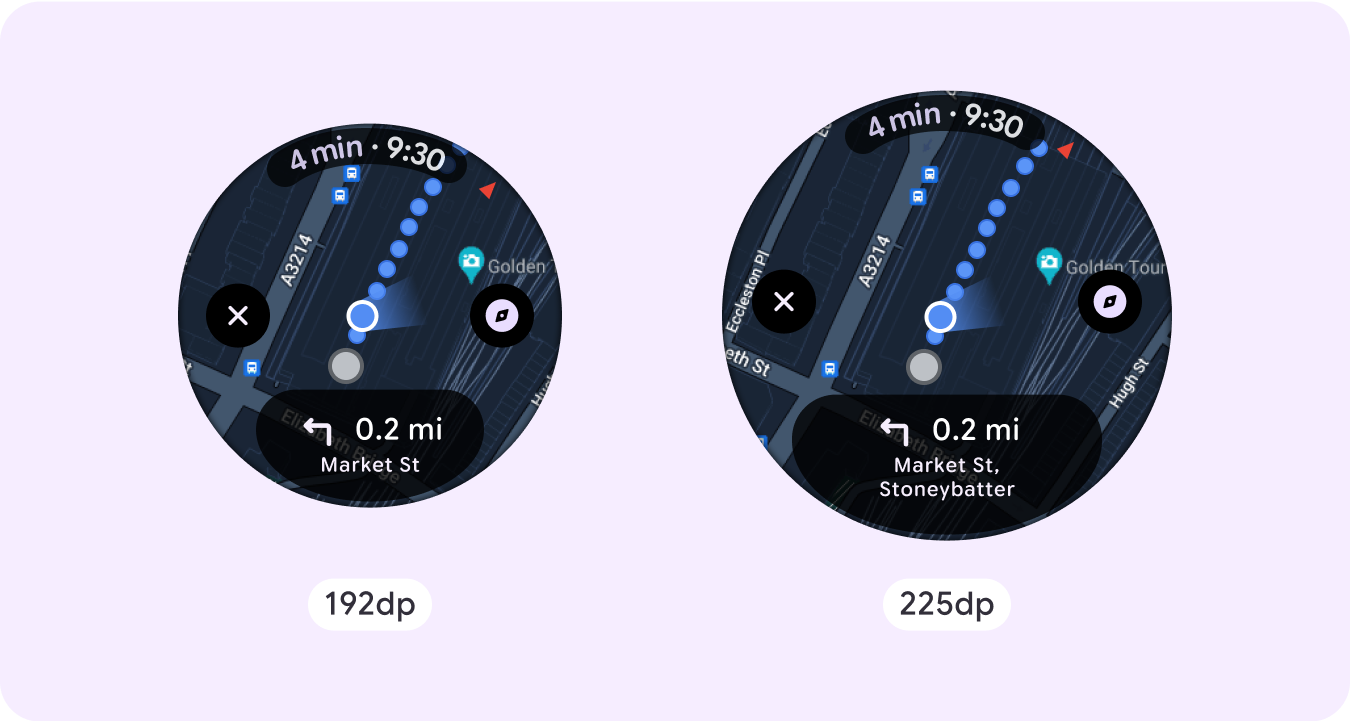
پوشش اضطراری
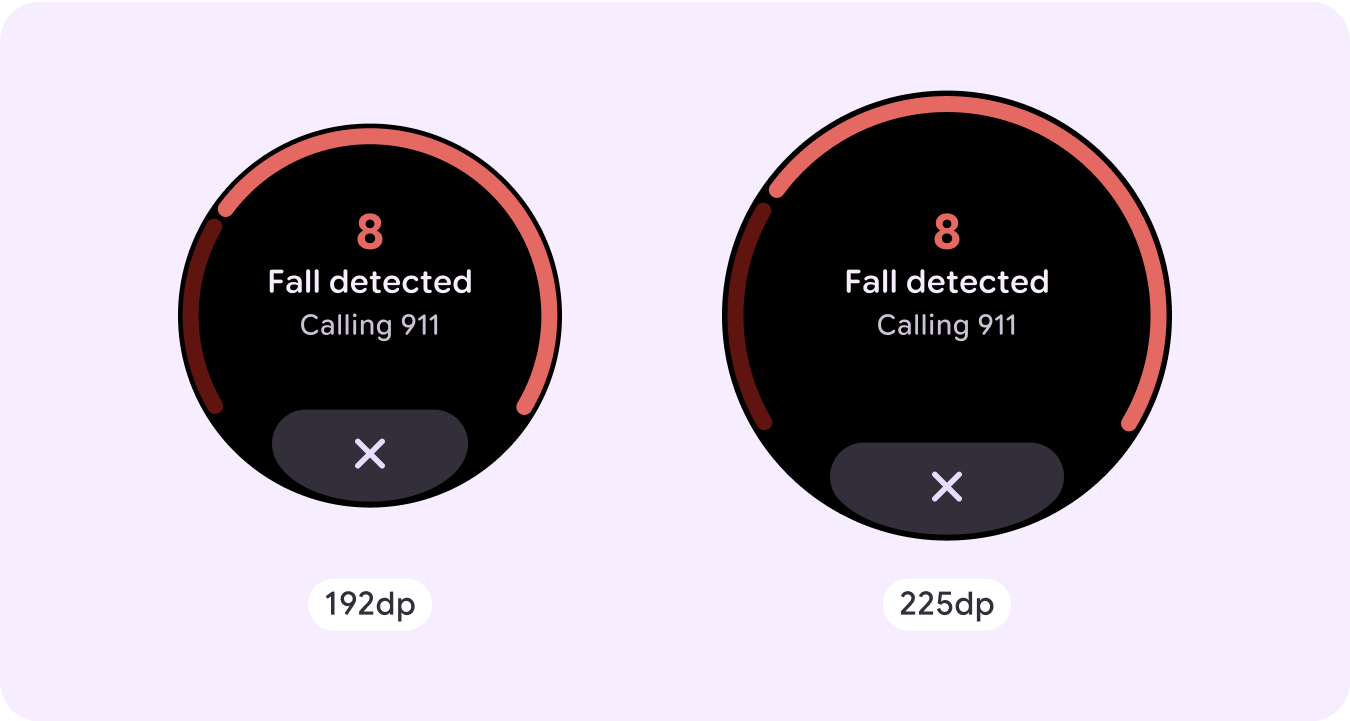
هشدار اضطراری
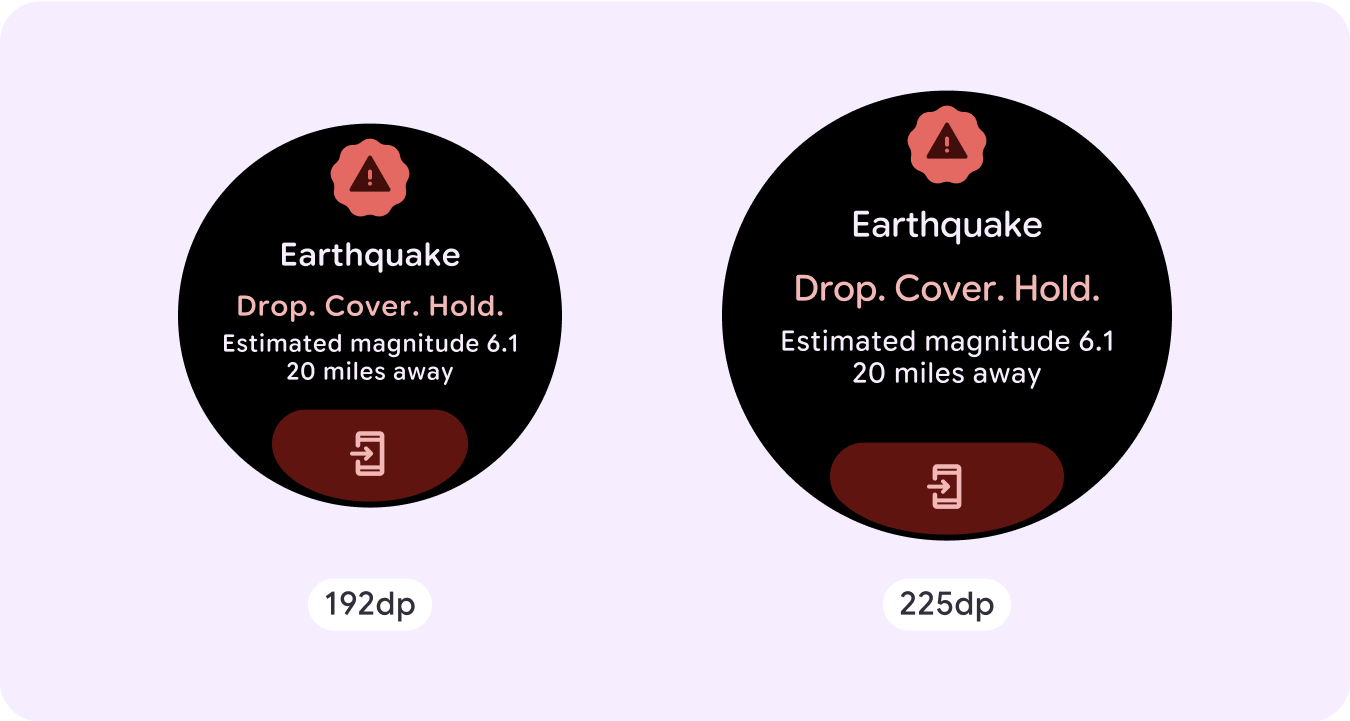
رفتار پاسخگو و سازگار
همه مؤلفههای موجود در کتابخانه Compose بهطور خودکار با اندازه گستردهتر صفحه سازگار میشوند و عرض و ارتفاع را افزایش میدهند. به طور خاص برای این دیدگاه ها، استفاده از نقاط شکست می تواند تجربه غنی و ارزشمندی را برای همه کاربران ارائه دهد.
برای بسیاری از دکمهها، کارتها و حاشیههای رابط کاربری خود، فضا را برای اندازههای مختلف صفحه پر کنید تا از فضای موجود در رابط کاربری استفاده کنید و همچنین یک چیدمان متعادل ایجاد کنید.
از چک لیست زیر برای بررسی اینکه پارامترهای پاسخگو به درستی تعریف شده اند استفاده کنید:
- طرح بندی های انعطاف پذیری ایجاد کنید که در همه اندازه های صفحه نمایش معقول به نظر می رسند.
- حاشیه های بالا، پایین و کناری توصیه شده را اعمال کنید.
- حاشیه ها را در مقادیر درصد در مکان هایی که ممکن است محتوا بریده شود، تعریف کنید.
- از محدودیت های چیدمان استفاده کنید تا عناصر به بهترین شکل ممکن از فضای داخل صفحه استفاده کنند و تعادل را در اندازه های مختلف دستگاه حفظ کنند.
- در صورت استفاده ، متن زمان را در نظر بگیرید، اما قسمت بالای صفحه را با هم تداخل ندهید.
- برای استفاده بیشتر از فضای محدود، از دکمه های در آغوش گرفتن لبه استفاده کنید.
- استفاده از نقطه شکست در 225dp را در نظر بگیرید تا محتوای اضافی را معرفی کنید یا محتوای موجود را در اندازههای صفحه بزرگتر قابل مشاهدهتر کنید.
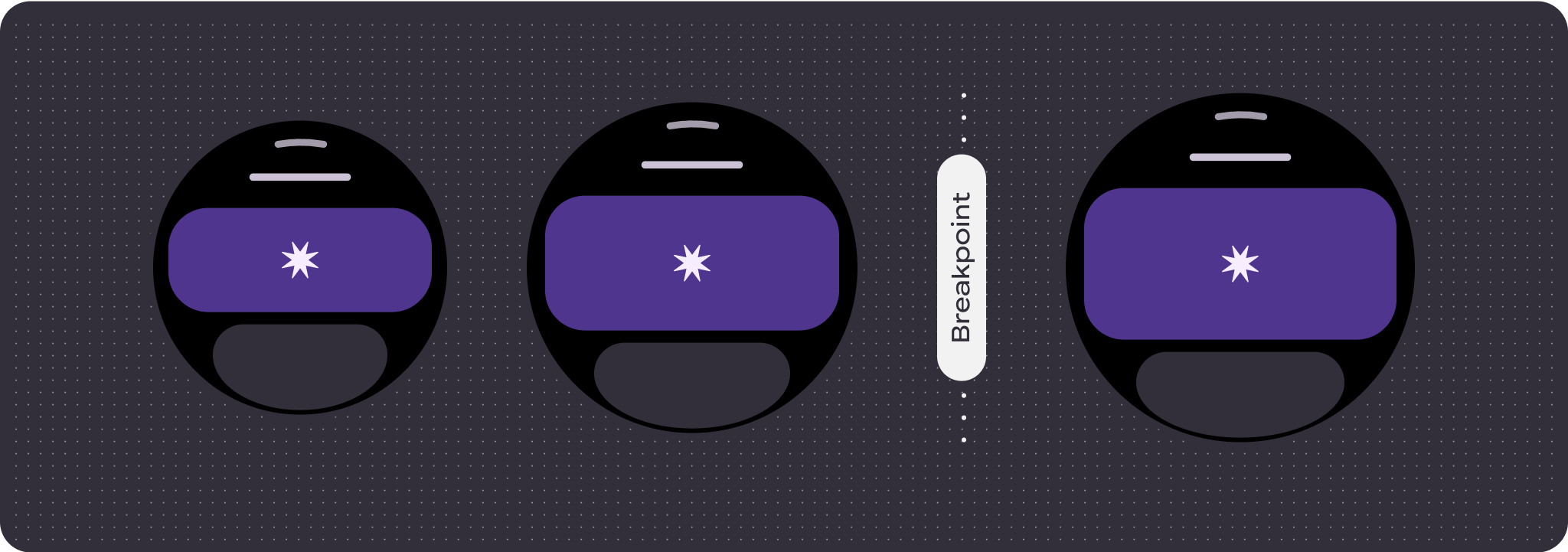
سفرهای متعدد صفحه بدون پیمایش با استفاده از صفحه بندی
در سناریوهایی که یک تجربه به محتوای بیشتری نیاز دارد اما میخواهد یک طرحبندی بدون پیمایش را حفظ کند، طرحبندی چند صفحهای را با صفحهبندی عمودی یا افقی در نظر بگیرید.


