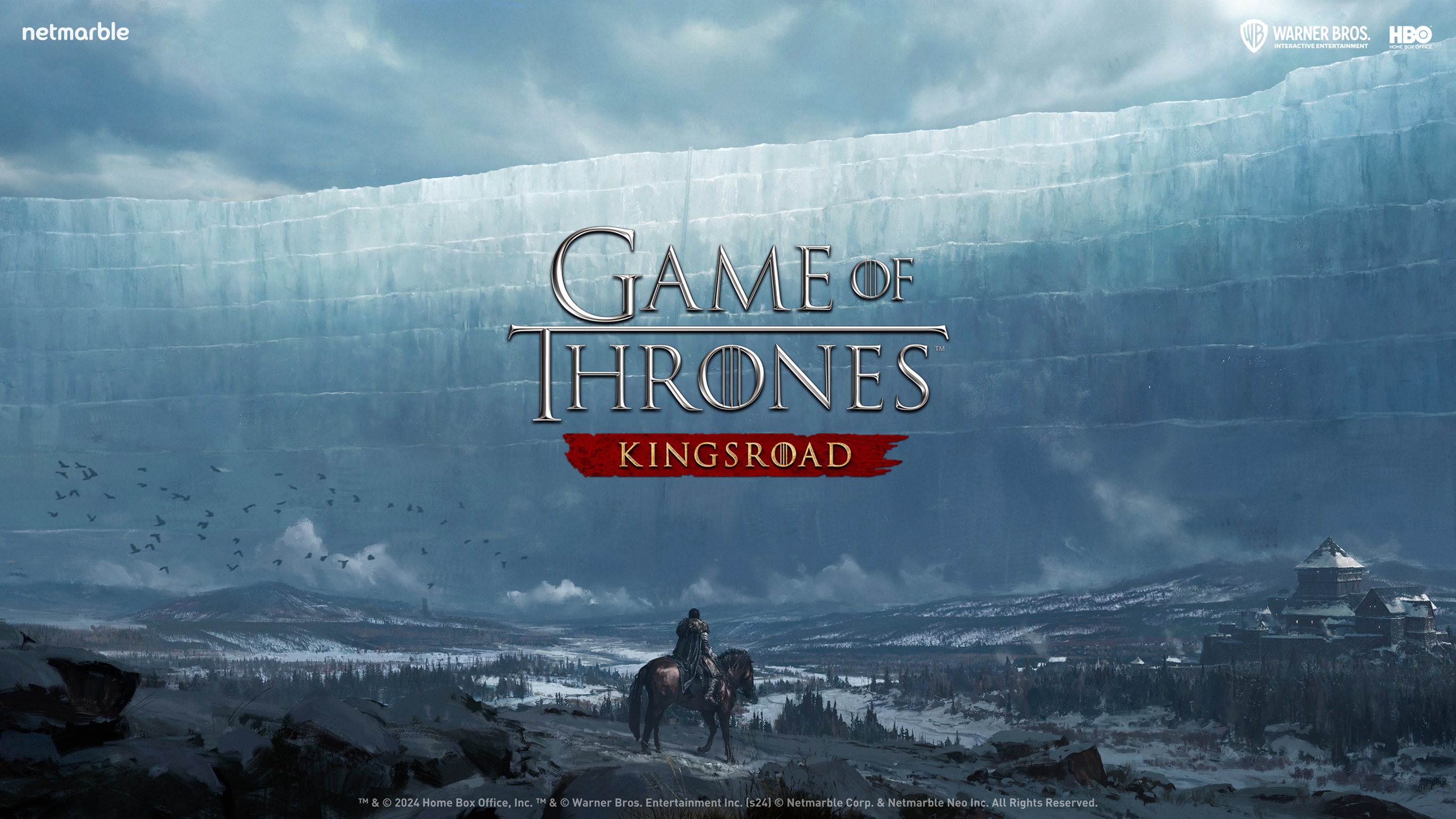


طوّرت شركة Netmarble، وهي شركة رائدة في مجال تطوير الألعاب على الأجهزة الجوّالة، Game of Thrones: Kingsroad (ستتوفّر قريبًا على أجهزة Android)، وهي لعبة مغامرة وإثارة تتضمّن تقمّص الأدوار وتستند إلى سلسلة Game of Thrones التي فازت بجائزة Emmy® وجائزة Golden Globe®. واجه الفريق تحديات في الأداء، وتحديدًا أثناء خفض سرعة المعالج بسبب الحرارة، أثناء تشغيل اللعبة على أجهزة Android، ما يؤثّر في الأداء المستمر وتجربة المستخدم. لحلّ هذه المشكلة، استفادت الشركة بشكلٍ استراتيجي من إطار عمل الأداء التكيُّفي في Android (ADPF) ونفَّذت تحسينات تركّزت على تغيير درجة الدقة وتعديل عدد اللقطات في الثانية بشكل ديناميكي.
التحدّي
تتطلّب ألعاب الأجهزة الجوّالة العالية الدقة موارد كبيرة من وحدة معالجة الرسومات ووحدة المعالجة المركزية، ما يؤدي في أغلب الأحيان إلى توليد حرارة زائدة وخفض الأداء بسبب الحرارة على أجهزة Android. لاحظت شركة Netmarble أنّ جلسات اللعب الطويلة أدّت إلى زيادة درجة حرارة الجهاز، ما أدّى إلى انخفاض الأداء، بما في ذلك انخفاض عدد اللقطات في الثانية وعدم اتساق الأداء. كان التحدي الأساسي هو الحفاظ على تجربة visually تفاعلية مع إدارة درجات حرارة الجهاز بفعالية لتجنّب التباطؤ وضمان الأداء المستدام.
الحل
اعتمدت شركة Netmarble منهجًا مستندًا إلى البيانات لاستخدام ADPF، مع التركيز على التعديلات الديناميكية استنادًا إلى الحالة الحرارية في الوقت الفعلي.
تحديد العوامل التي تؤثّر سلبًا في الأداء
أجرت شركة Netmarble تحليلاً دقيقاً للأداء، حيث تم قياس تأثير إعدادات جودة الرسومات المختلفة على معدّل عرض اللقطات والحمل الحراري. أظهرت هذه التحليلات أنّ تغيير درجة الدقة كان له التأثير الأكبر على حمولة وحدة معالجة الرسومات وإخراج الحرارة، بدون التأثير بشكل كبير في معدّلات عرض اللقطات. من المهم الإشارة إلى أنّه تبيّن لهم أنّ خيارات الرسومات الأخرى (التظليل والقوام وما إلى ذلك) كان لها أثر ضئيل نسبيًا في الأداء الحراري العام.
تغيير الدقة الديناميكي
أضافت Netmarble نظامًا ديناميكيًا لدقة الشاشة. ويغيّر هذا الخيار جودة الصورة في اللعبة استنادًا إلى درجة حرارة الجهاز، وذلك باستخدام واجهة برمجة التطبيقات ADPF Thermal API. يتيح ذلك للعبّة التكيف مع الظروف المختلفة. عندما يكون الجهاز باردًا، تستخدم اللعبة دقة عالية. إذا ارتفعت درجة حرارة الجهاز بشكل كبير، تخفض اللعبة درجة الدقة لمحاولة تقليل الحرارة.
تعديل معدّل عرض اللقطات التكيّفي
بالإضافة إلى تغيير درجة الدقة، نفّذت Netmarble تعديلات ديناميكية على عدد اللقطات في الثانية. إذا تم ضبط عدد اللقطات في الثانية المستهدَف للعبة على 60، يمكن للنظام خفض عدد اللقطات في الثانية المستهدف تدريجيًا عند رصد ارتفاع كبير في درجة الحرارة. لتجنُّب المشاكل الحرارية، حدّدت Netmarble الحد الأدنى لعدد اللقطات في الثانية القابل للتعديل على 30 لقطة في الثانية. وقد ساعد ذلك في ضمان تجربة لعب متّسقة. بالإضافة إلى ذلك، تم تصميم النظام لزيادة عدد اللقطات في الثانية تدريجيًا إلى المستوى المستهدف عند انخفاض درجة الحرارة، مع الحفاظ على الأداء الأمثل.
النتائج
أدّى استخدام ميزة "تصغير/تكبير الدقة الديناميكي" وتعديل معدّل اللقطات في الثانية التكيُّفي، باستخدام تقنية ADPF، إلى تحسينات كبيرة في إدارة الحرارة والأداء المستدام.

- تحسين هامش الحرارة: خفضت ميزة "إدارة الطاقة الذكية للتطبيقات" متوسط هامش الحرارة من 1.04 إلى 0.92 (انخفاض بنسبة% 11)، ما منع تدهور الأداء و حسّن من عمر الجهاز. لم تتجاوز قيمة هامش الحرارة 1.0، وبالتالي تم منع ارتفاع درجة حرارة الجهاز.
- عدد لقطات أكثر اتساقًا في الثانية: توفّر ميزة ADPF تجربة لعب أكثر سلاسة من خلال تعديل عدد اللقطات المستهدَف في الثانية للّعبة بشكل ذكي استنادًا إلى حالة الجهاز الحرارية. بدون ميزة ADPF، قد تتفاوت معدّلات اللقطات في الثانية للّعبة بشكلٍ ملحوظ (على سبيل المثال، من 40 إلى 56) بسبب الحدّ من الأداء بسبب الحرارة. إنّ معدّل التحديث المتفاوت للّقطات، والذي يرجع إلى صعوبة الجهاز في إدارة الحرارة، يمكن أن يؤدي إلى تجربة لعب صاخبة وغير سارة. باستخدام ميزة ADPF، تعمل اللعبة بشكل استباقي على خفض عدد اللقطات المستهدَف في الثانية حسب الحاجة لمنع تراكم الحرارة الزائدة، ما يضمن عددًا أكثر ثباتًا واتساقًا من اللقطات في الثانية، عادةً ما يكون ضمن النطاق من 50 إلى 60 لقطة في الثانية. ويؤدي ذلك إلى منع الانخفاض المفاجئ في عدد اللقطات في الثانية المرتبط بخفض الأداء بسبب الحرارة، ما يؤدي إلى تحسين تجربة اللاعبين بشكل كبير وجعلها أكثر متعة.
- رسومات عالية الجودة محفوظة: من خلال إعطاء الأولوية لتوسيع نطاق الدقة باعتبارها آلية التعديل الأساسية، خفّضت Netmarble التأثير البصري لإدارة الحرارة، مع إبقاء الإعدادات الأخرى (الأشكال والتأثيرات وما إلى ذلك) عند مستويات أعلى.
الخاتمة
من خلال التركيز على ضبط درجة الدقة وتعديل عدد اللقطات في الثانية بشكل ديناميكي استنادًا إلى ADPF، نجحت شركة Netmarble في الحد من مشاكل ارتفاع درجة الحرارة في لعبة Game of Thrones: Kingsroad مع الحفاظ على التوازن الأمثل بين الأداء والجودة المرئية وتجربة المستخدم. ويُبرز استخدامهم الاستراتيجي لميزة "الإعلانات أثناء التشغيل" نهجًا فعالًا لمطوّري ألعاب الأجهزة الجوّالة الذين يواجهون تحديات مشابهة. وفّرت ميزة ADPF تجربة أكثر موثوقية ومتعة واتساقًا، ما سمح للاعبين باللعب لفترة أطول مع انخفاض عدد مرات انخفاض عدد اللقطات في الثانية وقلّة المخاوف بشأن سخونة الجهاز الزائدة. من خلال هذا الحل، تواصل Netmarble تقديم تجارب ألعاب عالية الجودة مع ضمان أفضل أداء للأجهزة وطول عمرها.
بدء استخدام ADPF اليوم في Unity وUnreal وC++
على المطوّرين المهتمين باستخدام ميزة "توافق Android" اتّباع الخطوات التالية:
- اطّلِع على مزيد من المعلومات عن ADPF ومكوّن ADPF الإضافي في Unreal Engine وموفّر الأداء التكيّفي لنظام التشغيل Android في Unity.
- استخدِم ADPF مع مستويات الجودة التلقائية في Unity وقابلية Unreal Engine للتكيّف.
- تتبُّع أداء اللعبة للتأكّد من أنّها تلبي التوقعات جرِّب إعدادات مختلفة، مثل الدقة ومعدّلات عرض اللقطات والتظليل والقوام وما إلى ذلك، للعثور على أفضل أداء وأقل زيادة في درجة الحرارة.
- يمكنك تغيير إعدادات جودة الرسومات بشكل منفصل للحد من الانخفاضات المفاجئة في الأداء.
بغض النظر عن المحرّك الذي تستخدمه، يمكنك في أي وقت اختيار استخدام واجهات برمجة التطبيقات بشكل مباشر. يمكنك الاطّلاع على مزيد من المعلومات في مقالتَي توافق Android ومكوّن ADPF في Unreal Engine.
