يُعد تحسين الأداء وإدارة درجة الحرارة من التحديات المهمة التي تواجه مطوّري الألعاب على Android. لتقديم أفضل تجارب ممكنة للاعبين، يحتاج المطوّرون إلى أدوات لتحقيق التوازن بين معدّلات اللقطات العالية في الثانية واستهلاك الطاقة المستدام. يوفّر "إطار عمل الأداء الديناميكي في Android" (ADPF) مجموعة مهمة من واجهات برمجة التطبيقات التي تتيح للألعاب التفاعل مباشرةً مع أنظمة الطاقة والحرارة في الجهاز، ما يتيح إجراء هذا التحسين الدقيق.
تستفيد شركة UNISOC من هذه الأدوات لتقديم تجربة ألعاب فائقة على أنظمة التشغيل على الرقاقة (SoC). بدءًا من نظام التشغيل Android 14، تتوافق منتجات UNISOC تمامًا مع واجهات برمجة التطبيقات الأساسية في إطار ADPF، بما في ذلك Performance Hint وThermal وGame Mode/State. لتحسين الأداء بشكل أكبر على معالجات النظام على الشريحة، تستخدم شركة UNISOC واجهات برمجة تطبيقات ADPF هذه ضمن محرك UNISOC Miracle Gaming الخاص بها لرصد أحمال عمل النظام وتعديل الأداء بشكل ديناميكي، ما يضمن تجربة ألعاب أكثر سلاسة واستقرارًا.

تحسين الأداء والحرارة باستخدام ADPF
يمنح تنفيذ UNISOC لواجهة ADPF المطوّرين أدوات فعّالة لإدارة أداء الألعاب في الوقت الفعلي.
تلميح بشأن الأداء: يتيح
PerformanceHintManagerللتطبيقات تمرير المعلومات إلى النظام، ما يمكّن المنظومة على الرقاقة (SoC) من تخصيص المقدار المناسب من الموارد في الوقت المناسب. من خلال تقديم تلميحات حول أحجام المعالجة وتسجيل المدة الفعلية لعرض اللقطات، يمكن للألعاب أن تساعد النظام في تسريع عملية الرسم وتركيب الطبقات بشكل ديناميكي، ما يؤدي إلى تحسين الأداء بشكل أكثر اتساقًا.واجهة برمجة التطبيقات Thermal API: لمنع التقييد الحراري المزعج، يمكن للمطوّرين استخدام واجهة برمجة التطبيقات
getThermalHeadroom(). تقدّم هذه الدالة توقّعًا بشأن حالة الجهاز الحرارية، ما يسمح للتطبيق بتعديل حجم المعالجة بشكل استباقي قبل حدوث ارتفاع في درجة الحرارة. وتُعد هذه القدرة على التنبؤ أمرًا أساسيًا لتحقيق ثبات معدل عرض اللقطات في الثانية أثناء الجلسات الطويلة والمكثفة.واجهات برمجة التطبيقات لوضع الألعاب وحالة الألعاب: تعمل واجهات برمجة التطبيقات هذه على تحسين التواصل بين اللعبة والنظام. تتيح واجهة برمجة التطبيقات
GameModeللمستخدمين الإشارة إلى نيتهم (على سبيل المثال، اختيار إعداد "الأداء" في اللعبة)، بينما تتيح واجهة برمجة التطبيقاتGameStateللعبة إبلاغ نظام التشغيل بحالتها الحالية (على سبيل المثال، التحميل أو التشغيل أو غير ذلك). بعد ذلك، يمكن للنظام الاستفادة من إجراءات مثل تغيير دقة الألعاب وتجاوز معدّل اللقطات في الثانية للألعاب لتحسين الأداء استنادًا إلى هذا السياق.
تقديم معدّلات إطارات محسّنة وكفاءة في استهلاك الطاقة
يؤدي دمج ADPF في أنظمة UNISOC على الرقاقات إلى تحسينات ملموسة في معدلات عرض اللقطات واستهلاك الطاقة وتجربة الألعاب بشكل عام. في الاختبارات التي أجريناها على لعبة LineageW الشهيرة من NCSOFT، كانت المزايا واضحة في مختلف إعدادات الرسومات.
عند ضبط جودة الرسومات على مستوى متوسط، حققت اللعبة زيادة كبيرة في عدد اللقطات في الثانية بنسبة 28.1% مع انخفاض في استهلاك الطاقة بنسبة 3.7% في الوقت نفسه، ما أدى إلى تحقيق فائدتَين مزدوجتَين، وهما تجربة أكثر سلاسة وكفاءة محسّنة.
كانت النتائج في الإعدادات الأخرى مبهرة أيضًا:
عند استخدام إعدادات الرسومات العالية، ارتفع معدل عرض اللقطات بنسبة 50.1% مذهلة مع زيادة طفيفة في استهلاك الطاقة بنسبة 3.1% فقط، ما يوضّح قدرة ADPF على إتاحة مساحة كبيرة لتحسين الأداء.
عند استخدام إعدادات الرسومات المنخفضة، لاحظ اللاعبون زيادة في عدد اللقطات في الثانية بنسبة 11.5% مع زيادة في استهلاك الطاقة بنسبة 9.9% ، ما يوضّح تحسُّن الأداء حتى في الإعدادات الأقل تطلّبًا.
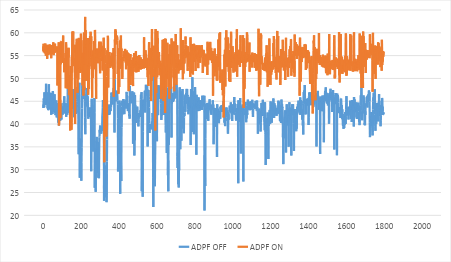
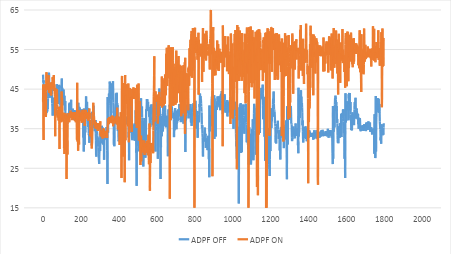
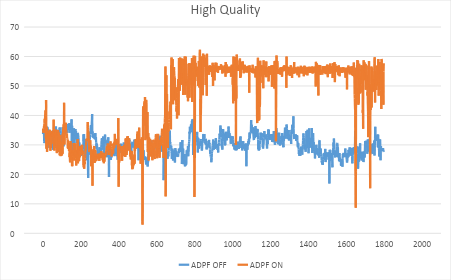
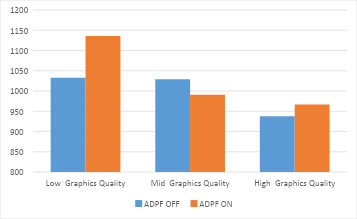
علاوةً على ذلك، توفّر UNISOC ميزة "التحسين التكيّفي". عندما يفعّل المستخدم هذا الخيار، يمكن للتطبيق تعديل العناصر الرسومية تلقائيًا، مثل جودة النسيج وأوراق الشجر والتأثيرات، استجابةً لملاحظات النظام، ما يضمن تقديم معدّل لقطات أكثر ثباتًا.
الخطوات التالية لتحسين الأداء التكيّفي على أنظمة UNISOC المتكاملة
تلتزم شركة UNISOC بتعزيز تكاملها مع واجهة برمجة التطبيقات ADPF. ومع تطوّر هذا الإطار، سيواصل محرّك UNISOC Miracle Gaming دمج أحدث ميزات ADPF الأساسية، ما يضمن استفادة المطوّرين واللاعبين من أحدث تقنيات الأداء والإدارة الحرارية على الأجهزة التي تعمل بمعالجات UNISOC.
بدء استخدام ميزة "التكيّف مع Android"
يتوفّر الآن إطار عمل "الأداء الديناميكي" على Android لجميع مطوّري ألعاب Android من خلال محركات ألعاب Unity وUnreal وCocos Creator ومن خلال مكتبات C++ الأصلية.
يمكن لمطوّري Unity البدء باستخدام موفر Adaptive Performance الإصدار 5.0.0. يُرجى العِلم أنّ معظم أجهزة Android تتوافق مع واجهة برمجة التطبيقات Thermal API بدءًا من Android 11 (المستوى 30 لواجهة برمجة التطبيقات)، ومع واجهة برمجة التطبيقات Performance Hint API بدءًا من Android 12 (المستوى 31 لواجهة برمجة التطبيقات).
بالنسبة إلى مطوّري Unreal، يمكنك البدء باستخدام مكوّن Android الإضافي الديناميكي للأداء في Unreal Engine لمعظم أجهزة Android التي تستهدف الإصدار 12 من نظام التشغيل Android (المستوى 31 لواجهة برمجة التطبيقات) أو الإصدارات الأحدث.
بالنسبة إلى Cocos Creator، يمكنك البدء باستخدام Thermal API من الإصدار 3.8.2 وPerformance Hint API من الإصدار 3.8.3.
بالنسبة إلى المحرّكات المخصّصة، يمكنك الرجوع إلى نموذج ADPF C++ الأصلي.
