Compose でベクトルをアニメーション化する方法はいくつかあります。次のいずれかを使用できます。
AnimatedVectorDrawableファイル形式ImageVectorと Compose アニメーション API(こちらの Medium の記事を参照)- Lottie などのサードパーティ ソリューション
アニメーション化ベクター型ドローアブル(試験運用版)
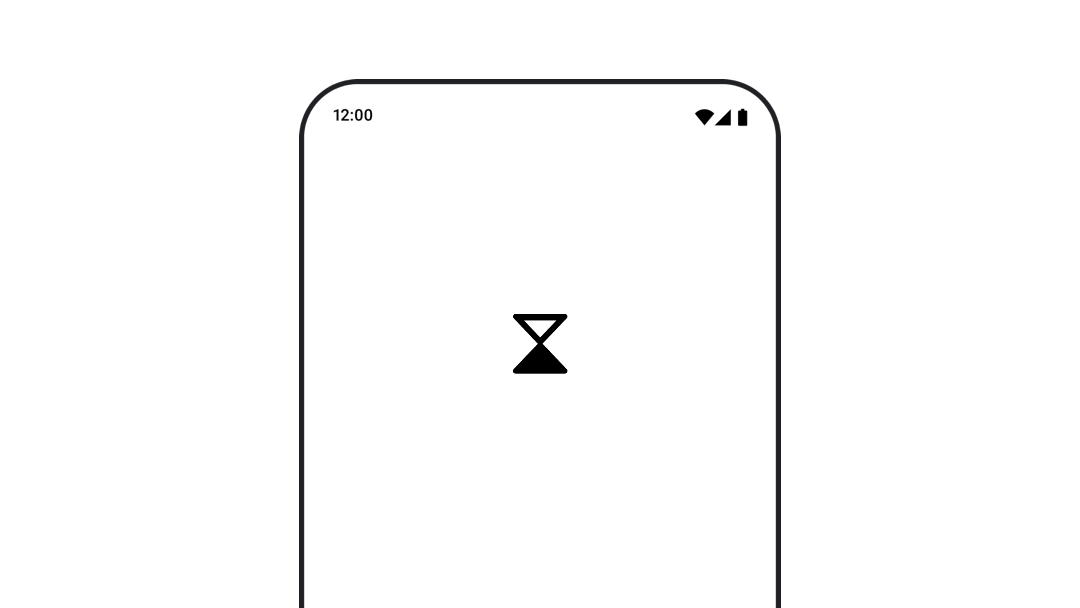
AnimatedVectorDrawable リソースを使用するには、animatedVectorResource を使用してドローアブル ファイルを読み込み、boolean 型で渡してドローアブルの開始状態と終了状態を切り替え、アニメーションを実行します。
@Composable fun AnimatedVectorDrawable() { val image = AnimatedImageVector.animatedVectorResource(R.drawable.ic_hourglass_animated) var atEnd by remember { mutableStateOf(false) } Image( painter = rememberAnimatedVectorPainter(image, atEnd), contentDescription = "Timer", modifier = Modifier.clickable { atEnd = !atEnd }, contentScale = ContentScale.Crop ) }
ドローアブル ファイルの形式について詳しくは、ドローアブル グラフィックをアニメーションにするをご覧ください。
あなたへのおすすめ
- 注: JavaScript がオフになっている場合はリンクテキストが表示されます
- 画像の読み込み {:#loading-images}
