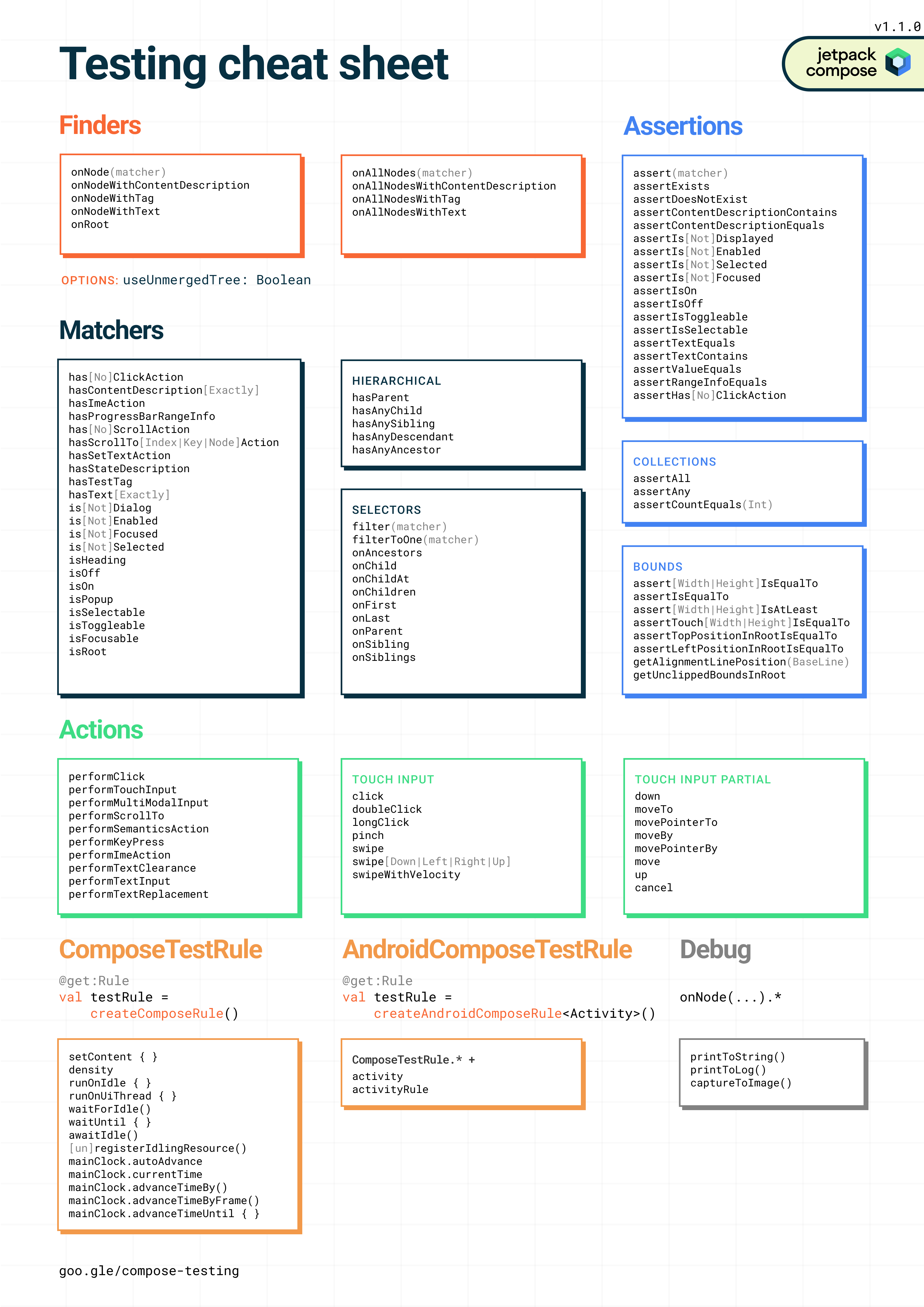Compose 测试备忘单是一些最实用的 Compose 测试 API 的快速参考。您也可以下载 PDF 格式的备忘单。
其他资源
- 在 Android 平台上测试应用:此 Android 测试主着陆页提供了更广泛的测试基础知识和技巧。
- 测试基础知识:详细了解 Android 应用测试背后的核心概念。
- 本地测试:您可以在自己的工作站上本地运行一些测试。
- 插桩测试:最好也运行插桩测试。也就是说,直接在设备上运行的测试。
- 持续集成:借助持续集成,您可以将测试集成到部署流水线中。
- 测试不同的屏幕尺寸:由于用户可使用多种设备,因此您应测试不同的屏幕尺寸。
- Espresso:虽然 Espresso 旨在用于基于 View 的界面,但其知识对于 Compose 测试的某些方面仍然很有帮助。