يتيح لك إطار عمل السحب والإفلات في Android إضافة إمكانات السحب والإفلات التفاعلية إلى تطبيقك. باستخدام السحب والإفلات، يمكن للمستخدمين نسخ أو نقل النص والصور والعناصر وأي محتوى يمكن تمثيله بمعرّف الموارد المنتظم (URI)، من View إلى آخر داخل أحد التطبيقات، أو بين التطبيقات في وضع النوافذ المتعددة.
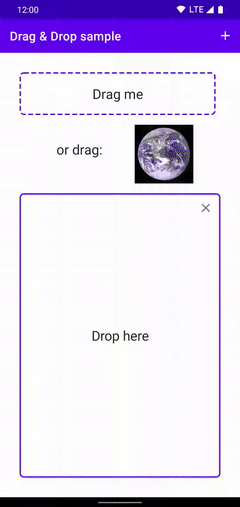
|
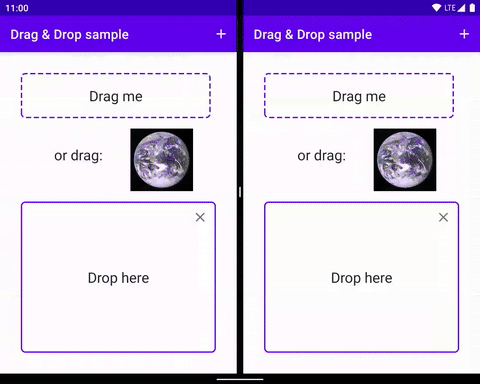
|
|
|
|
يتضمن إطار العمل فئة حدث السحب، ومستمعين السحب، وفئات وطرق المساعدة. على الرغم من أنّه مصمَّم في الأساس لتفعيل نقل البيانات، يمكنك استخدام إطار العمل لإجراءات أخرى على واجهة المستخدم. على سبيل المثال، يمكنك إنشاء تطبيق يمزج بين الألوان عندما يسحب المستخدم أيقونة لون فوق أيقونة أخرى. ومع ذلك، تصف بقية المستند إطار عمل السحب والإفلات في سياق نقل البيانات.
نظرة عامة
هناك بعض العناصر المتضمنة في عملية السحب.
سحب المصدر: عرض نقطة البداية لعملية السحب والإفلات.
هدف الإفلات: عرض يمكنه قبول سحب البيانات.
ظل السحب: ظل السحب هو تمثيل للبيانات التي يتم سحبها، ويكون مرئيًا للمستخدمين.
سحب الأحداث: عندما يحرّك المستخدم ظل السحب على تنسيق التطبيق، يرسل النظام أحداث السحب إلى أدوات معالجة أحداث السحب وطرق معاودة الاتصال المرتبطة بكائنات
Viewفي التنسيق.
تبدأ عملية السحب والإفلات عندما يقوم المستخدم بعمل إيماءة واجهة مستخدم يتعرف عليها تطبيقك كإشارة لبدء سحب البيانات. وعند الاستجابة، يرسل التطبيق إشعارًا إلى النظام يفيد ببدء عملية السحب والإفلات. يتصل النظام مرة أخرى بتطبيقك لإظهار ظل السحب، ويعرضه للمستخدمين أثناء عملية السحب والإفلات.
وعندما يحرّك المستخدم ظل السحب على تنسيق التطبيق، يرسل النظام أحداث السحب إلى أدوات معالجة الأحداث وطرق معاودة الاتصال المرتبطة بكائنات View في التنسيق. إذا قام المستخدم بتحرير ظل السحب فوق
هدف الإفلات، يرسل النظام البيانات إليه. تنتهي عملية السحب والإفلات عندما يحرر المستخدم ظل السحب، سواء كان ظل السحب فوق هدف الإفلات أم لا.
المواضيع
- المفاهيم الرئيسية
- افهم عملية السحب والإفلات.
- DropHelper لتسهيل عمليات السحب والإفلات
- تعرَّف على كيفية تنفيذ السحب والإفلات باستخدام
DropHelper. - تنفيذ السحب والإفلات مع طرق العرض
- بدلاً من ذلك، يمكنك تنفيذ السحب والإفلات مع طرق العرض في Android، إذ يتيح ذلك لمطوّري البرامج التحكّم بشكل أكبر في التفاصيل.
- السحب والإفلات في وضع النوافذ المتعددة
- إتاحة السحب والإفلات في وضع النوافذ المتعددة، والسماح بانتقال العناصر بين التطبيقات المختلفة.
مصادر إضافية
- درس تطبيقي حول الترميز للسحب والإفلات باستخدام طرق العرض
- فيديو عن السحب والإفلات لتنفيذ مهام متعددة بسلاسة
- سحب النماذج وإفلاتها التي تحتوي على طرق مختلفة لتنفيذ السحب والإفلات إلى جانب قبول الوسائط التفاعلية المتقدّمة.


