Android 可让您在应用中充分利用 Web 的强大功能。因此,您可以受益于显示某些类型内容的灵活性和效率。
使用 WebView 嵌入内容
借助 WebView API,您可以访问微型浏览器的功能,以便在应用内显示 Web 内容。这样一来,您就可以在应用中提供以 Web 为动力的体验,作为核心或支持部分,如图 1 所示。
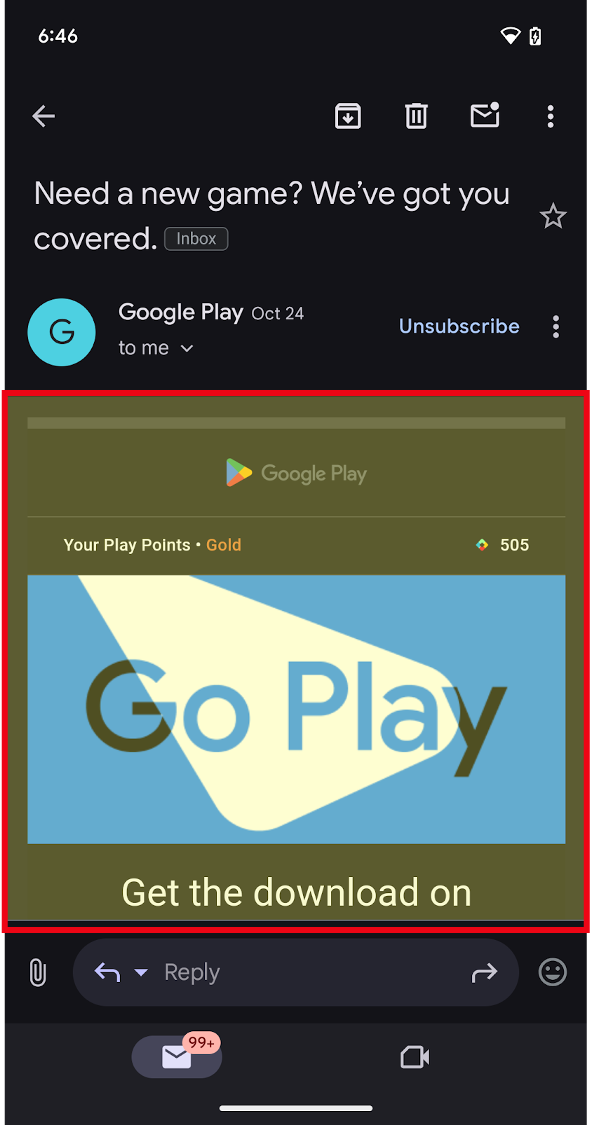
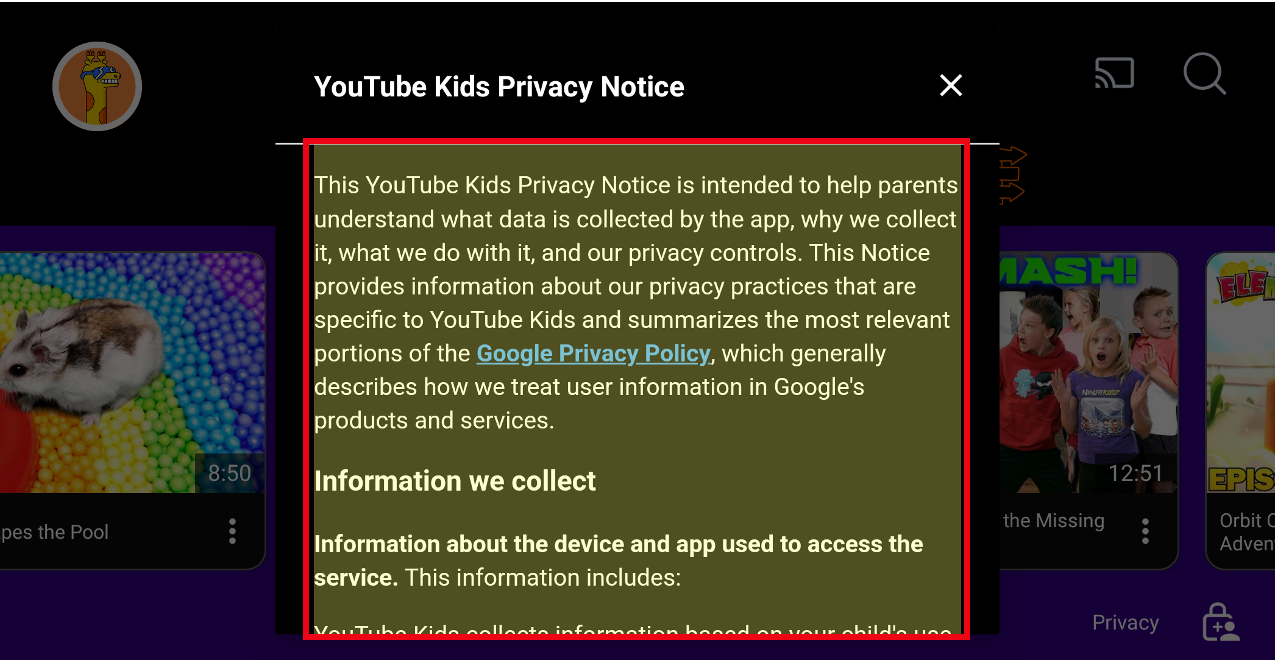
WebView 的功能
您可以在应用中使用 WebView 执行以下操作:
嵌入网页:
WebView作为组件集成到应用的用户界面中,与按钮或文本字段非常相似。加载内容:
WebView可以从各种来源加载 Web 内容:- 远程网址:它可以像常规浏览器一样从互联网上提取和显示网页。
- 本地文件:它可以加载存储在应用资源中的 HTML、CSS 和 JavaScript 文件。
- 动态生成的内容:应用可以动态生成 HTML 内容并将其提供给
WebView。
呈现:
WebView使用其浏览器引擎解析和呈现 HTML、CSS 和 JavaScript,并在应用界面中的指定区域内显示生成的网页。执行 JavaScript:
WebView可以在加载的网页的上下文中执行 JavaScript 代码。这样,您就可以在WebView中实现动态互动和更新。与应用互动:这是
WebView变得更加强大的地方。它支持网页与应用之间的双向通信。从 JavaScript 到应用代码:在
WebView中运行的 JavaScript 代码可以调用应用的主机 API,从而访问相机、GPS 或传感器等设备功能。应用代码到 JavaScript:应用还可以将 JavaScript 代码注入
WebView,操纵网页的内容,或响应由网页触发的事件。
WebView 与浏览器的区别
WebView 是一种高度自定义的组件,可提供将窗口嵌入到网页中的核心功能。与提供导航栏和其他界面元素以更广泛地浏览网络的浏览器不同,WebView 的整体体验取决于应用的设计和用途。
如需更好地了解 WebView 与标准浏览器的区别,请参阅以下说明:
界面:WebView 用于显示 Web 内容,没有自己的标题或界面,不像大多数其他常见浏览器那样,例如没有主屏幕按钮、地址栏或设置菜单。
功能:许多浏览器都内置了可增强浏览体验的功能,例如书签、权限或历史记录。
更新:由于 Android WebView 是 Android 上的系统服务,因此更新每月都会自动推送并集成到应用中。浏览器依赖于其对应的应用更新,然后由最终用户在自己的设备上应用更新。
开始使用
如需了解如何在应用中使用 WebView,请参阅在 WebView 中构建 Web 应用文档。
其他资源
如需使用 WebView 对象或自定义标签页针对 Android 设备开发网页,请参阅以下文档:
- 在
WebView中构建 Web 应用 - 管理
WebView对象 - 在 Web 应用中支持不同的屏幕
- 调试 Web 应用
- Web 应用最佳做法
- 选择启用
WebViewBeta 版 - 使用嵌入式 Web 进行应用内浏览
- Android 自定义标签页概览
