应用通常需要在样式相似的容器中显示数据,例如用于保存列表中商品相关信息的容器。系统提供 CardView API,以便您在卡片中显示信息。这些卡片在整个平台都具有一致的外观,例如,卡片以默认高度位于所属视图组上方,因此系统会在其下方绘制阴影。卡片可用来包含一组视图,同时为容器提供一致的样式。
添加依赖项
CardView widget 是 AndroidX 的一部分。如需在项目中使用该微件,请将以下依赖项添加到应用模块的 build.gradle 文件中:
Groovy
dependencies { implementation "androidx.cardview:cardview:1.0.0" }
Kotlin
dependencies { implementation("androidx.cardview:cardview:1.0.0") }
创建卡片
如需使用 CardView,请将其添加到布局文件中。将其用作视图组以包含其他视图。在以下示例中,CardView 包含一个 ImageView 和几个 TextViews,用于向用户显示一些信息:
<?xml version="1.0" encodin>g<="utf-8"?
androidx.constraintlayout.widget.ConstraintLayout
xmlns:android="http://schemas.android.com/apk/res/android"
xmlns:app="http://schemas.android.com/apk/res-auto"
android:padding="16dp"
android:background="#E0F7FA"
android:layout_w>idth=&<quot;match_parent"
android:layout_height="match_parent"
androidx.cardview.widget.CardView
android:layout_width="match_parent"
android:layout_height="wrap_content"
app:layout_constraintBottom_toBottomOf="parent"
app:layout_constraintEnd_toEndOf=&q>uot;parent<"
app:layout_constraintStart_toStartOf="parent"
app:layout_constraintTop_toTopOf="parent"
androidx.constraintlayout.widget.Constra>intLayout
< android:padding="4dp"
android:layout_width="match_parent"
android:layout_height="match_parent"
ImageView
android:id="@+id/header_image"
android:layout_width="match_parent"
android:layout_height="200dp"
android:>src="@dra<wable/logo"
app:layout_constraintEnd_toEndOf="parent"
app:layout_constraintStart_toStartOf="parent"
app:layout_constraintTop_toTopOf="parent" /
TextView
android:id="@+id/title"
style="@style/TextAppearance.MaterialComponents.Headline3"
android:layout_width="match_parent"
android:layout_height="wrap_content"
> <android:layout_marginTop="4dp"
android:text="I'm a title"
app:layout_constraintEnd_toEndOf="parent"
app:layout_constraintStart_toStartOf="parent"
app:layout_constraintTop_toBottomOf="@id/header_image" /
TextView
android:id="@+id/subhead"
style="@style/TextAppearance.MaterialComponents.Subtitle2"
android:layo>ut_width="<;match_parent"
android:layout_height="wrap_content"
android:layout_marginTop="4dp"
android:text="I'm a subhead"
app:layout_constraintEnd_toEndOf="parent"
app:layout_constraintStart_toStartOf="parent"
app:layout_constraintTop_toBottomOf="@id/title" /
TextView
android:id="@+id/body"
style="@style/TextAppearance.MaterialComponents.Body1"
android:layout_width="match_parent"
android:layout_height="wrap_content"
android:layout_marginTop="4dp"
android:text="I'm a supporting text. Very Lorem ipsum dolor sit amet, consectetur adipiscing elit, sed do eiusmod tempor incididunt ut labore et dolore magna aliqua. Ut enim ad minim veniam>, quis no<strud exercitation ullamco laboris nisi ut aliquip> ex e<a commodo consequat. Duis aute iru>r<e dolor in reprehenderit in voluptate velit esse c>illum dolore eu fugiat nulla pariatur. Excepteur sint occaecat cupidatat non proident, sunt in culpa qui officia deserunt mollit anim id est laborum."
app:layout_constraintEnd_toEndOf="parent"
app:layout_constraintStart_toStartOf="parent"
app:layout_constraintTop_toBottomOf="@id/subhead" /
/androidx.constraintlayout.widget.ConstraintLayout
/androidx.cardview.widget.CardView
/androidx.constraintlayout.widget.ConstraintLayout
假设您使用相同的 Android 徽标图片,则上述代码段会生成类似以下内容:
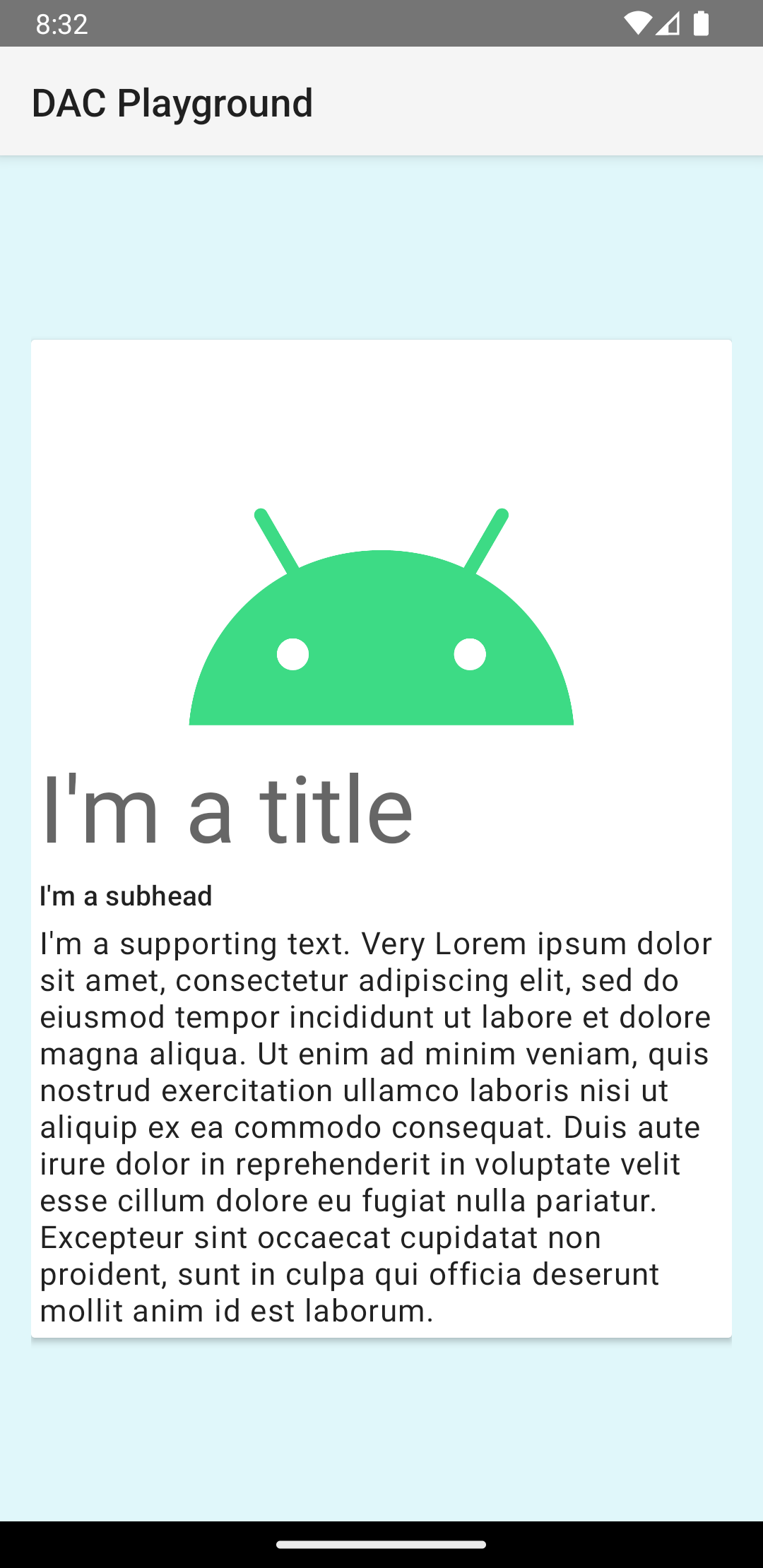
此示例中的卡片会以默认高度绘制到屏幕上,这会导致系统在其下方绘制阴影。您可以使用 card_view:cardElevation 属性为卡片提供自定义高程。高程值越大,卡片的阴影越明显;高程值越小,卡片的阴影越淡。CardView 在 Android 5.0(API 级别 21)及更高版本中使用实际高程和动态阴影。
使用以下属性自定义 CardView widget 的外观:
- 如需在布局中设置圆角半径,请使用
card_view:cardCornerRadius属性。 - 如需在代码中设置圆角半径,请使用
CardView.setRadius方法。 - 如需设置卡片的背景色,请使用
card_view:cardBackgroundColor属性。


