워치 페이스 디자이너는 실제 시계에서 시계 화면을 확인하거나 Android 에뮬레이터를 사용하여 시계 화면을 확인할 수 있는 여러 옵션을 제공합니다.
Google Play
Google Play는 .aab (Android App Bundle) 형식을 사용하는 파일을 게시합니다. 워치 페이스 디자이너는 시계 화면을 번들로 패키징하는 모든 작업을 처리합니다.
Play에 게시하려면 Google Play 게시 안내를 따르세요.
Android 스튜디오
Android 스튜디오 내보내기는 추출하여 Android 스튜디오 프로젝트 디렉터리로 사용할 수 있는 ZIP 파일을 저장합니다. Gradle 스크립트와 생성된 시계 화면을 코드로 직접 수정하는 데 필요한 모든 리소스가 사전 구성되어 있습니다. Android 스튜디오에서 시계 화면을 수정하면 시계 화면 디자이너에서 지원되지 않는 기능을 비롯해 워치 페이스 형식의 고급 기능을 구현할 수 있습니다.
기타 방법
워치 페이스 디자이너는 다른 내보내기 방법도 지원합니다.
클릭 한 번으로 배포
원클릭 배포를 사용하여 내보내려면 다음 단계를 완료하세요.
USB를 통해 Wear OS 기기를 컴퓨터에 연결합니다.
Pixel Watch 2 및 Pixel Watch 3 기기에서는 동봉된 충전 케이블을 사용하여 이 작업을 할 수 있습니다.
Pixel Watch (1)와 같이 직접 USB 연결을 지원하지 않는 기기의 경우 무선으로 Wear OS 앱 디버그를 참고하세요.
다른 시계의 경우 제조업체의 조언을 참고하세요.
시계 화면 디자이너에서 내보내기를 누른 다음 원클릭 배포를 선택하면 파일을 저장하라는 메시지가 표시됩니다.
해당 파일을 더블클릭하여 열고 재생 버튼을 선택합니다.
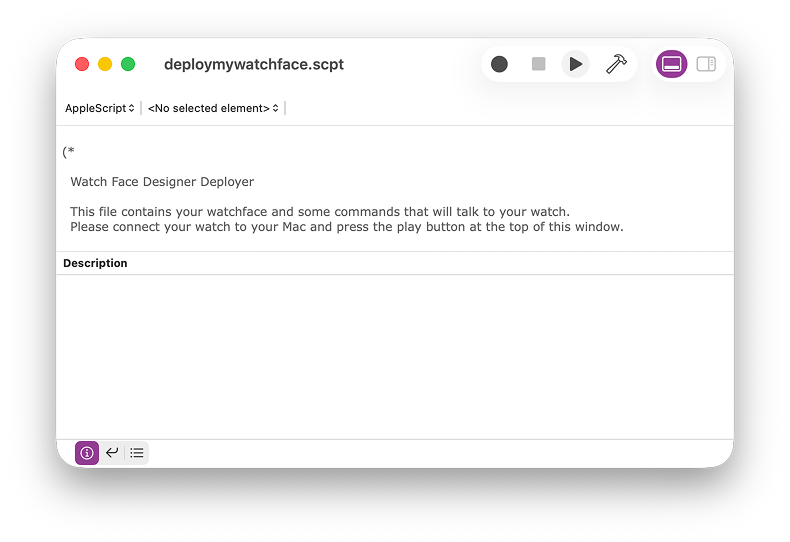
그림 1: 배포된 파일이 열려 내보낼 준비가 됨 워치 페이스가 워치에 배포되고 현재 워치 페이스 즐겨찾기로 설정됩니다.
APK
APK는 설치 가능한 Android 패키지입니다. 워치 페이스 디자이너는 APK 패키징 및 준비에 관한 모든 사항을 처리합니다.
APK를 배포하려면 다음 단계를 따르세요.
- ADB를 설치합니다.
- USB 또는 Wi-Fi를 통해 시계를 연결합니다.
adb install명령어를 사용합니다.
원시 리소스
이 내보내기 옵션은 시계 화면을 컴파일되지 않은 Android 패키지로 저장하며, 여기에는 시계 화면의 코드와 리소스가 포함된 AndroidManifest.xml 및 res/ 폴더가 있습니다.
AAPT2와 같은 도구와 함께 이 패키지를 사용하여 APK와 AAB가 생성되는 방식을 맞춤설정할 수 있습니다. 서명 키 및 인증서와 같은 기능에 관해 더 세밀한 조정 옵션이 필요한 경우에 유용합니다.
시계 화면 스튜디오 (실험용)
이 옵션은 시계 화면 스튜디오에서 사용할 프로젝트를 만듭니다.
