draggable 修饰符是向单一方向拖动手势的高级入口点,并且会报告拖动距离(以像素为单位)。
请务必注意,此修饰符与 scrollable 类似,仅检测手势。您需要保存状态并在屏幕上表示,例如通过 offset 修饰符移动元素:
@Composable private fun DraggableText() { var offsetX by remember { mutableFloatStateOf(0f) } Text( modifier = Modifier .offset { IntOffset(offsetX.roundToInt(), 0) } .draggable( orientation = Orientation.Horizontal, state = rememberDraggableState { delta -> offsetX += delta } ), text = "Drag me!" ) }
如果您需要控制整个拖动手势,请考虑改为通过 pointerInput 修饰符使用拖动手势检测器。
@Composable private fun DraggableTextLowLevel() { Box(modifier = Modifier.fillMaxSize()) { var offsetX by remember { mutableFloatStateOf(0f) } var offsetY by remember { mutableFloatStateOf(0f) } Box( Modifier .offset { IntOffset(offsetX.roundToInt(), offsetY.roundToInt()) } .background(Color.Blue) .size(50.dp) .pointerInput(Unit) { detectDragGestures { change, dragAmount -> change.consume() offsetX += dragAmount.x offsetY += dragAmount.y } } ) } }
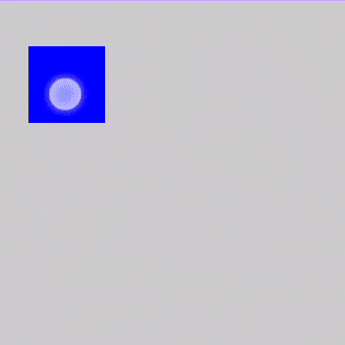
滑动
您可以使用 swipeable 修饰符拖动元素,释放后,这些元素通常朝一个方向定义的两个或多个锚点呈现动画效果。其常见用途是实现“滑动关闭”模式。
请务必注意,此修饰符不会移动元素,而只检测手势。您需要保存状态并在屏幕上表示,例如通过 offset 修饰符移动元素。
在 swipeable 修饰符中必须提供可滑动状态,且该状态可以通过 rememberSwipeableState() 创建和记住。此状态还提供了一组有用的方法,用于以程序化方式为锚点添加动画效果(请参阅 snapTo、animateTo、performFling 和 performDrag),同时为属性添加动画效果,以观察拖动进度。
可以将滑动手势配置为具有不同的阈值类型,例如 FixedThreshold(Dp) 和 FractionalThreshold(Float),并且对于每个锚点的起始与终止组合,它们可以是不同的。
为了获得更大的灵活性,您可以配置滑动越过边界时的 resistance,还可以配置 velocityThreshold,即使尚未达到位置 thresholds,velocityThreshold 仍将以动画方式向下一个状态滑动。
@OptIn(ExperimentalMaterialApi::class) @Composable private fun SwipeableSample() { val width = 96.dp val squareSize = 48.dp val swipeableState = rememberSwipeableState(0) val sizePx = with(LocalDensity.current) { squareSize.toPx() } val anchors = mapOf(0f to 0, sizePx to 1) // Maps anchor points (in px) to states Box( modifier = Modifier .width(width) .swipeable( state = swipeableState, anchors = anchors, thresholds = { _, _ -> FractionalThreshold(0.3f) }, orientation = Orientation.Horizontal ) .background(Color.LightGray) ) { Box( Modifier .offset { IntOffset(swipeableState.offset.value.roundToInt(), 0) } .size(squareSize) .background(Color.DarkGray) ) } }
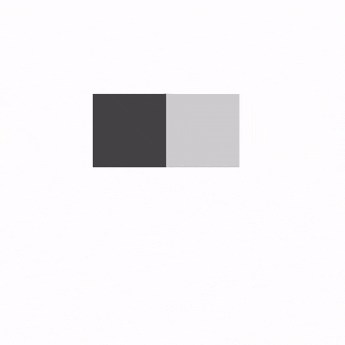
为您推荐
- 注意:当 JavaScript 处于关闭状态时,系统会显示链接文字
- 了解手势
- 高级动画示例:手势 {:#gesture-and-animation}
- 基于价值的动画
