请务必测试应用的所有屏幕和体验。如有可能,在具有不同类型刘海屏的设备上进行测试。如果您没有带刘海屏的设备,可以在搭载 Android 9 或更高版本的任意设备或模拟器上模拟常见的刘海配置,具体操作步骤如下:
- 启用开发者选项。
- 在开发者选项界面中,向下滚动到绘制部分,然后选择模拟刘海屏。
- 选择刘海类型。
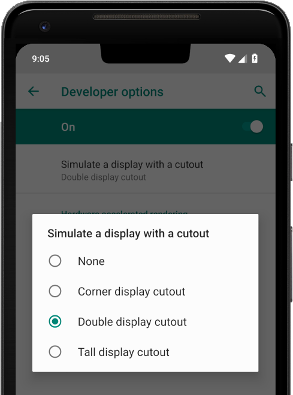
图 3. 使用开发者选项测试内容呈现效果。
为您推荐
- 注意:当 JavaScript 处于关闭状态时,系统会显示链接文字
- Compose 中的窗口边衬区
- 图形修饰符
- 设置段落样式
请务必测试应用的所有屏幕和体验。如有可能,在具有不同类型刘海屏的设备上进行测试。如果您没有带刘海屏的设备,可以在搭载 Android 9 或更高版本的任意设备或模拟器上模拟常见的刘海配置,具体操作步骤如下:
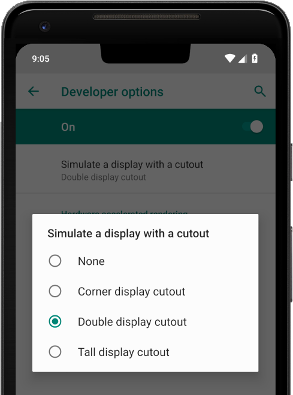
本页面上的内容和代码示例受内容许可部分所述许可的限制。Java 和 OpenJDK 是 Oracle 和/或其关联公司的注册商标。
最后更新时间 (UTC):2026-01-01。