يتيح لك "استوديو Android" فحص الصور المتحركة من "معاينة الصور المتحركة". إذا تم وصف رسم متحرك في معاينة قابلة للإنشاء، يمكنك فحص القيمة الدقيقة لكل قيمة متحركة في وقت معيّن، أو إيقاف الرسم المتحرك مؤقتًا، أو تكراره، أو تسريعه، أو إبطائه، وذلك لمساعدتك في تصحيح أخطاء الرسم المتحرك خلال انتقالاته:
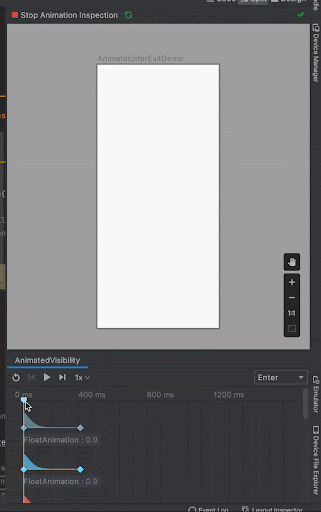
يمكنك أيضًا استخدام "معاينة الحركة" لتمثيل منحنيات الحركة بيانيًا، وهو أمر مفيد للتأكّد من أنّ قيم الحركة منظَّمة بشكل صحيح:
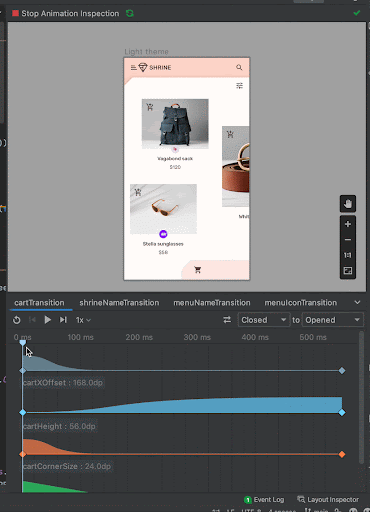
ترصد ميزة "معاينة الصورة المتحركة" تلقائيًا الصور المتحركة التي يمكن فحصها، ويتم الإشارة إليها من خلال رمز بدء معاينة الصورة المتحركة
![]() .
.
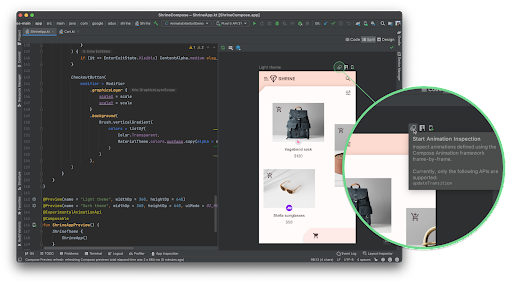
إذا كانت لديك رسوم متحركة متعددة، يمكنك استخدام "معاينة الرسوم المتحركة" لفحصها وتنسيقها كلها في الوقت نفسه. يمكنك أيضًا تجميد صورة متحركة معيّنة.
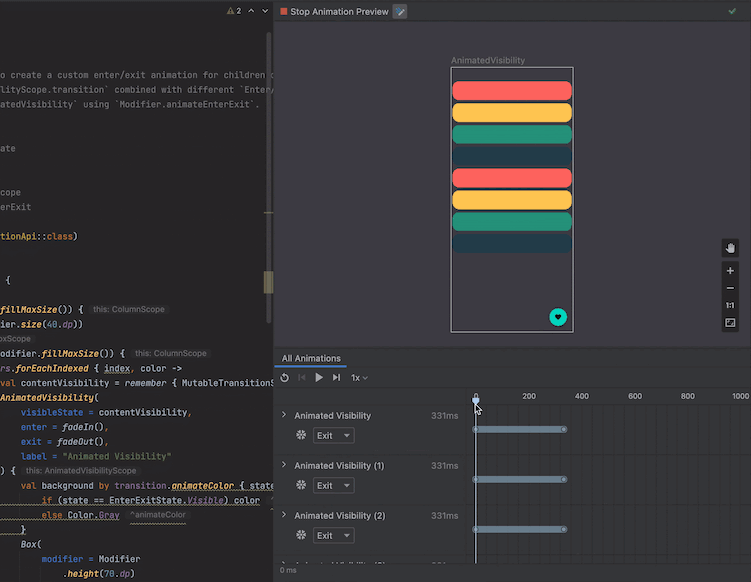
استخدِم أدوات الاختيار لضبط الحالات غير التعدادية أو المنطقية لتصحيح أخطاء الرسوم المتحركة في Compose باستخدام إدخالات دقيقة. بالنسبة إلى جميع واجهات برمجة التطبيقات المتوافقة مع Compose Animation، يمكنك تشغيل المؤثرات الحركية وإيقافها مؤقتًا والبحث فيها والتحكّم في سرعتها وتنسيقها.
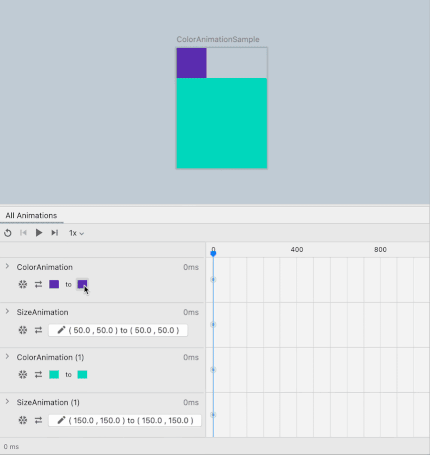
تتوافق ميزة "معاينة الصور المتحركة" حاليًا مع واجهات برمجة التطبيقات
updateTransition وAnimatedVisibility وanimate*AsState وCrossFade وrememberInfiniteTransition وAnimatedContent. للوصول إلى أحدث الميزات، استخدِم "معاينة الصور المتحركة" مع الإصدار 2 من حزمة ميزات Android Studio Otter والإصدار compose.animation 1.10.0 والإصدارات الأحدث.
اقتراحات مخصصة لك
- ملاحظة: يتم عرض نص الرابط عندما تكون JavaScript غير مفعّلة.
- الصور المتحركة في Compose
- دعم أدوات الصور المتحركة {:#tooling}
- الصور المتحركة المستندة إلى القيمة
