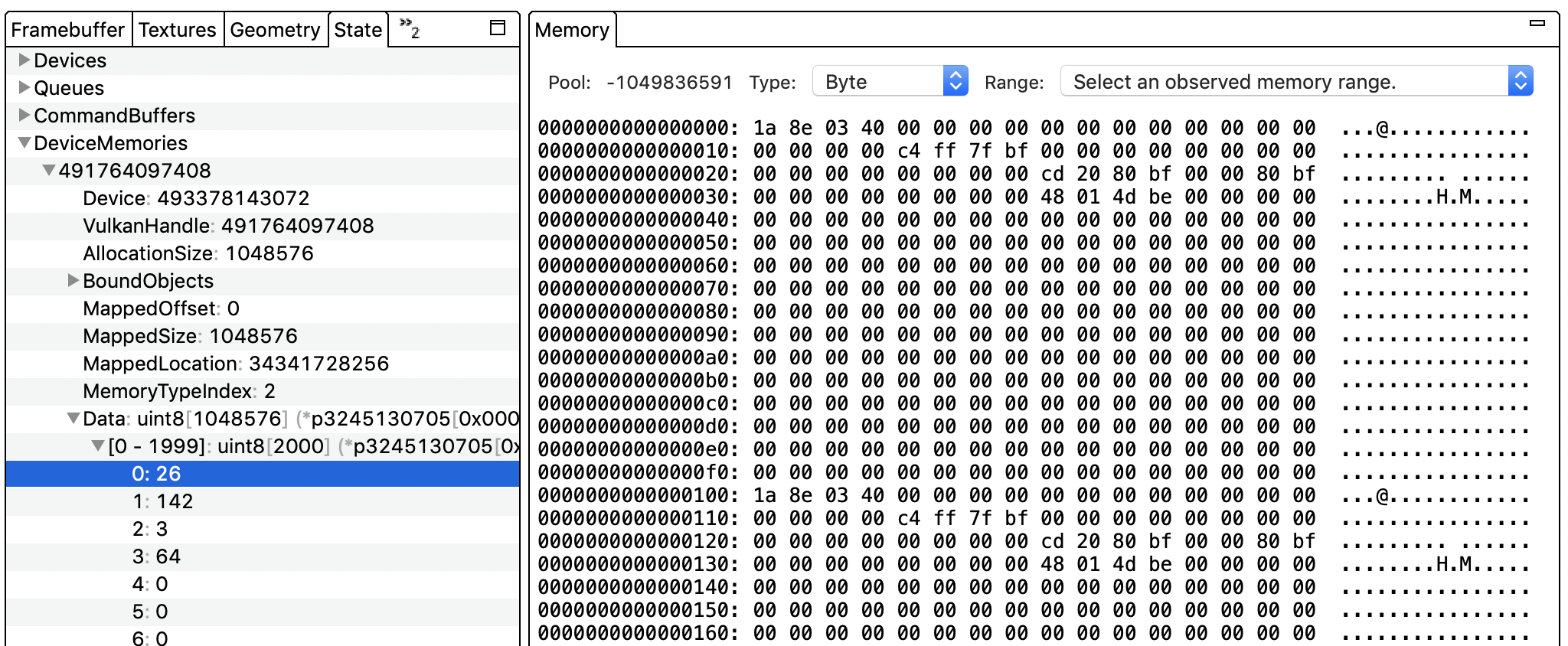Memory 窗格会显示所选命令的 RAM 或 GPU 内存值。
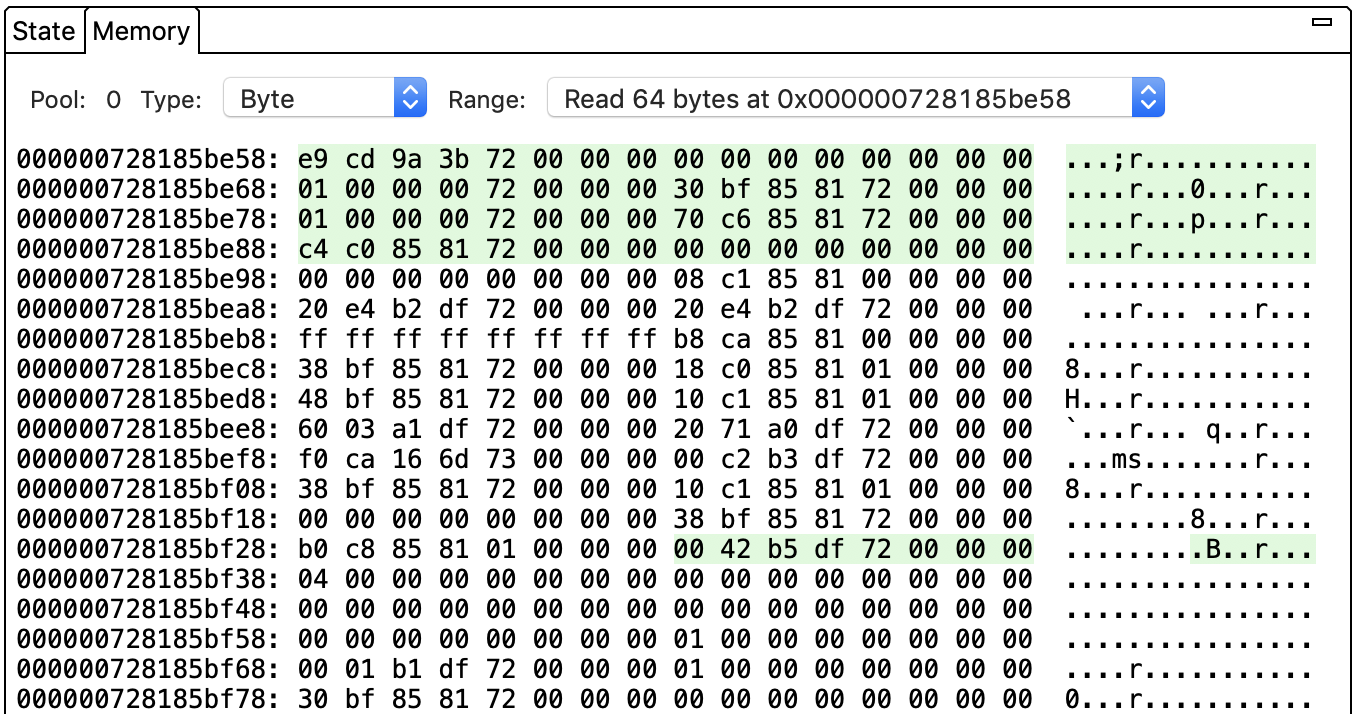
此窗格显示所选命令读取和/或写入的内存位置。每个命令通常具有多个读取或写入操作;请从 Range 列表中选择一项。该视图会更新以显示操作的起始内存地址。绿色表示读取操作,红色表示写入操作。例如,上图中的命令包含从内存地址 0x000000728185be58 开始的 64 字节读取操作。您可以通过从类型列表中选择其他数据类型来更改数据的显示方式。
Pool 字段设置为 0,用于显示与应用内存对应的值。如果池设置为任何其他数字,则该窗格会显示 GPU 分配内存的值。应用内存使用 RAM,而 GPU 分配内存可能会使用 RAM 或 GPU 内存。
在 Commands 窗格中点击指针值,即可直接跳转到 Memory 窗格中的该特定地址。
您并非只能在此窗格中查看特定地址范围。选择一个命令,然后选择 State 窗格。选择 DeviceMemories。(本部分按 Vulkan 跟踪记录的 Vulkan 句柄整理。)展开句柄并选择数据。点击特定地址可在视图中显示该地址。