يتيح لك الجزء Shader عرض أدوات تظليل فردية تم استخدامها في التتبُّع.
لاستخدام هذا الجزء، اختَر أداة تظليل في القائمة. يؤدي هذا إلى إنشاء علامة تبويب جديدة تعرض مصدر أداة التظليل بالإضافة إلى إحصائيات التحليل الثابتة.
لرؤية أداة التظليل المحددة المرتبطة بمرحلة معينة في مسار التعلّم، اعرض هذه المرحلة في عرض الخط المرجعي.
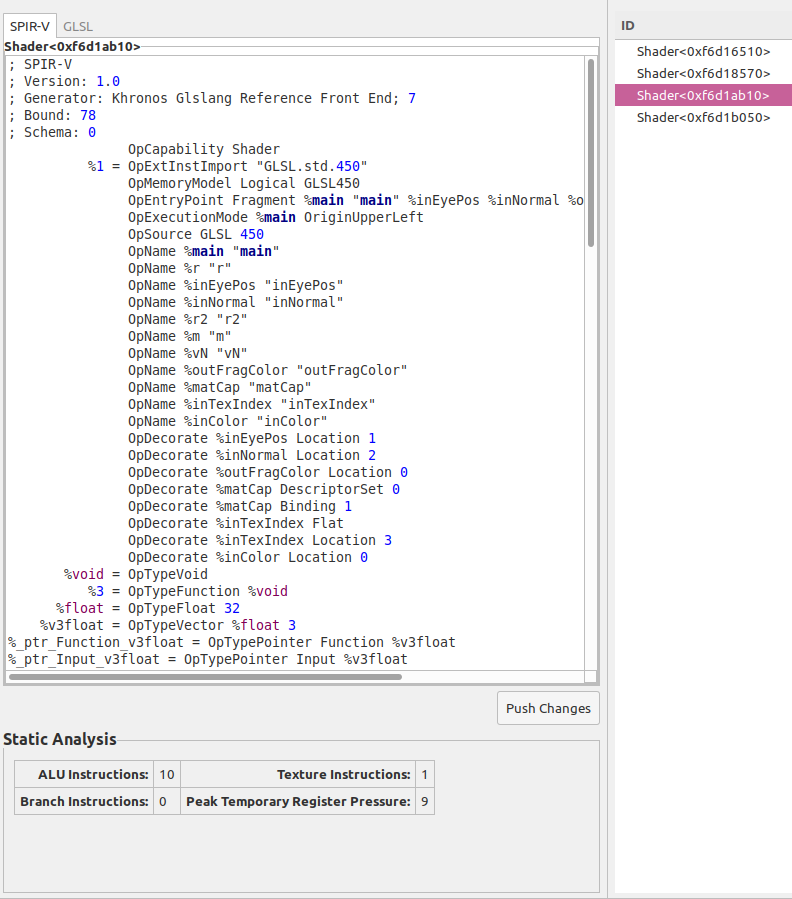
اختيار رمز أداة التظليل
يمكنك اختيار SPIR-V أو GLSL، إن أمكن. ملاحظة:
- إذا كان رمز SPIR-V يوفر رمز GLSL الأصلي في تعليمات OpSource، ستعرض علامة التبويب GLSL الرمز نفسه. إذا لم يكن الأمر كذلك، تحاول AGI فك ضغط SPIR-V إلى GLSL باستخدام SPIRV-Cross.
- إذا حدث خطأ في فك التشفير، فلن يتوفر خيار عرض رمز مصدر GLSL.
التحليل الثابت
توفّر أداة AGI إحصاءات من تحليل ثابت لأداة تظليل SPIR-V. وإليك الإحصاءات المتاحة:
| الإحصائية | الوصف |
|---|---|
| تعليمات ALU | عدد التعليمات الواردة في أداة التظليل التي تستخدم ALU |
| تعليمات الزخرفة | عدد عمليات جلب الزخرفة في أداة التظليل. |
| تعليمات الفرع | عدد تعليمات التشعّب في أداة التظليل. |
| ذروة ضغط التسجيل المؤقت | أكبر عدد من السجلات المؤقتة المباشرة والمتزامنة. وتبدأ القيمة الدائمة عند تعريفها وتنتهي عند آخر استخدام لها في أداة التظليل. تضيف الإحصاء p عدد السجلات التي تستخدمها كل قيمة مباشرة (على سبيل المثال، تكون الأعداد العشرية رباعية الأبعاد 4 سجلات). |

