Texture 窗格会显示在纹理视图中选择的纹理内容。
如果纹理具有 mip-map 链,您可以使用底部的滑块(如图所示)更改显示的 mip-map 级别。默认情况下,将显示最高分辨率级别,即级别 0。
将光标移动到纹理图片上,即可在视图的左下角显示周围像素的放大预览,如上图所示。此窗格还会显示图片上该点的纹理宽度和高度,以及 x 和 y 坐标、归一化纹理坐标(U 和 V 值)以及 RBGA 十六进制值。
运营
您可以使用以下按钮对图片执行操作:
| 按钮 | 说明 | 示例结果 |
|:-------------:|:-------------:| :-----:|
|![]() | 调整图片,使其完全适合窗格中。您还可以右键点击图片,以根据图片调整缩放比例。|
| 调整图片,使其完全适合窗格中。您还可以右键点击图片,以根据图片调整缩放比例。|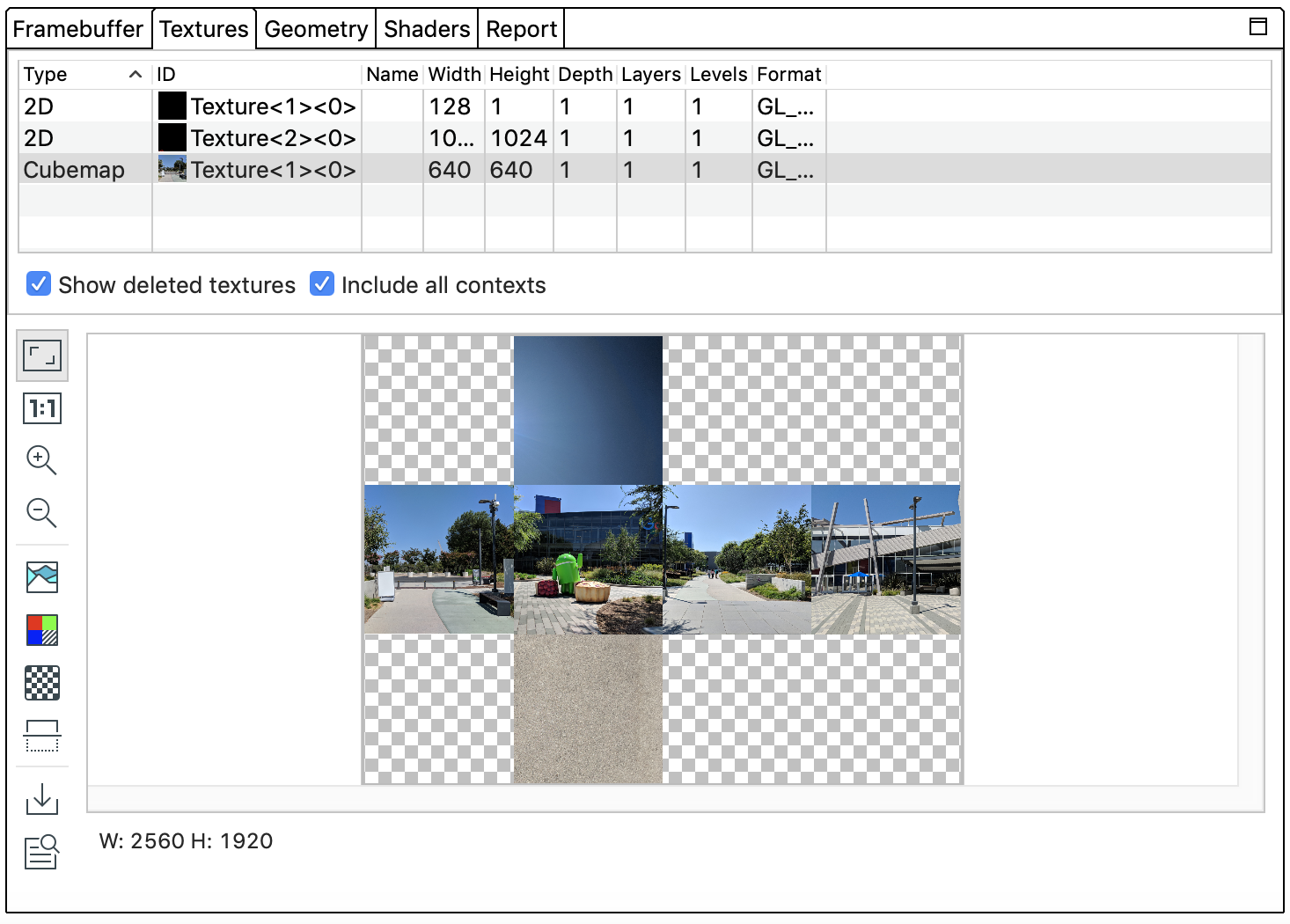 |
|
|
|![]() | 以不缩放的方式显示图片,其中一个设备像素相当于一个屏幕像素。|
| 以不缩放的方式显示图片,其中一个设备像素相当于一个屏幕像素。|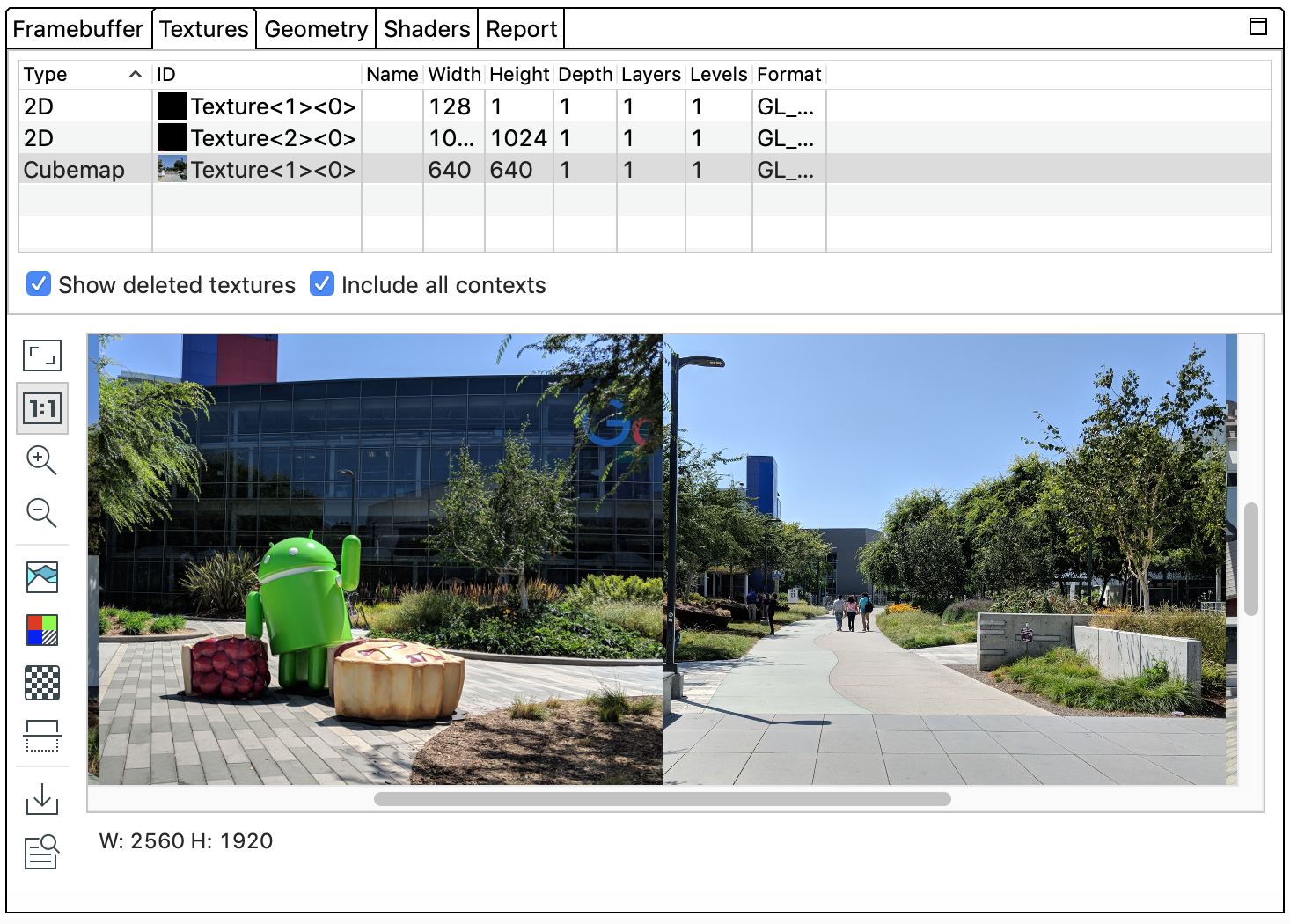 |
|
|
|![]() | 放大图片。您也可以使用鼠标滚轮或在触控板上用双指滑动来放大和缩小地图。您可以用光标拖动图片。|
| 放大图片。您也可以使用鼠标滚轮或在触控板上用双指滑动来放大和缩小地图。您可以用光标拖动图片。|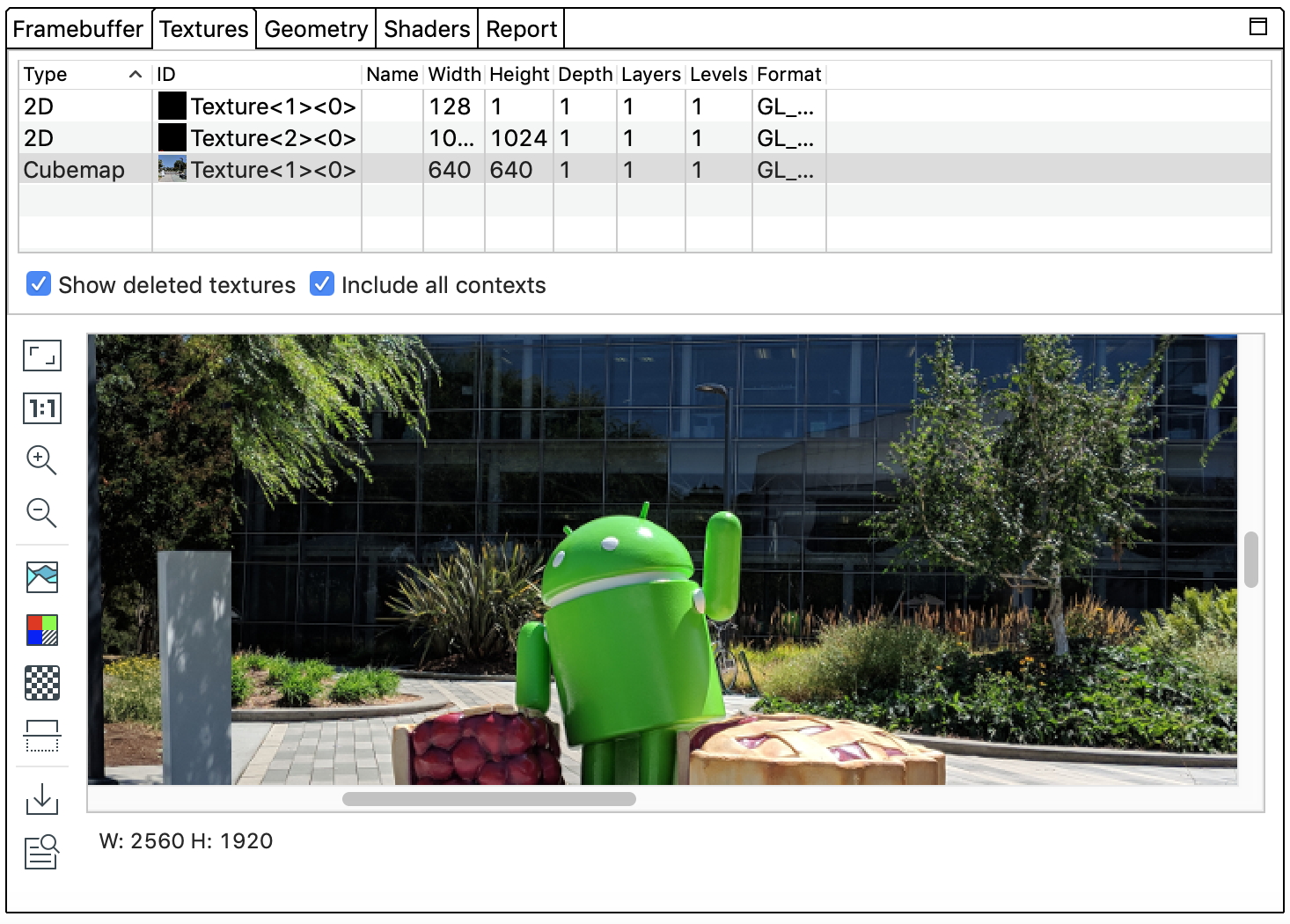 |
|
|
|![]() | 缩小图片。您也可以使用鼠标滚轮或在触控板上用双指滑动来放大和缩小。|
| 缩小图片。您也可以使用鼠标滚轮或在触控板上用双指滑动来放大和缩小。|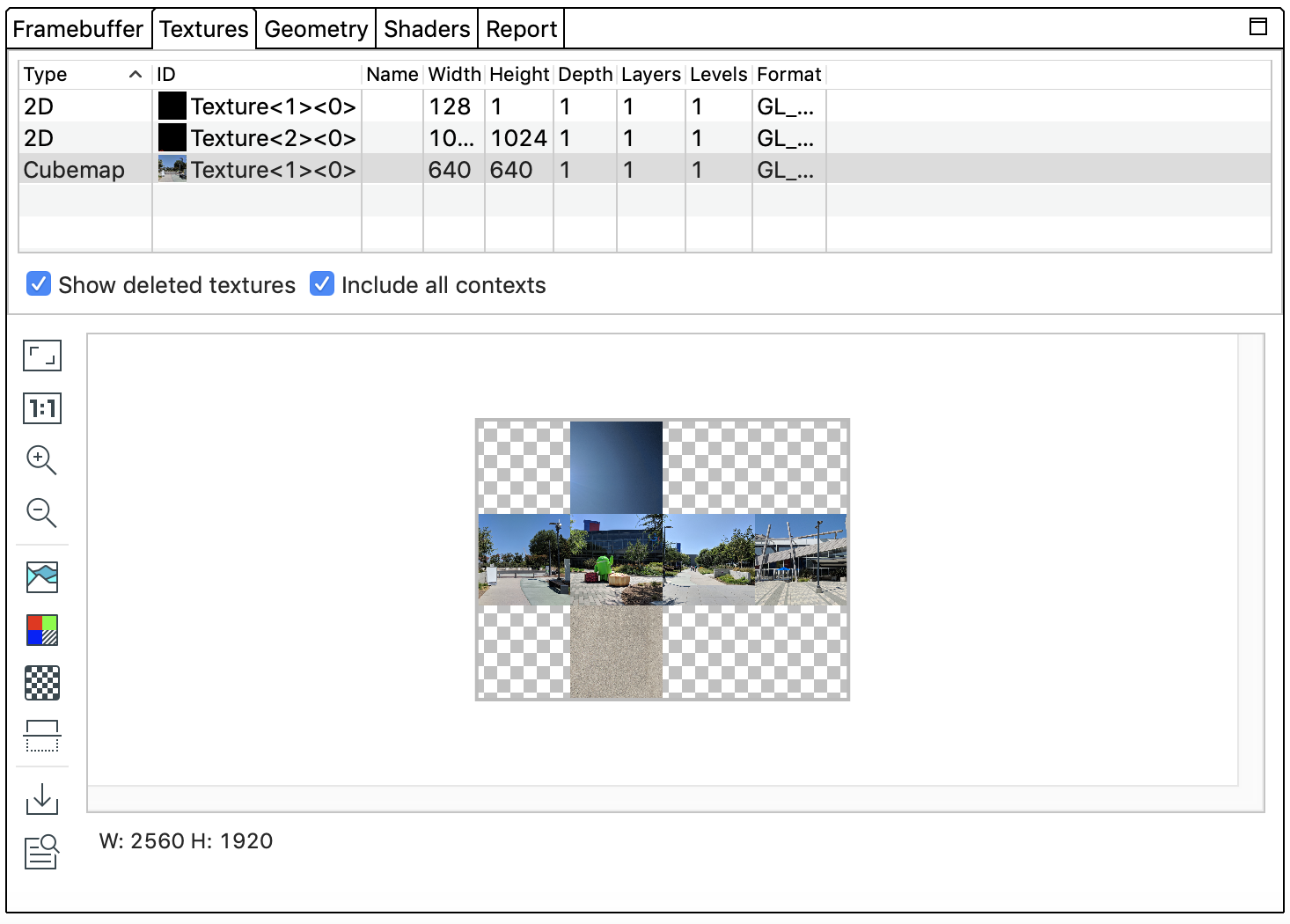 |
|
|
|![]() |显示图片的颜色直方图。您可以选择任一侧的控制手柄来限制显示的颜色值。|
|显示图片的颜色直方图。您可以选择任一侧的控制手柄来限制显示的颜色值。|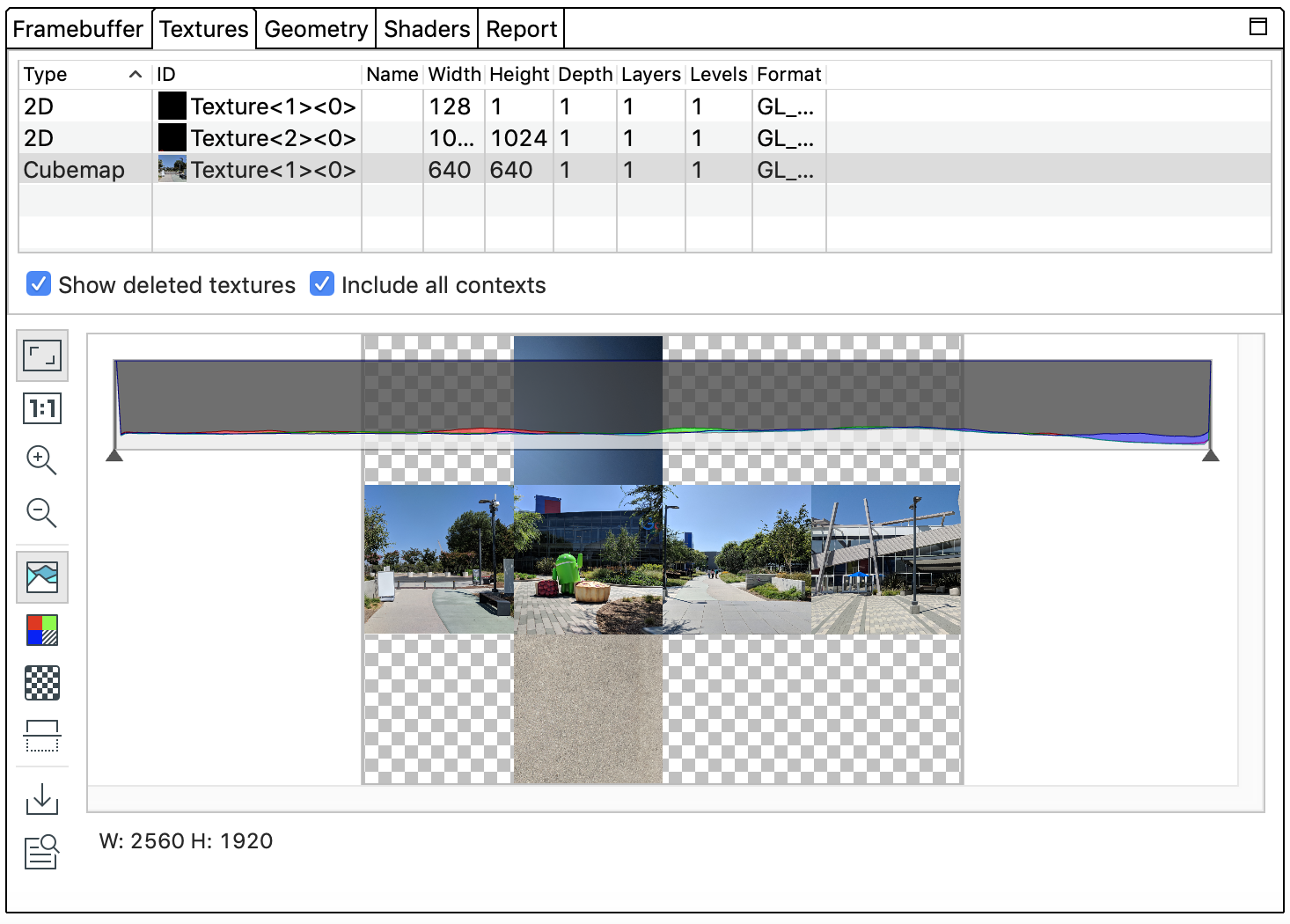 |
|
|
|![]() |选择要呈现的颜色通道。选项包括红色、绿色、蓝色和 Alpha(透明度)。|
|选择要呈现的颜色通道。选项包括红色、绿色、蓝色和 Alpha(透明度)。|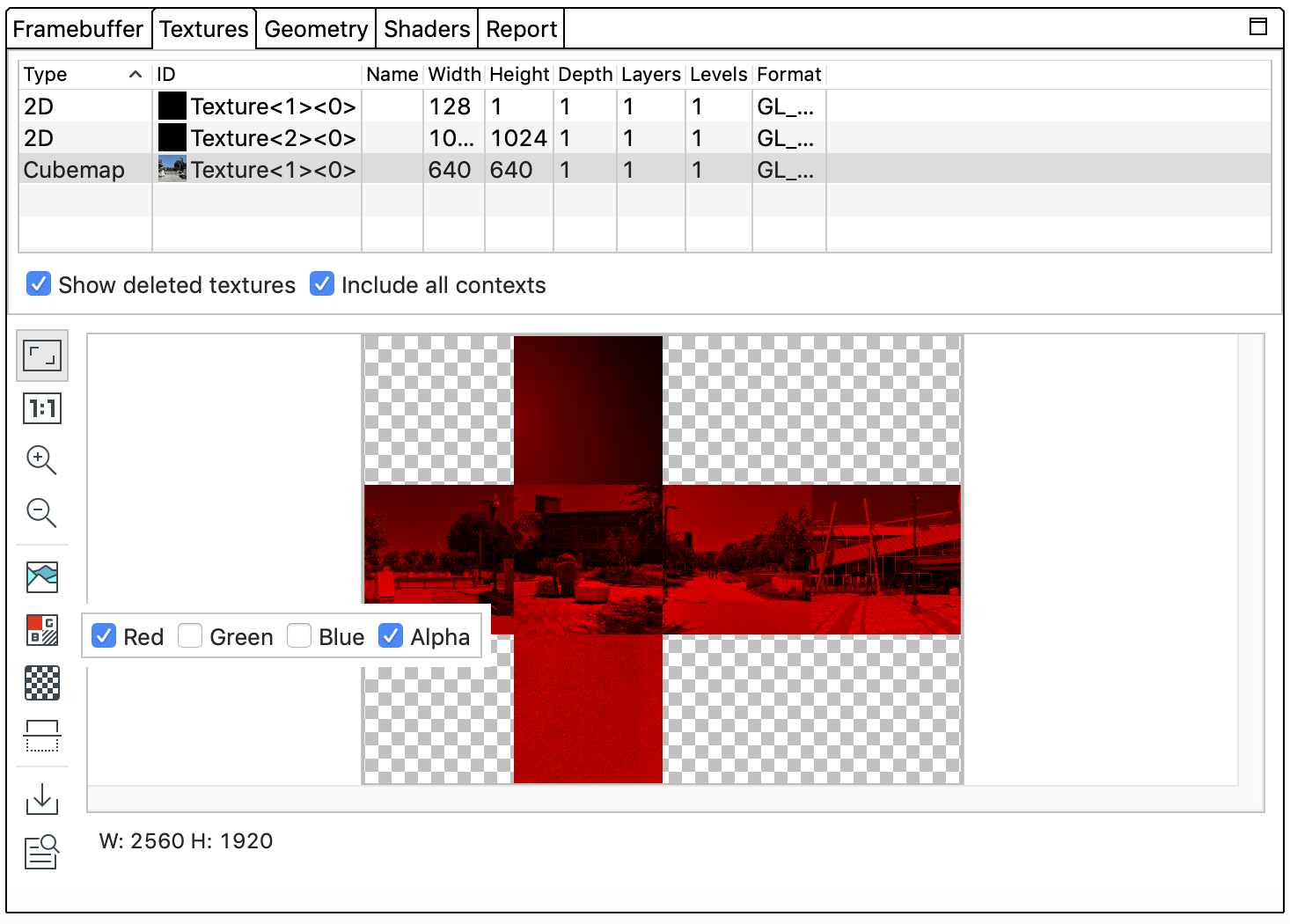 |
|
|
|![]() |为图片背景选择棋盘格图案或纯色。|
|为图片背景选择棋盘格图案或纯色。|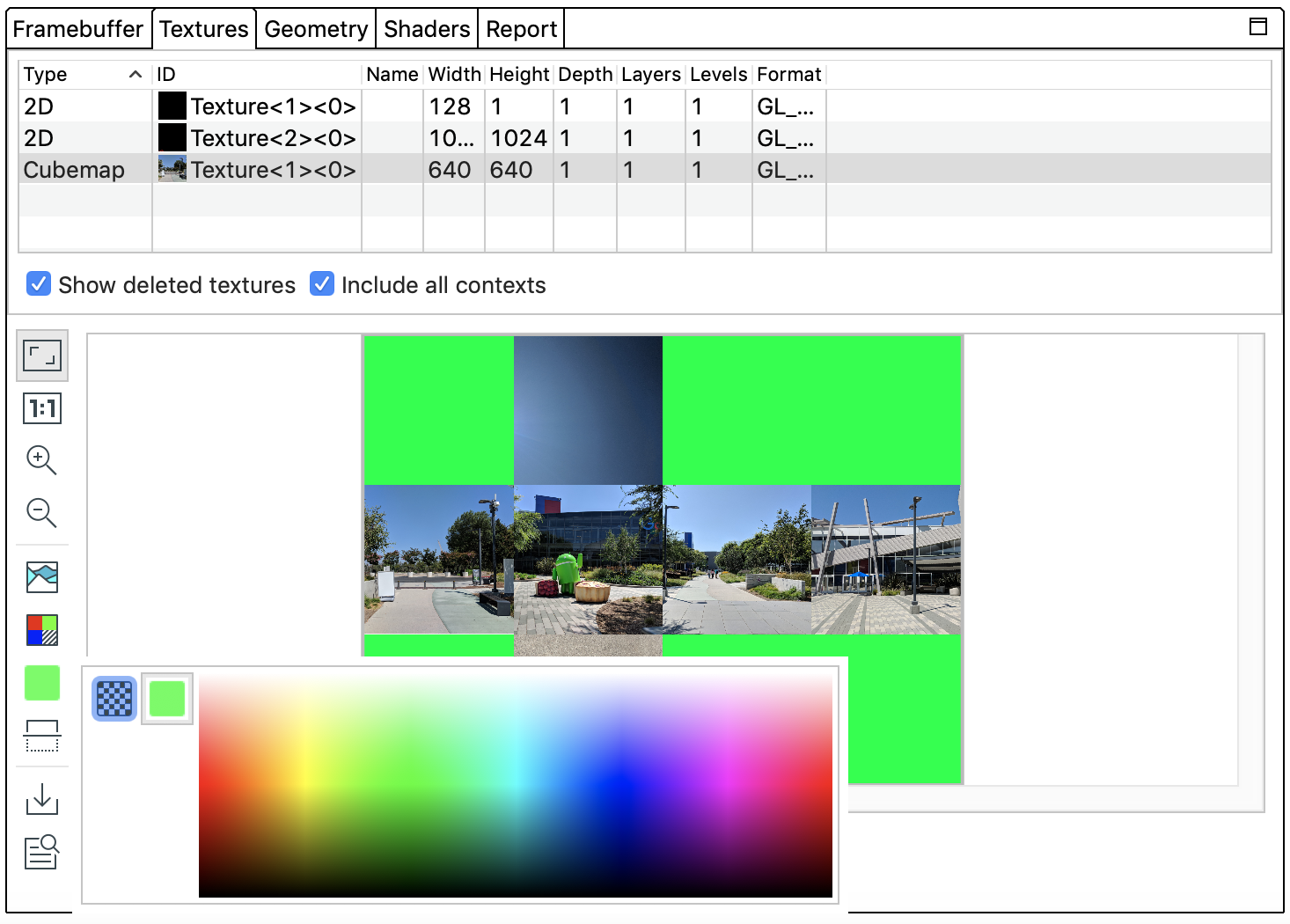 |
|
|
|![]() |垂直翻转图片。|
|垂直翻转图片。|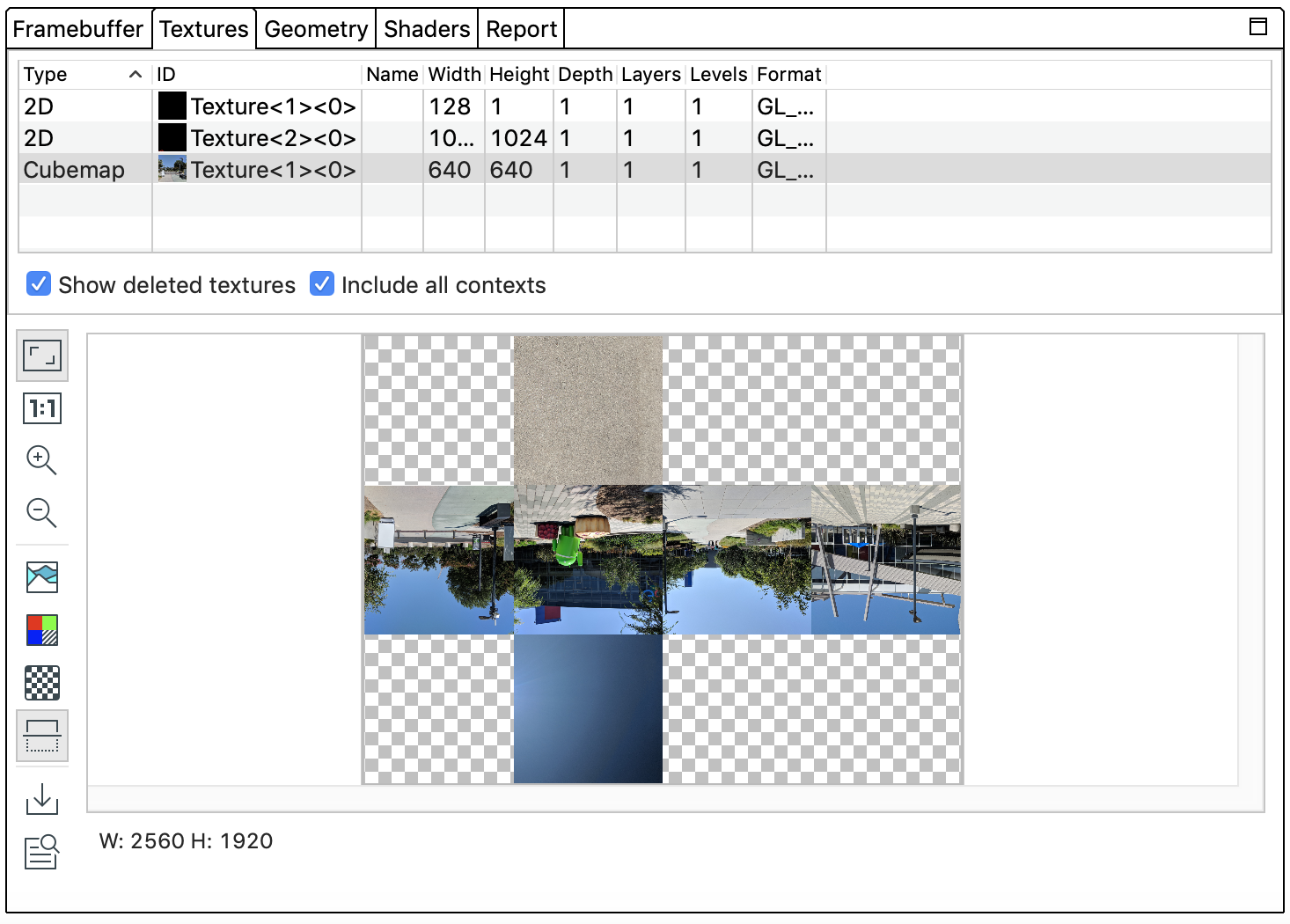 |
|
|
|![]() |将图片保存到文件中。|
|将图片保存到文件中。| |
|
|
|![]() |显示已更新纹理到此时间点的所有调用的列表。选择一个调用,在调用完成后查看图片;选中的帧缩略图和窗格将相应地更新。|
|显示已更新纹理到此时间点的所有调用的列表。选择一个调用,在调用完成后查看图片;选中的帧缩略图和窗格将相应地更新。|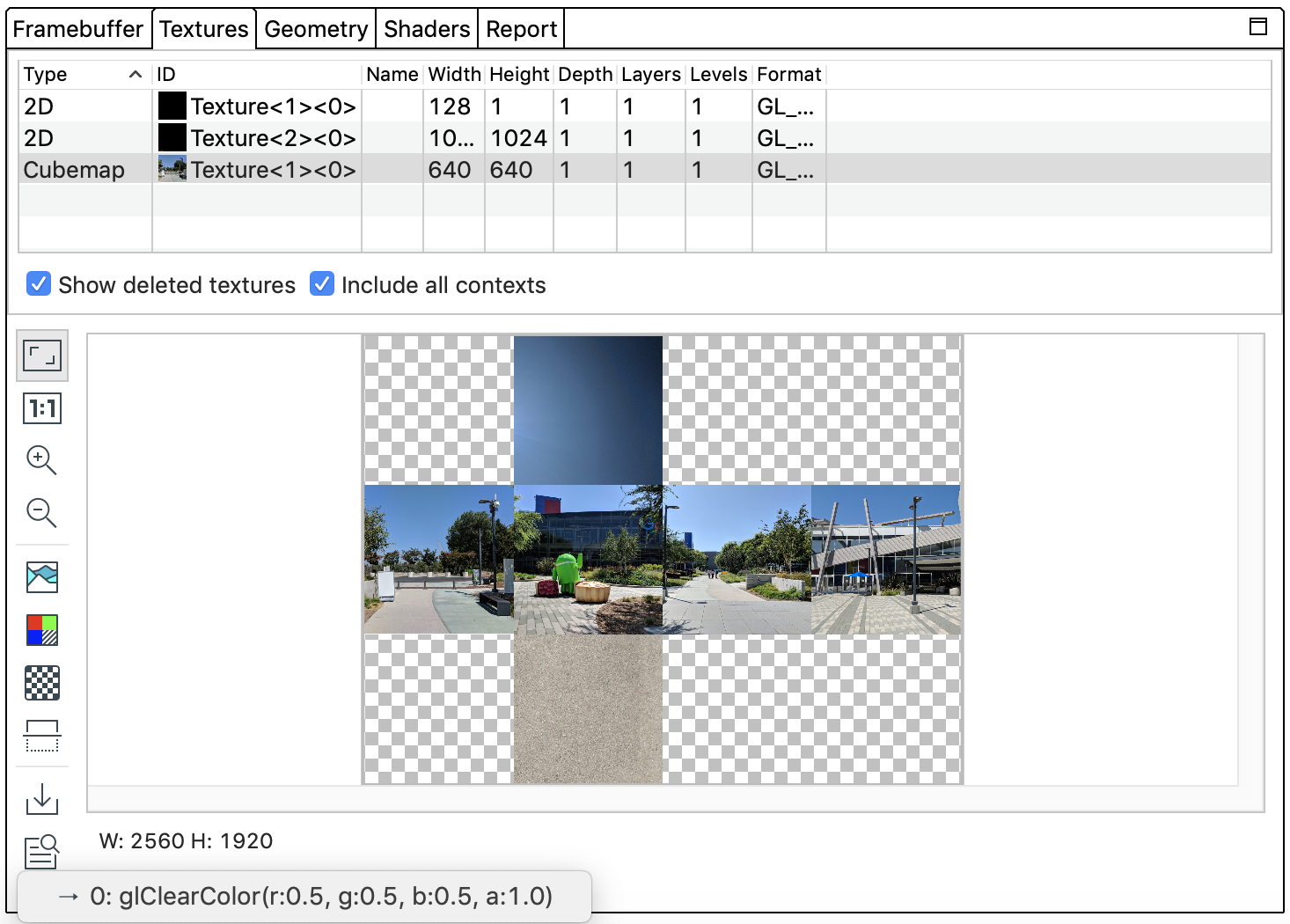 |
|

