Google Play 商店很多遊戲都使用 Unity,這是一種跨平台遊戲引擎,可提供模組化工具,方便您製作並發布高度互動的 2D 或 3D 手遊。
建立適用於 Android 的 Unity 遊戲
如要為 Android 玩家打造遊戲體驗,請按照下列步驟操作:
- 下載並安裝 Unity Hub。
如要啟動 Unity Hub,請按一下「安裝」分頁,然後按一下「安裝 Unity 編輯器」。安裝支援 64 位元應用程式的 Unity 編輯器版本。這些版本支援 Android App Bundle,能夠讓您下載更小、更多最佳化的檔案。
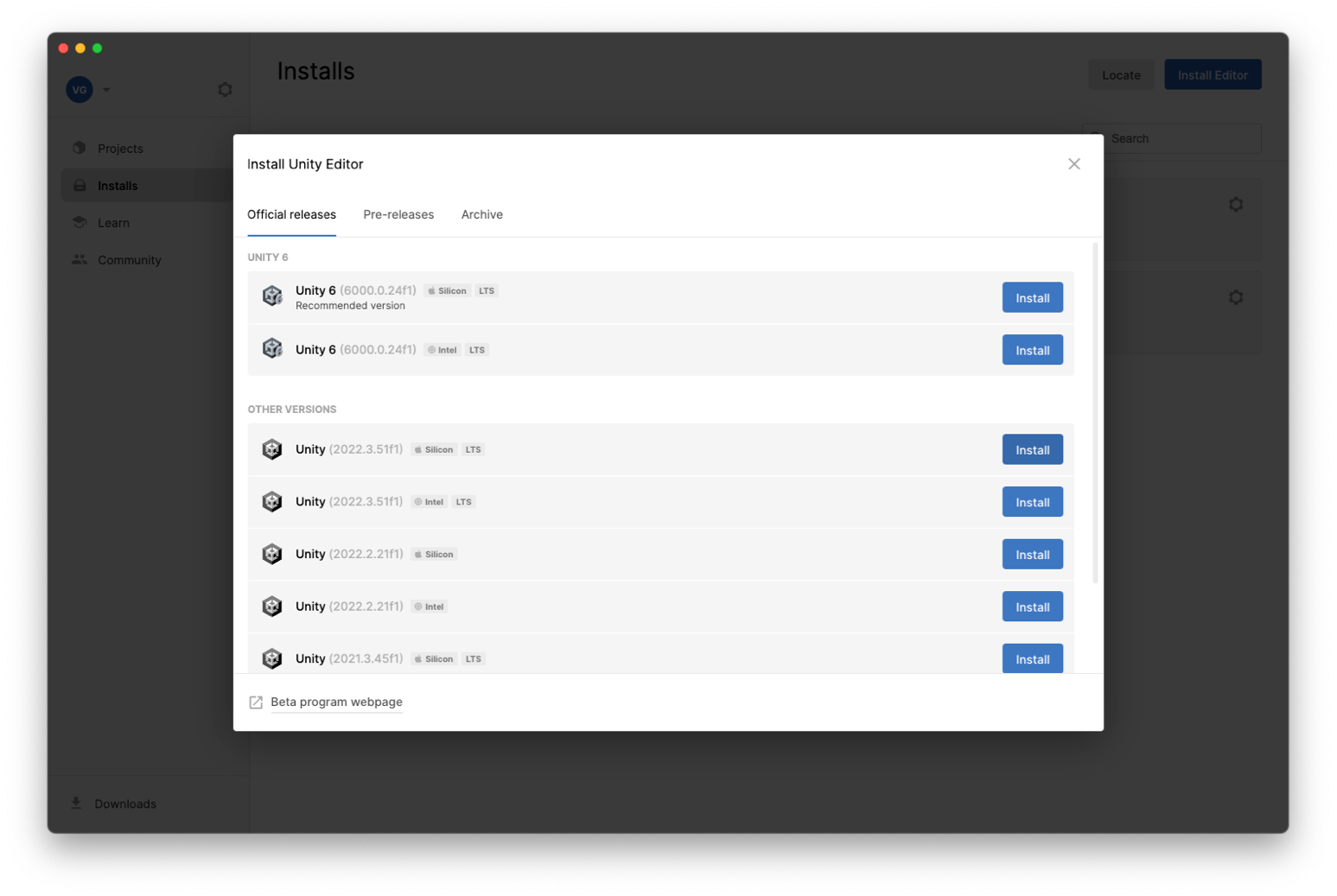
安裝 Unity 編輯器時,請務必勾選選項旁邊的方塊,以加入「Android Build Support」模組。
- 展開「Android Build Support」模組。如果您使用的是 Unity 2019 以上版本,請新增「Android SDK & NDK Tools」模組。
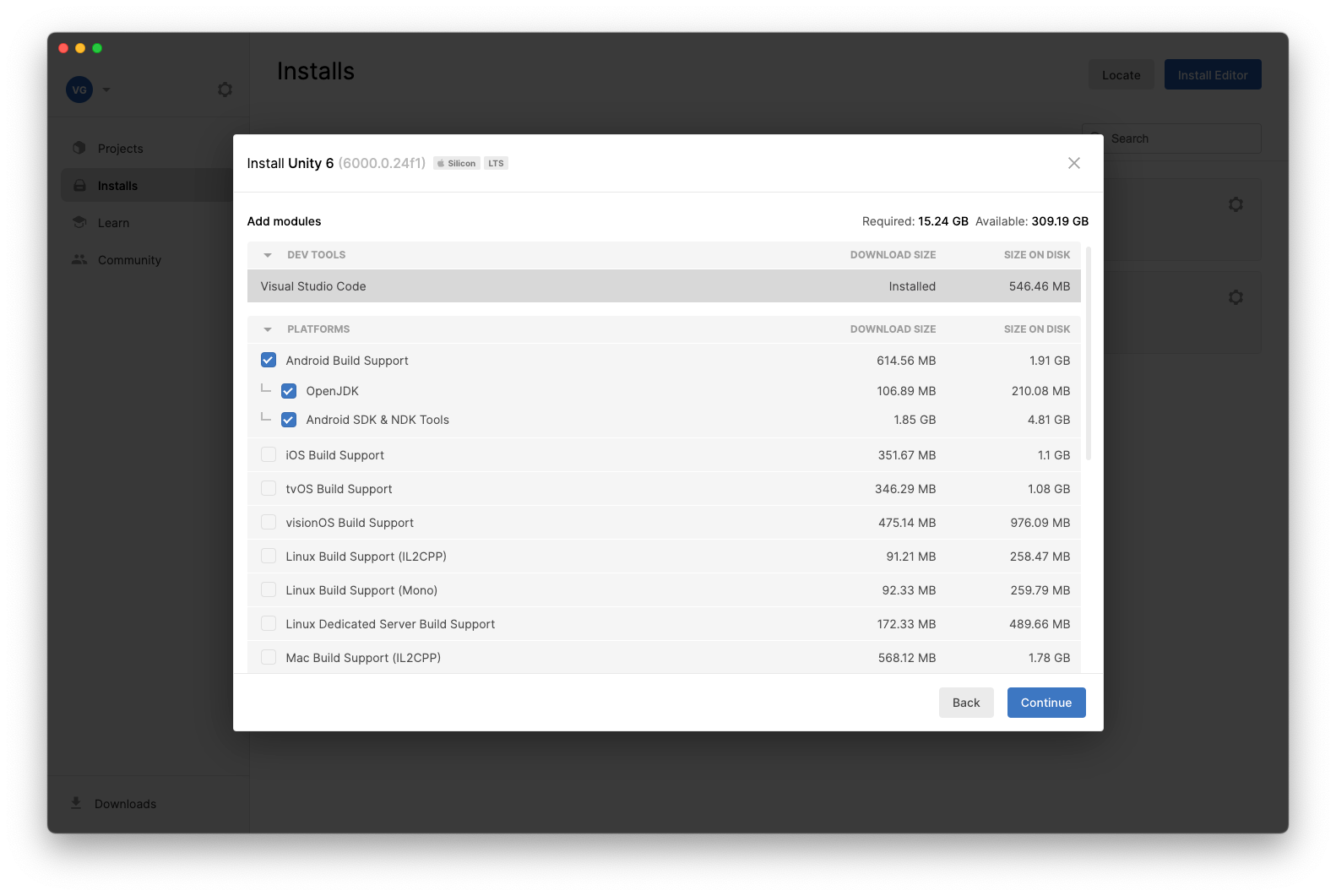
在「專案」分頁中,按一下「新專案」。
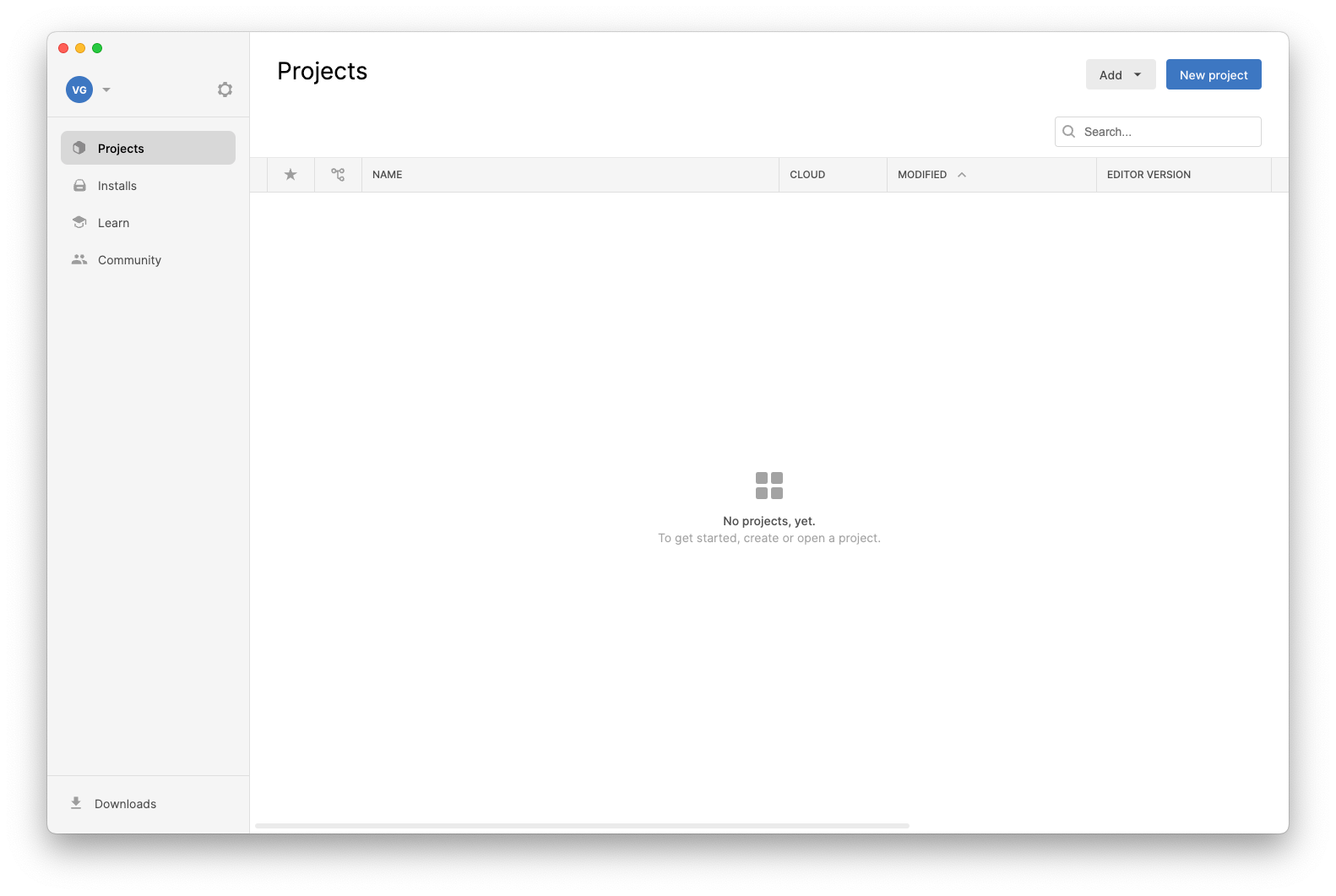
如要開發遊戲,請參閱「學習」頁面。
Play Asset Delivery
Play Asset Delivery 可將 AssetBundle 和其他資產封裝到 Android App Bundle 中,並透過 Google Play 傳送。如要進一步瞭解如何將這項功能與 Unity 外掛程式整合,請參閱說明文件和 Runtime API 參考資料。
Play Integrity API
Play Integrity API 可協助您檢查遊戲是否未經修改、經由 Google Play 安裝,且在正版 Android 裝置或正規的 Google Play 遊戲電腦版上執行。偵測到有風險的流量時,遊戲的後端伺服器可以採取因應措施,防範未經授權的存取和作弊行為。如要進一步瞭解如何整合這項功能與 Unity 外掛程式,請參閱說明文件和 Runtime API 參考資料。
Play 應用程式內更新
Play 應用程式內更新功能可讓您在遊戲推出新版本時,提示使用者更新至最新版本,不必前往 Play 商店。如要進一步瞭解如何將這項功能與 Unity 外掛程式整合,請參閱說明文件和執行階段 API 參考資料。
Play 應用程式內評論
您可以透過 Play 應用程式內評論功能,提示使用者提交 Play 商店評分和評論,無需離開遊戲。如要進一步瞭解如何整合這項功能與 Unity 外掛程式,請參閱說明文件和 Runtime API 參考資料。
Play 遊戲服務
您可透過 Unity 的社群介面存取 Google Play 遊戲 API,並使用 Play 遊戲服務提供各項功能,例如透過 Google Play 遊戲帳戶驗證玩家身分、與好友名單互動,以及管理成就 (解鎖、顯示和增加)。如需詳細設定和使用說明,請參閱說明文件。
支援 16 KB 頁面大小
作業系統是以頁面為單位管理記憶體。為提升整體作業系統效能,並讓裝置製造商選擇是否要進行這項取捨,Android 15 (API 級別 35) 以上版本可使用 4 KB 或 16 KB 的分頁大小。設定為 16 KB 頁面大小的裝置平均會使用稍微多一點的記憶體,但效能也會有所提升。
Unity 2021、2022 和 Unity 6 支援 16 KB 頁面。
