Unity 是一种跨平台游戏引擎,Google Play 商店上的很多游戏都是通过该游戏引擎制作而成的。Unity 的模块化工具可帮助您制作并发布引人入胜的 2D 或 3D 移动游戏。
使用 Unity 制作 Android 版游戏
如需为 Android 玩家打造游戏体验,请按以下步骤操作:
- 下载并安装 Unity Hub。
如需启动 Unity Hub,请点击 Installs(安装)标签页,然后点击 Install Unity editor(安装 Unity 编辑器)。安装支持 64 位应用的 Unity 编辑器版本。这些版本支持 Android App Bundle,后者可以提供更小且更完善的下载文件包。
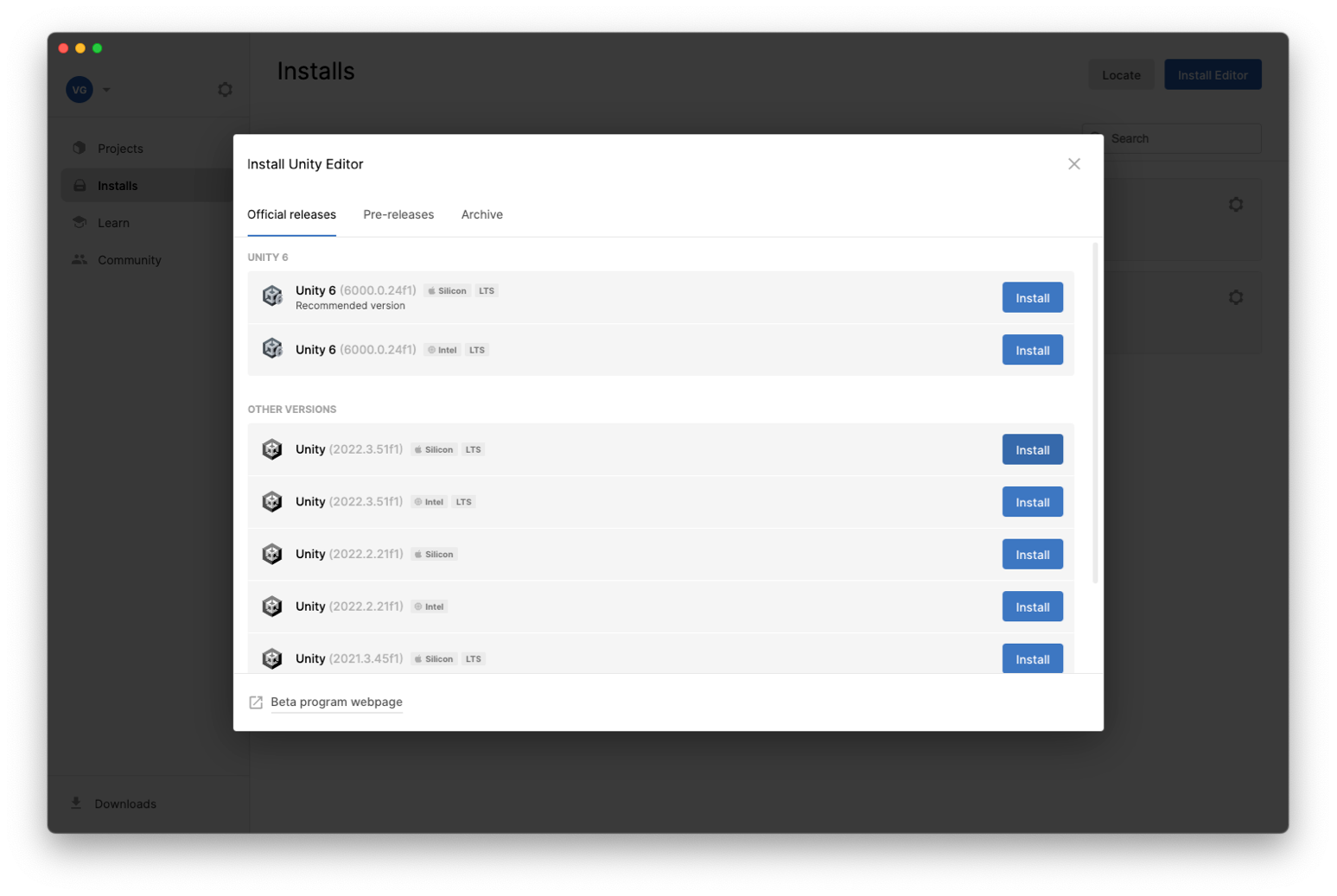
安装 Unity 编辑器时,请务必包含 Android Build Support 模块(选中该模块旁边的复选框即可)。
- 展开 Android Build Support 模块。如果您使用的是 Unity 2019 或更高版本,请添加 Android SDK & NDK Tools 模块。
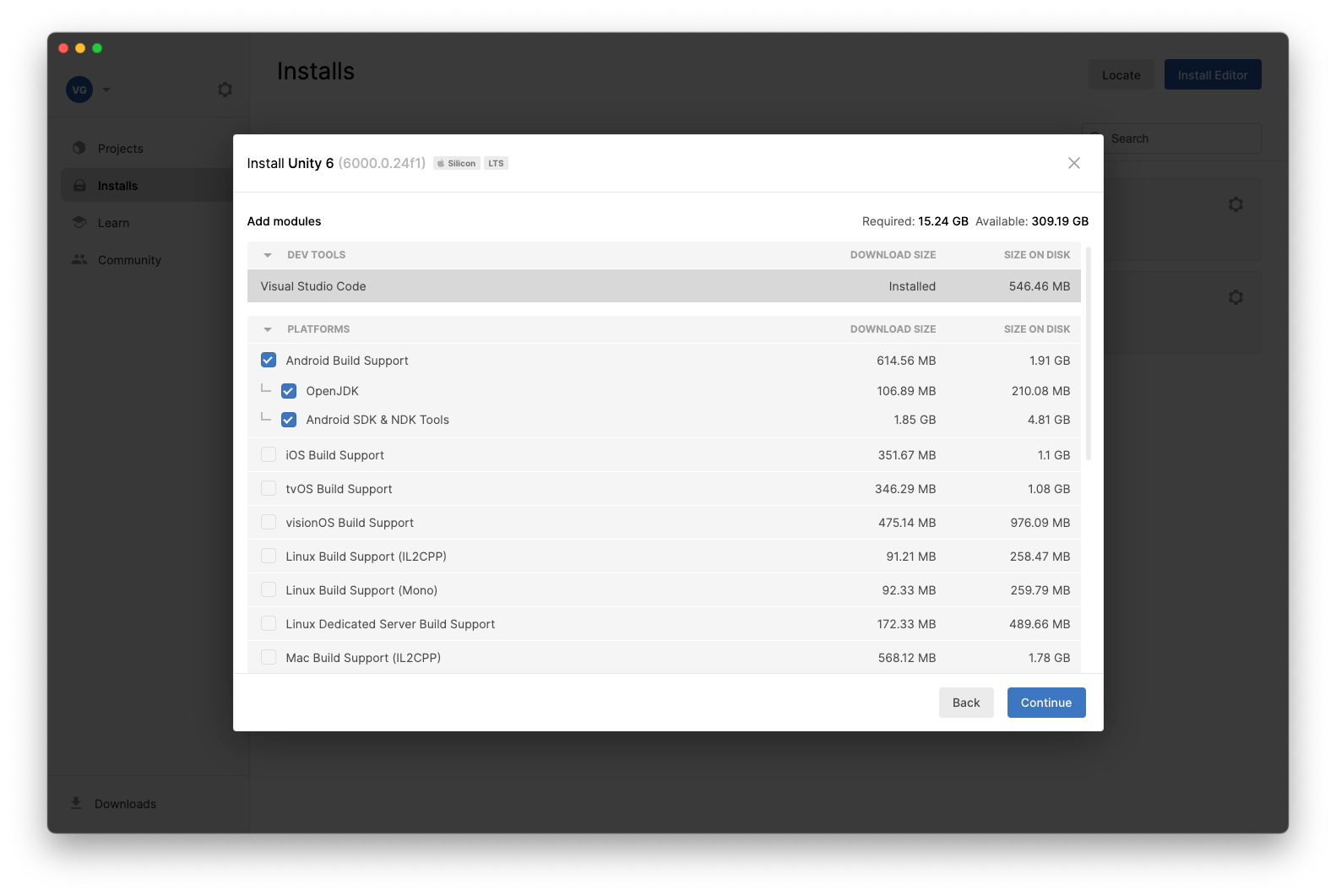
在项目标签页中,点击新项目。
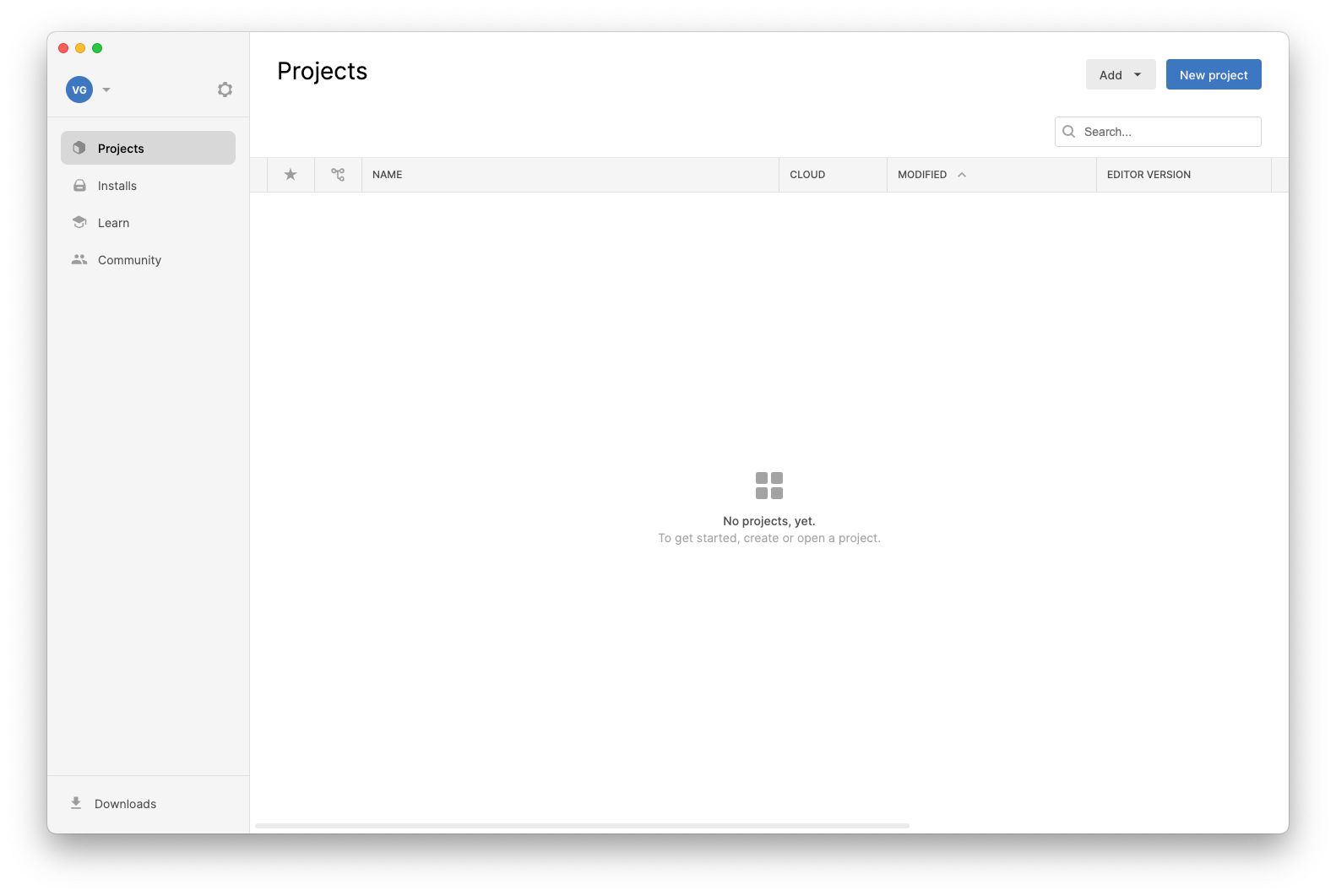
如需开发游戏,请参阅学习页面。
Play Asset Delivery
Play Asset Delivery 可将 AssetBundle 和其他资源打包到 Android App Bundle 中,并通过 Google Play 进行分发。如需详细了解如何将此功能与 Unity 插件集成,请参阅文档和运行时 API 参考。
Play Integrity API
Play Integrity API 可帮助您检查游戏是否未经修改、是否由 Google Play 安装,以及是否在正版 Android 设备或 Google Play 游戏电脑版的正版实例上运行。当您检测到风险流量时,游戏的后端服务器可以做出响应,以防止未经授权的访问和作弊行为。如需详细了解如何将此功能与 Unity 插件集成,请参阅文档和运行时 API 参考。
Play 应用内更新
借助 Play 应用内更新,您可以在新版本推出时提示用户更新到游戏的最新版本,而无需用户访问 Play 商店。如需详细了解如何将此功能与 Unity 插件集成,请参阅文档和运行时 API 参考。
Play 应用内评价
借助 Play 应用内评价,您可以提示用户提交 Play 商店的评分和评价,而无需退出游戏。如需详细了解如何将此功能与 Unity 插件集成,请参阅文档和运行时 API 参考。
Play 游戏服务
借助 Play Games 服务,您可以通过 Unity 的 Social 接口访问 Google Play Games API,从而提供对各种功能的访问权限,例如使用 Google Play Games 账号进行玩家身份验证、与好友列表互动以及成就管理(解锁、显示和递增)。如需详细的设置和使用说明,请参阅文档。
16 KB 页面大小支持
页面是操作系统管理内存的精细程度。为了全面提升操作系统性能,并为设备制造商提供这种权衡取舍的选项,Android 15(API 级别 35)及更高版本可以采用 4 KB 或 16 KB 页面大小运行。配置为 16 KB 页面大小的设备平均会使用略多的内存,但也会获得各种性能提升。
Unity 为 Unity 2021、2022 和 Unity 6 提供 16 KB 页面支持。

