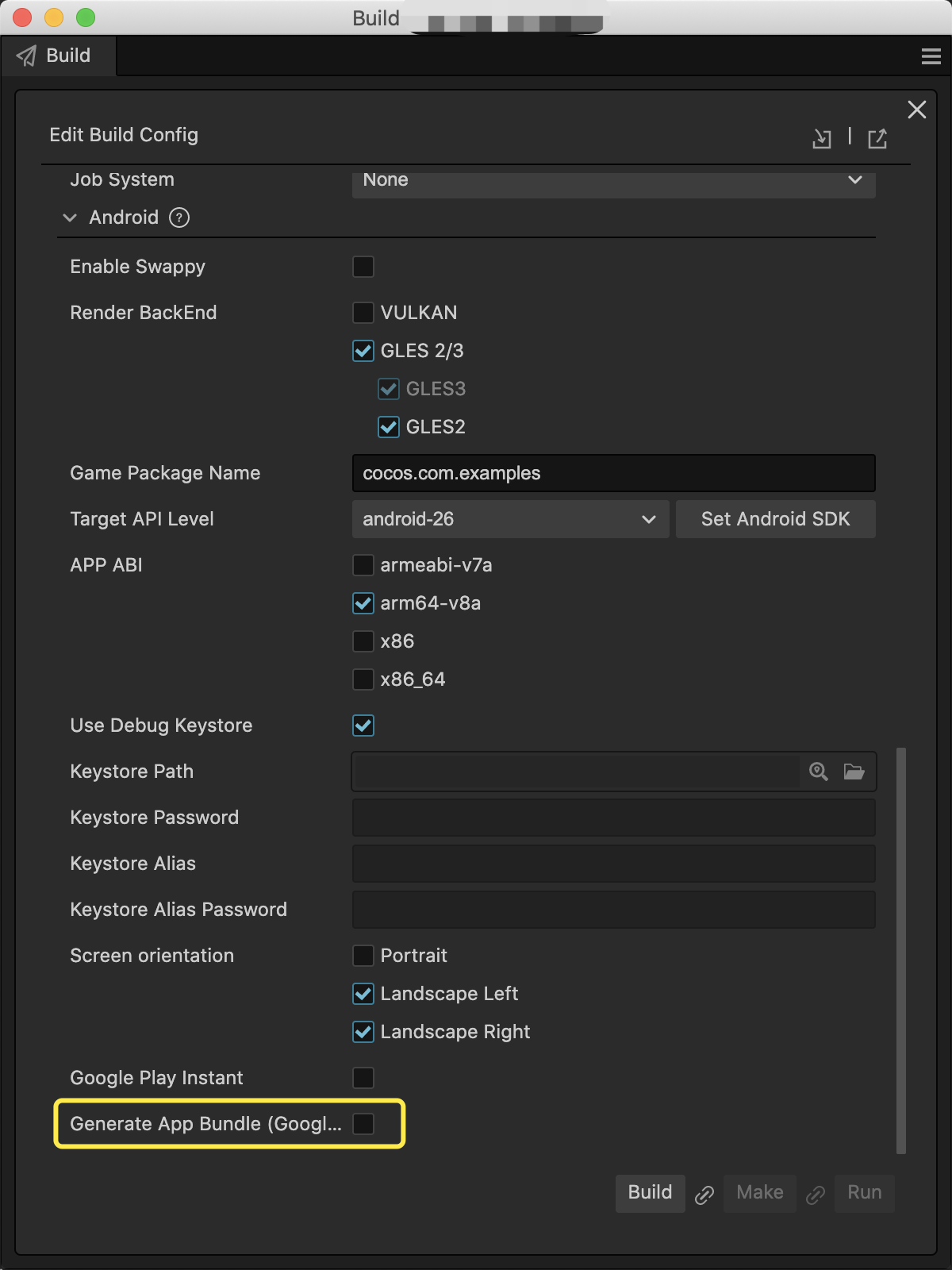Android App Bundle は、アプリのコンパイル済みコードとリソースがすべて含まれた公開形式です。ただし、APK の生成と署名は Google Play が行います。
Google Play は、App Bundle を使用し、デバイス設定ごとに最適化した APK を生成して配信します。それによって、個々のデバイスでアプリを実行するために必要なコードとリソースだけがダウンロードされます。デベロッパー側では、多様なデバイスのサポートを最適化するために複数の APK をビルド、署名、管理する必要がなくなり、ユーザー側では、よりサイズが小さく、最適化された APK をダウンロードできるようになります。
AAB 形式でゲームを公開する方法
Cocos Creator の場合は、Android Build パネルの [App Bundle を生成(Google Play)] オプションをオンにするだけです。これでゲームが AAB 形式で公開されます。