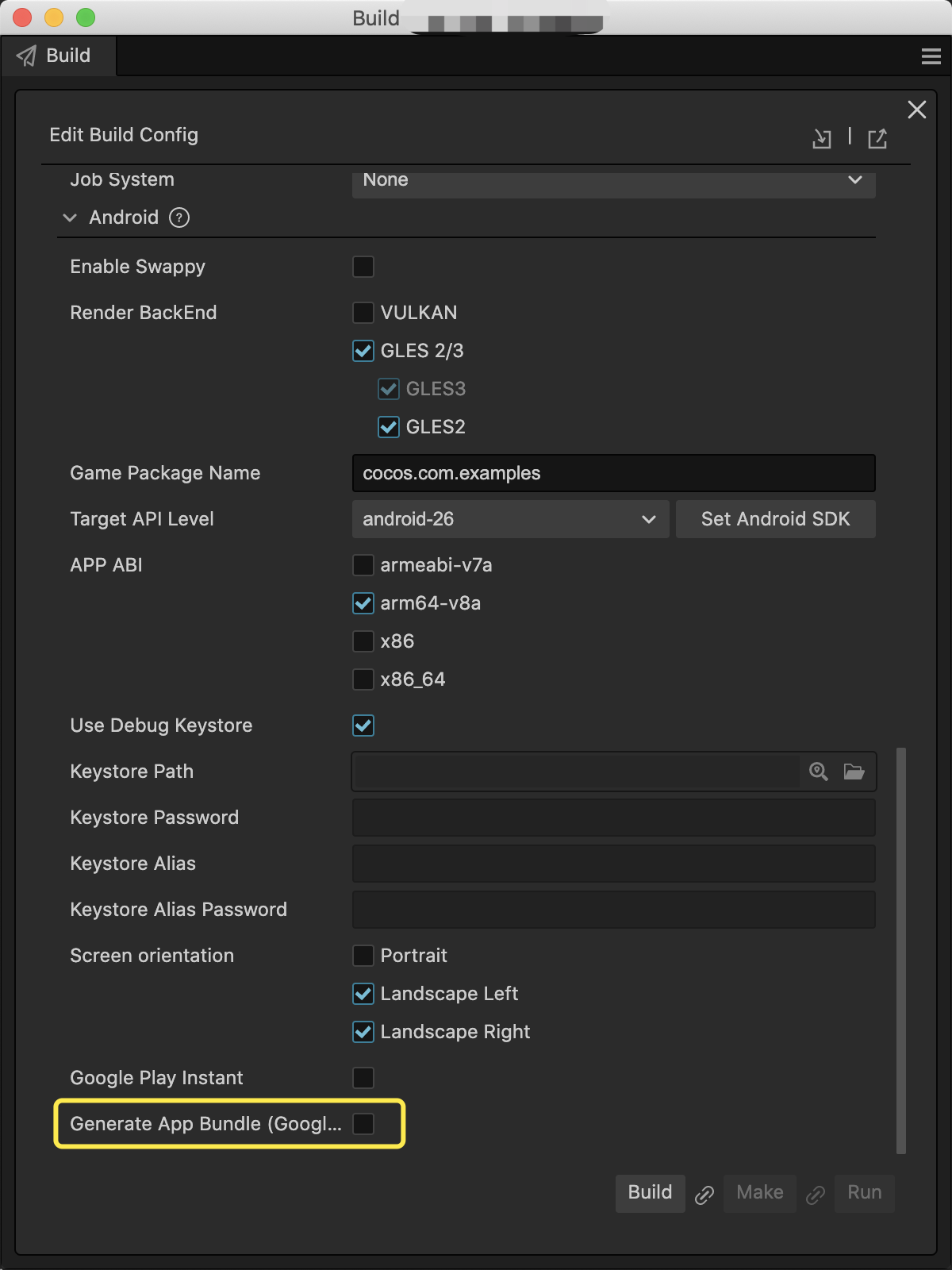Android App Bundle 是一种发布格式,其中包含一个应用的所有经过编译的代码和资源。利用这种发布格式,您只需准备 app bundle,而 APK 生成及签名则交由 Google Play 来完成。
Google Play 会使用您的 app bundle 针对每种设备配置生成并提供经过优化的 APK,因此只会下载特定设备所需的代码和资源来运行您的应用。您不必再构建、签署和管理多个 APK 来优化对不同设备的支持,而用户也可以获得更小且更优化的下载文件包。
如何以 AAB 格式发布游戏
在 Cocos Creator 中,只需在 Android“Build”(构建)面板内选中 Generate App Bundle (Google Play)(生成 App Bundle [Google Play])选项即可。然后,您的游戏将以 AAB 格式发布。