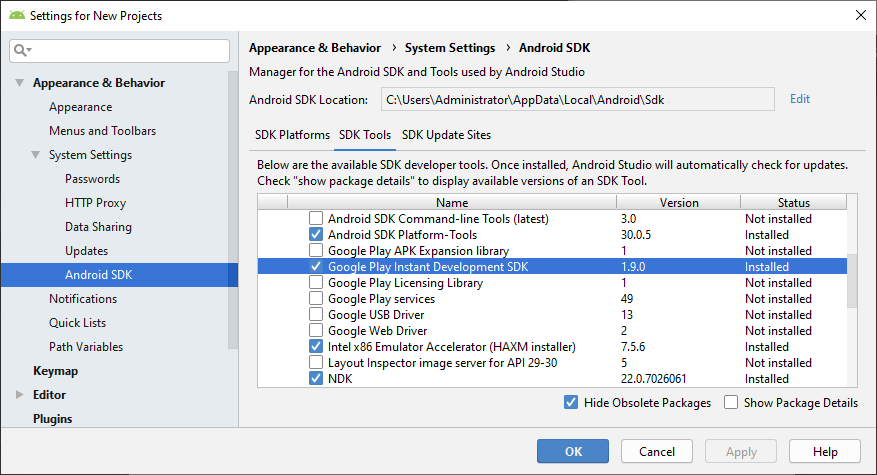Google Play Instant- এর সাথে, লোকেরা প্রথমে এটি ইনস্টল না করেই একটি অ্যাপ বা গেম ব্যবহার করতে পারে৷ আপনার Android অ্যাপের সাথে ব্যস্ততা বাড়ান বা Play Store এবং Google Play Games অ্যাপ জুড়ে আপনার তাত্ক্ষণিক অ্যাপটি সার্ফেস করে আরও ইনস্টল লাভ করুন।
![]()
কীভাবে আপনার গেমটিকে গুগল প্লে ইনস্ট্যান্ট অ্যাপ হিসাবে প্রকাশ করবেন
Cocos Creator-এ, Android বিল্ড প্যানেলে Google Play Instant বিকল্পটি চেক করুন। তারপরে আপনি Google Play তাত্ক্ষণিক ক্ষমতার সাথে আপনার গেমটি প্রকাশ করতে পারেন৷
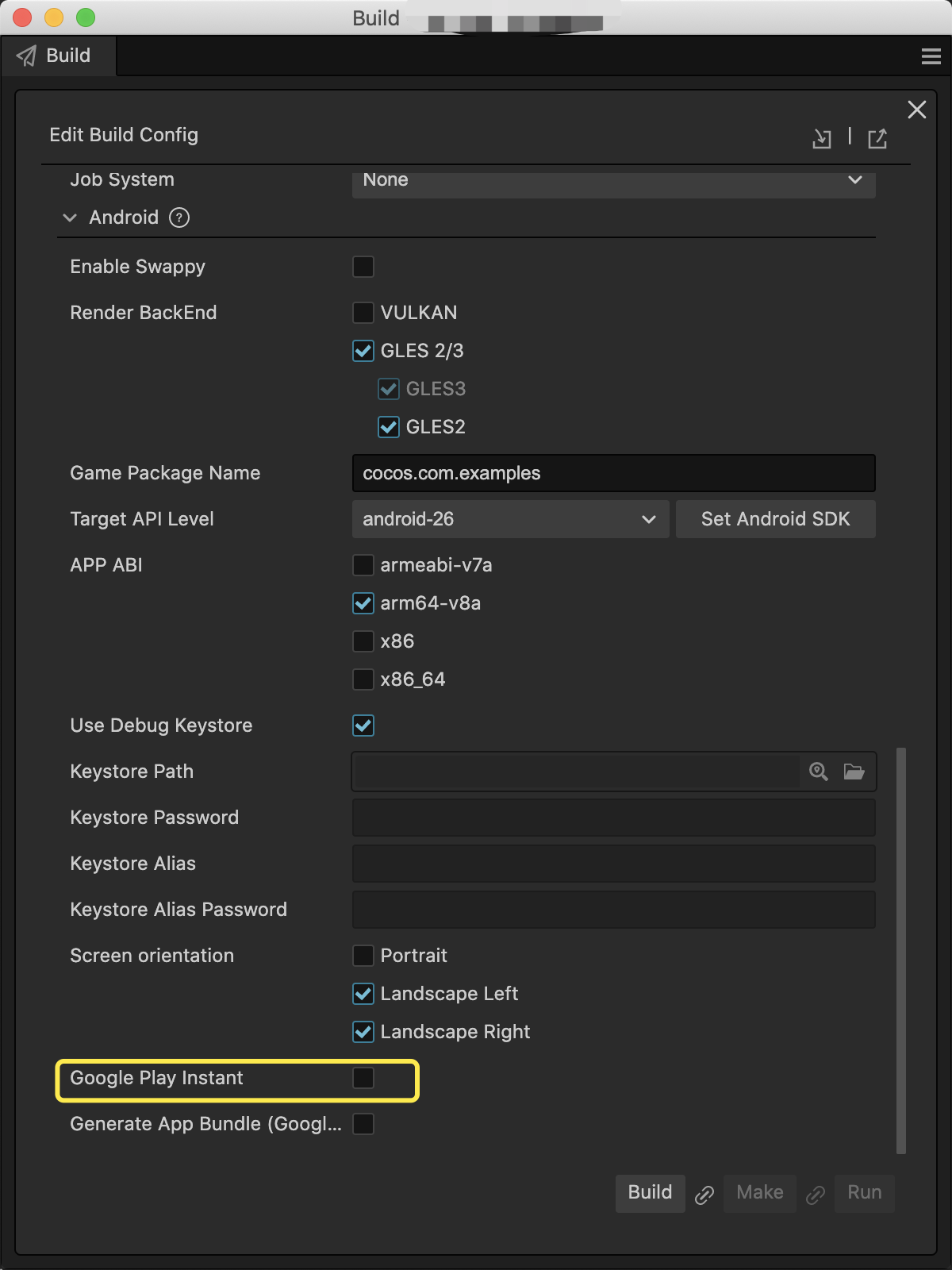
উল্লেখ্য বিষয়
Google Play ইনস্ট্যান্ট অ্যাপ হিসাবে আপনার গেম প্রকাশ করার সময় নিম্নলিখিত পয়েন্টগুলি নোট করুন৷
নিশ্চিত করুন যে আপনার Android Studio v4.0 বা তার উপরে ইনস্টল করা আছে।
Google Play Instant শুধুমাত্র Android 6.0 বা তার উচ্চতর সংস্করণের Google Service Framework ইনস্টল থাকা ডিভাইসেই লঞ্চ করা যাবে।
অ্যান্ড্রয়েড স্টুডিওতে কম্পাইল করার আগে, ডেভেলপারদের গুগল প্লে ইনস্ট্যান্ট ডেভেলপমেন্ট এসডিকে (উইন্ডোজের জন্য) বা ইনস্ট্যান্ট অ্যাপস ডেভেলপমেন্ট এসডিকে (ম্যাকের জন্য) ডাউনলোড এবং ইনস্টল করা উচিত। ডাউনলোডগুলি অসফল হলে, আপনাকে Android স্টুডিওর জন্য HTTP প্রক্সি সেট আপ করতে হতে পারে৷