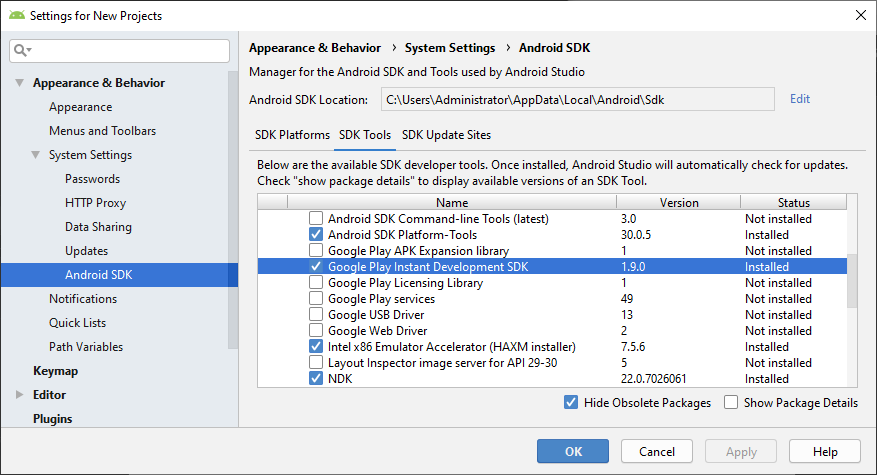借助 Google Play 免安装体验,用户无需事先安装即可试用应用或游戏。您可以在 Play 商店和 Google Play 游戏应用中显示自己的免安装应用,从而提升您 Android 应用的互动度或安装量。
![]()
如何将您的游戏发布为 Google Play 免安装应用
在 Cocos Creator 中,只需在 Android“Build”(构建)面板内选中 Google Play Instant(Google Play 免安装体验)选项即可。然后,您就可以发布具有 Google Play 免安装体验功能的游戏。
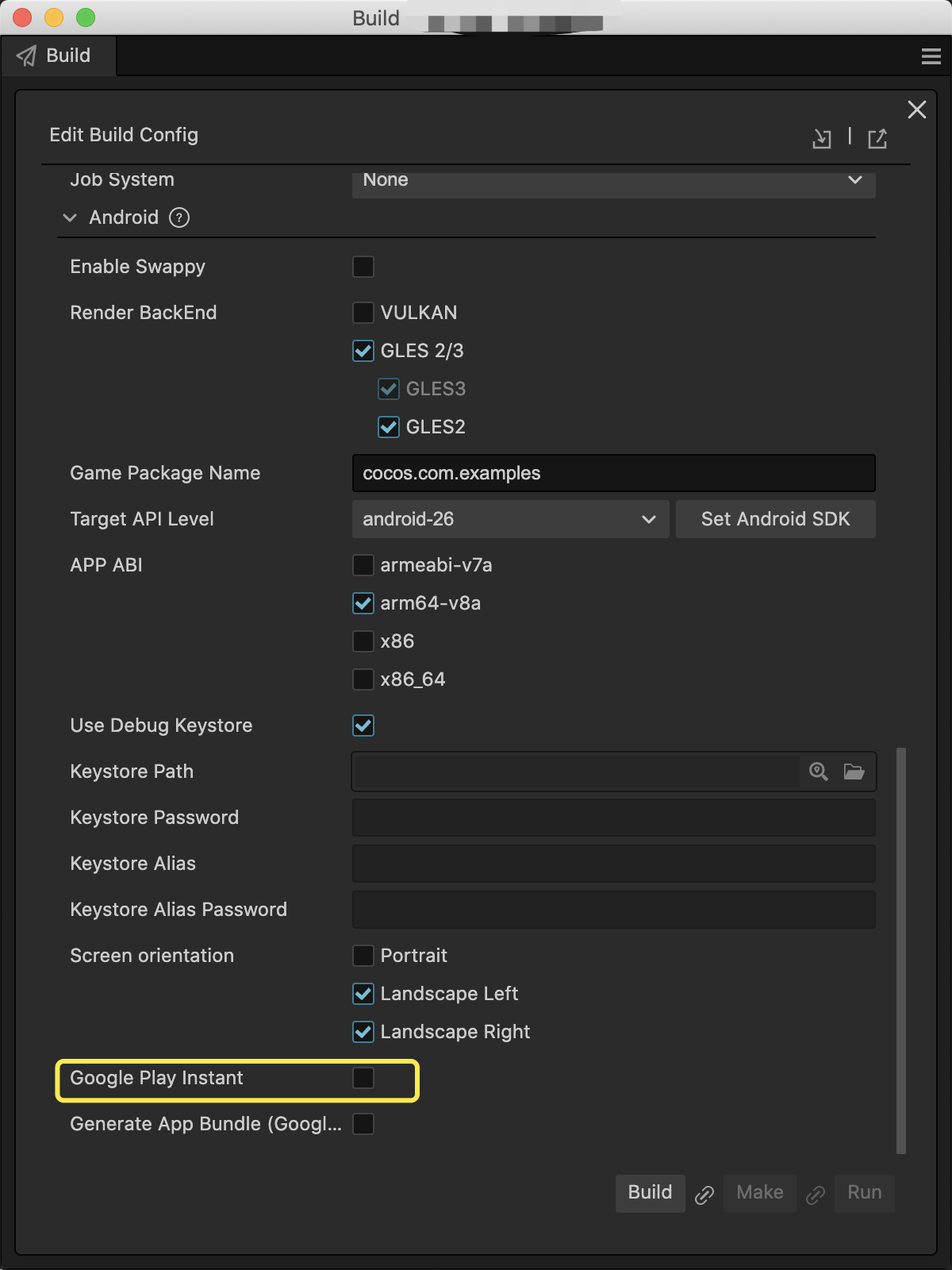
注意事项
将游戏发布为 Google Play 免安装应用时,请注意以下几点。
确保您已安装 Android Studio v4.0 或更高版本。
Google Play 免安装体验只能在搭载 Android 6.0 或更高版本且安装了 Google 服务框架的设备上启动。
在 Android Studio 中进行编译之前,开发者还应已下载并安装 Google Play 免安装体验开发 SDK(适用于 Windows)或免安装应用开发 SDK(适用于 Mac)。如果下载失败,您可能需要为 Android Studio 设置 HTTP 代理。