Geliştirme ve çalıştırma ortamları arasındaki farklar nedeniyle, bazı sorunlar yalnızca belirli fiziksel cihazlarda görünür.
Şu anda uzaktan kodda hata ayıklama çok önemlidir. Sonuçlarınızı bulmanıza Böylece, epey zaman kazanmış olursunuz.
Cocos Creator'da uzaktan kodda hata ayıklama işlemi yapmak neyse ki çok kolay.
Fiziksel cihazlarda uzaktan kod hata ayıklaması yapmak için aşağıdaki 3 adımı uygulamanız yeterlidir:
Android cihazın, kullandığınız bilgisayarla aynı LAN'da olduğundan emin olun hata ayıklama için kullanılıyor. (Hata ayıklama sırasında proxy'yi etkinleştirmeyin, aksi takdirde bağlantı başarısız olabilir.)
Android platformunu seçin ve Derleme panelinde Hata ayıklama modu'nu işaretleyin üzerine konuşacağız.
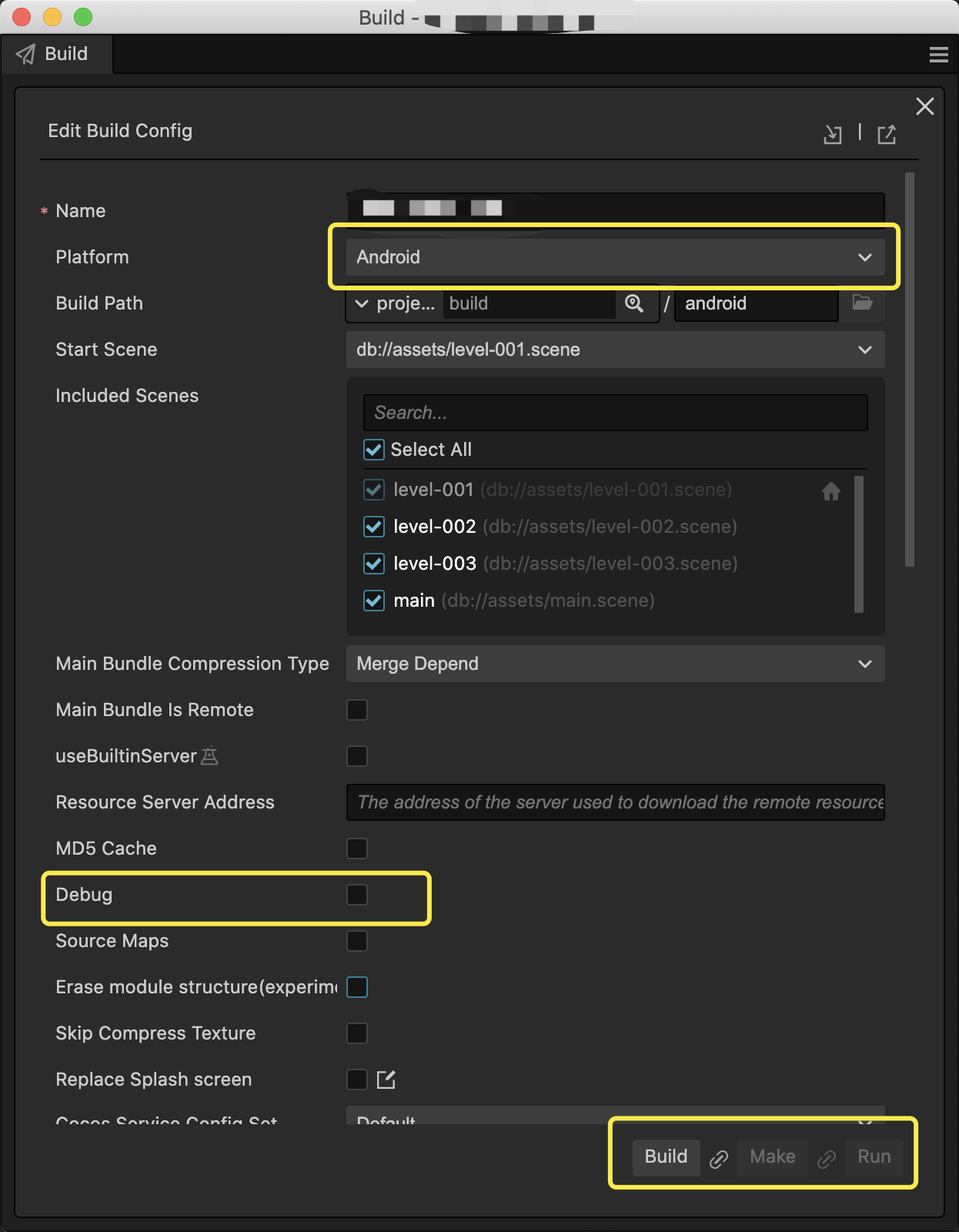
Uzaktan hata ayıklama için Chrome geliştirici araçlarını adresini ziyaret edin. (
<device_LAN_IP>içeren doğru mobil cihazın IP adresini kullanın.) Ardından uzaktan kumandayı başlatabilirsiniz projenizdeki TypeScript kodunda hata ayıklama.devtools://devtools/bundled/js_app.html?v8only=true&ws=<device_LAN_IP>:6086/00010002-0003-4004-8005-000600070008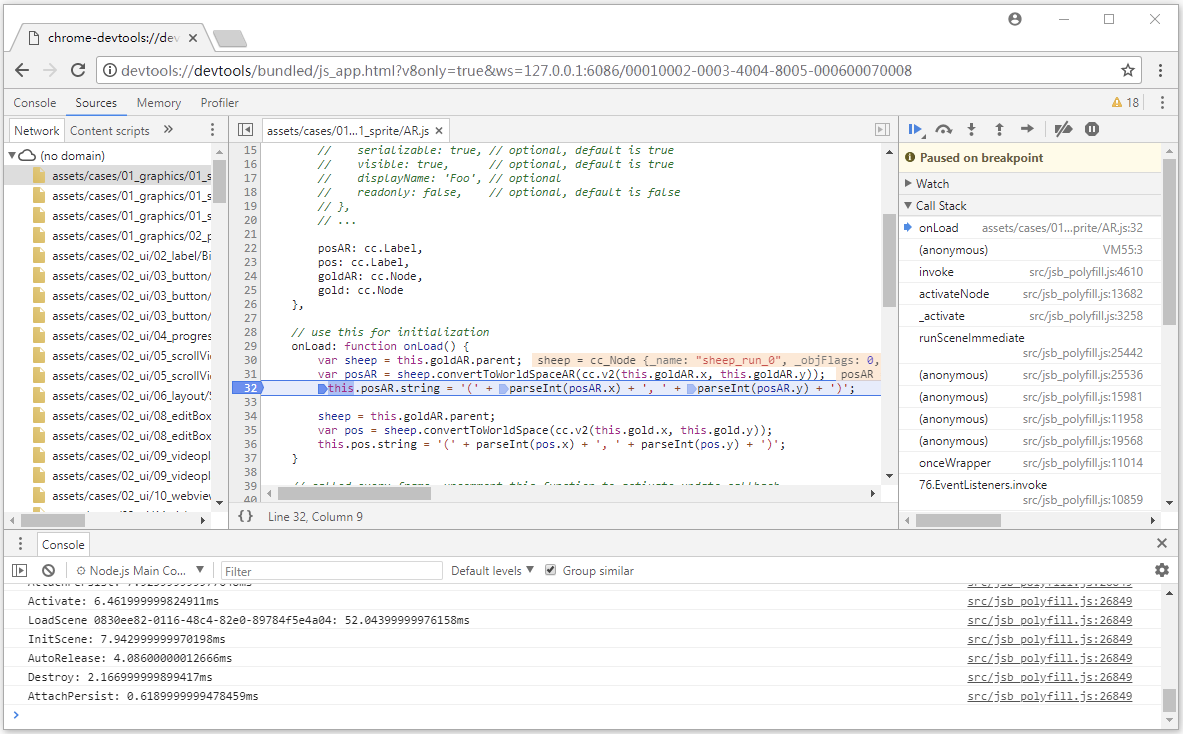
Daha ayrıntılı talimatlar için resmi Cocos Oluşturan dokümanlarına göz atın.

