由于开发环境和运行环境之间存在差异,因此某些问题只会在特定实体设备上出现。
目前,远程代码调试非常重要。它可以帮助您快速找出问题,从而为您节省大量时间。
幸运的是,您可在 Cocos Creator 中非常轻松地进行远程代码调试。
如需在实体设备上执行远程代码调试,只需执行以下 3 个步骤:
确保该 Android 设备与您用于调试的计算机处于同一 LAN 中。(请勿在调试期间启用代理,否则连接可能会失败。)
在 Cocos Creator 的 Build(构建)面板中,选择“Android”平台并勾选 Debug(调试)模式,然后进行构建并运行。
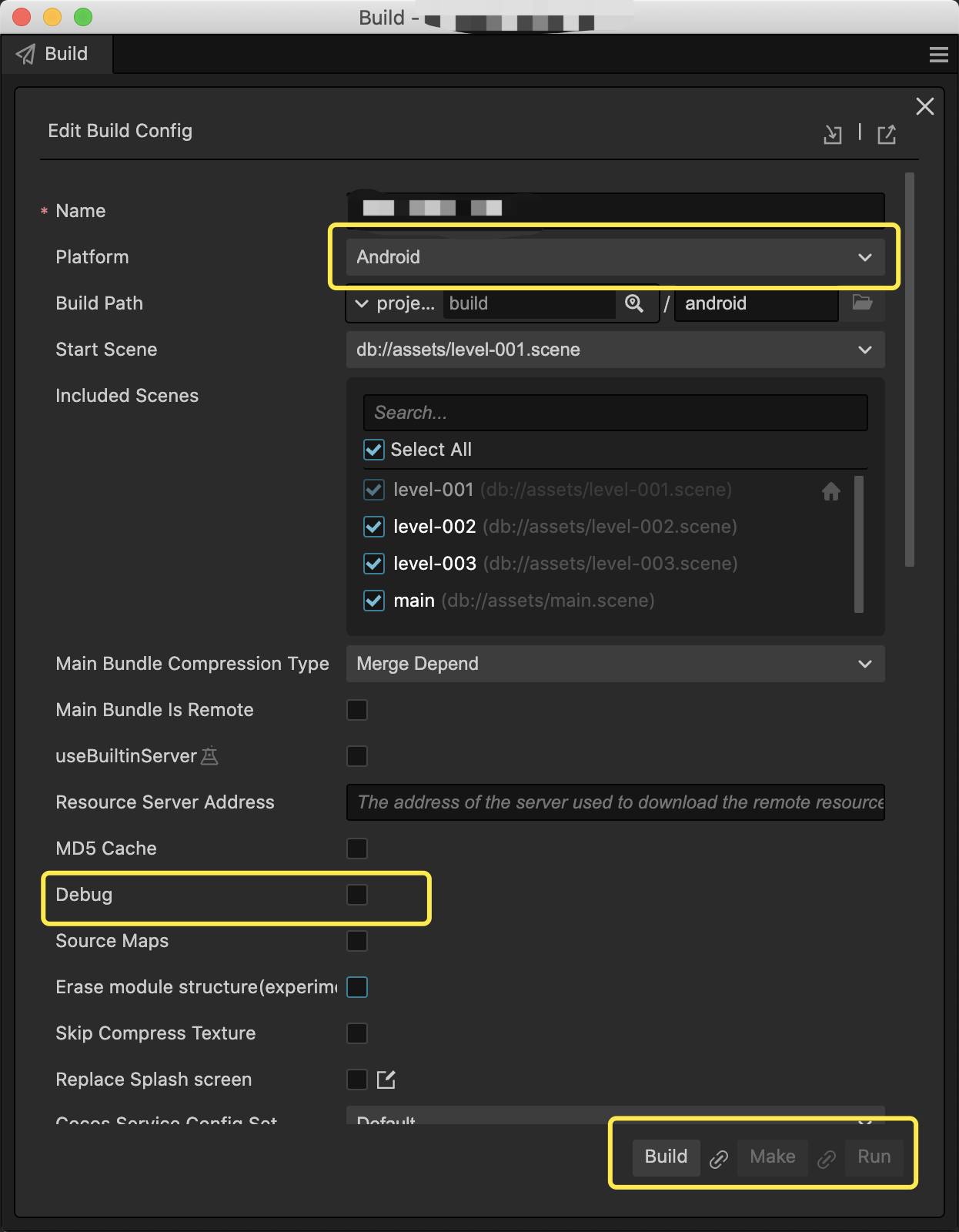
在 Chrome 浏览器中访问以下地址,打开 Chrome 开发者工具以进行远程调试。(您需要将
<device_LAN_IP>替换为正确的移动设备 IP 地址。)然后,您可以在您的项目中开始针对 TypeScript 代码进行远程调试。devtools://devtools/bundled/js_app.html?v8only=true&ws=<device_LAN_IP>:6086/00010002-0003-4004-8005-000600070008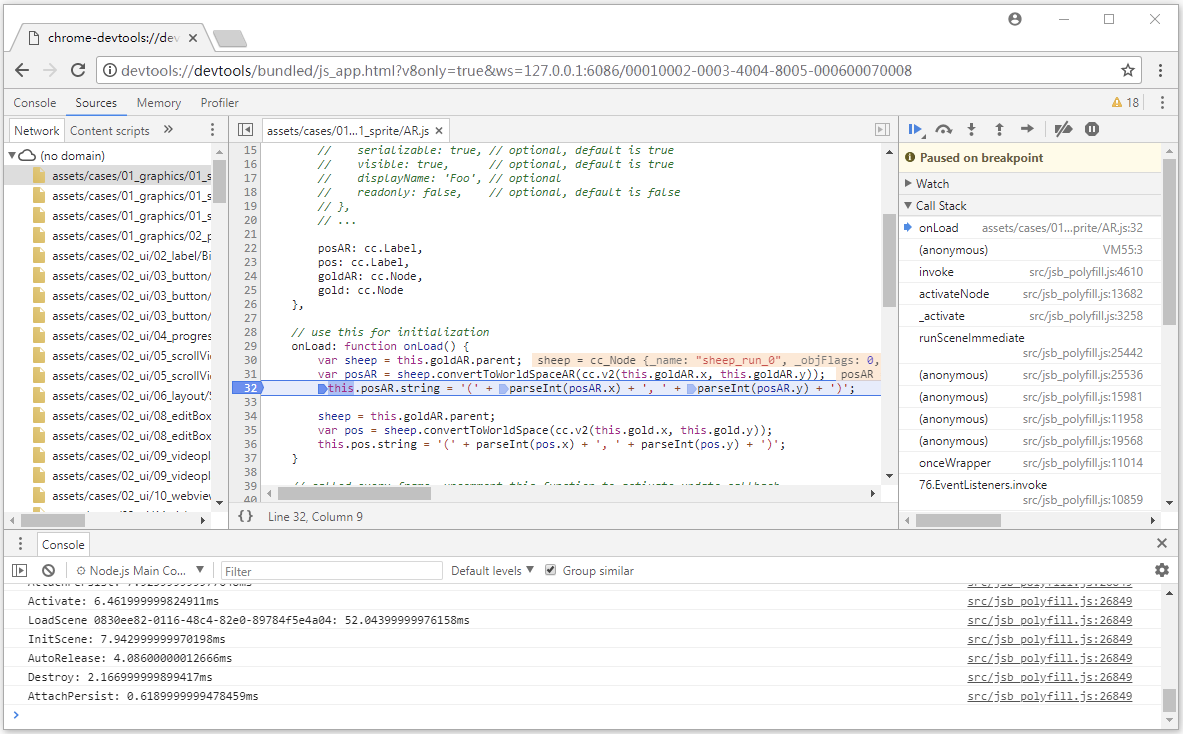
如需更详细的说明,您可以查看官方 Cocos Creator 文档。

