发布:
Android 12(API 级别 31)- 性能提示 API
Android 13(API 级别 33)- NDK API 中的性能提示管理器
(预览版)Android 15 (DP1) - reportActualWorkDuration()
借助 CPU 性能提示,应用可以影响动态 CPU 性能行为,从而更好地满足自身需求。在大多数设备上,Android 会根据先前的需求为工作负载动态调整 CPU 时钟速度和核心类型。如果工作负载使用的 CPU 资源较多,则时钟速度会提高,且工作负载最终会移至更大的核心。如果工作负载使用的资源较少,Android 会调低资源分配量。借助 ADPF,应用可以发送有关其性能和截止期限的额外信号。这有助于系统更积极地提升性能,并在工作负载完成时快速降低时钟频率,从而节省电量。
时钟速度
当 Android 设备动态调整其 CPU 时钟速度时,频率可能会改变代码的性能。设计可处理动态时钟速度的代码对于最大限度地提高性能、保持安全的热状态以及高效使用电量非常重要。您无法在应用代码中直接分配 CPU 频率。因此,应用尝试以较高的 CPU 时钟速度运行的一种常用方法是在后台线程中运行忙循环,使工作负载看起来需要更多资源。这是一种不良做法,因为当应用实际上未使用其他资源时,这会浪费电量并增加设备上的热负载。CPU PerformanceHint API 旨在解决此问题。通过让系统了解实际工作时长和目标工作时长,Android 将能够大致了解应用的 CPU 需求并高效分配资源。这样可实现最佳性能,同时保持高效的功耗水平。
核心类型
运行应用的 CPU 核心类型是影响性能的另一项重要因素。Android 设备通常会根据近期的工作负载行为动态更改分配给线程的 CPU 核心。在具有多个核心类型的 SoC 上,CPU 核心分配会更加复杂。在某些此类设备上,较大的核心仅供短暂使用,而不会陷入热不可持续状态。
您的应用不应出于以下原因尝试设置 CPU 核心亲和性:
- 工作负载的最佳核心类型因设备型号而异。
- 运行较大核心的可持续性因 SoC 和每个设备型号提供的不同散热解决方案而异。
- 对热状态的环境影响可能使核心选择变得更加复杂。例如,天气或手机壳可能会改变设备的热状态。
- 核心选择无法适应具有额外的性能和散热功能的新设备。因此,设备通常会忽略应用的处理器亲和性。
默认 Linux 调度器行为示例
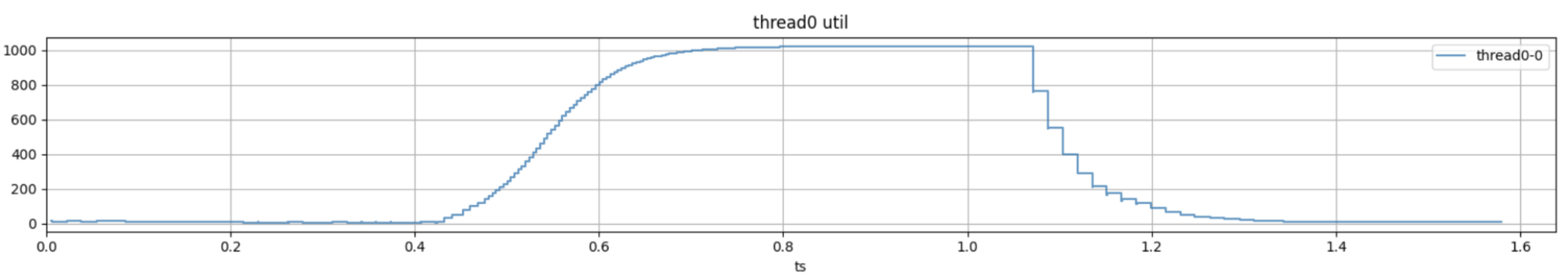
PerformanceHint API 不仅抽象了 DVFS 延迟时间
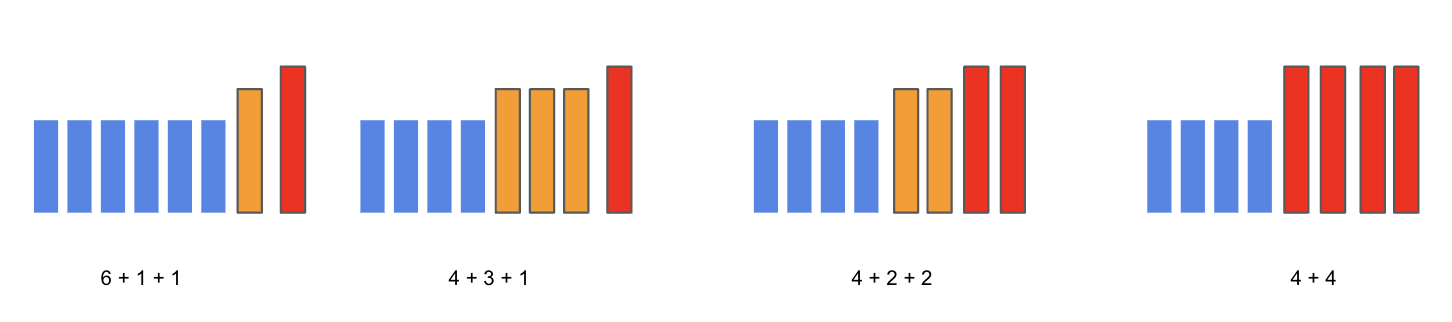
- 如果任务需要在特定 CPU 上运行,PerformanceHint API 会知道如何代表您做出该决定。
- 因此,您无需使用亲和性。
- 设备具有各种拓扑结构;电源和散热特性过于多样化,无法向应用开发者公开。
- 您无法对所运行的底层系统做出任何假设。
解决方案
ADPF 提供了 PerformanceHintManager 类,以便应用可以针对 CPU 时钟速度和核心类型向 Android 发送性能提示。然后,操作系统可以根据设备的 SoC 和散热解决方案决定如何充分利用这些提示。如果您的应用将此 API 与热状态监控功能结合使用,则可以为操作系统提供更明智的提示,而无需使用忙循环和其他可能导致受限制的编码方法。
以下是将理论付诸实践的方法:
初始化 PerformanceHintManager 并创建 hintSession
使用系统服务获取管理器,并为处理同一工作负载的线程或线程组创建提示会话。
C++
int32_t tids[1];
tids[0] = gettid();
int64_t target_fps_nanos = getFpsNanos();
APerformanceHintManager* hint_manager = APerformanceHint_getManager();
APerformanceHintSession* hint_session =
APerformanceHint_createSession(hint_manager, tids, 1, target_fps_nanos);
Java
int[] tids = {
android.os.Process.myTid()
};
long targetFpsNanos = getFpsNanos();
PerformanceHintManager performanceHintManager =
(PerformanceHintManager) this.getSystemService(Context.PERFORMANCE_HINT_SERVICE);
PerformanceHintManager.Session hintSession =
performanceHintManager.createHintSession(tids, targetFpsNanos);
根据需要设置线程
发布:
Android 11(API 级别 34)
如果您有其他需要稍后添加的线程,请使用 PerformanceHintManager.Session 的 setThreads 函数。例如,如果您稍后创建了物理线程,并需要将其添加到会话中,则可以使用此 setThreads API。
C++
auto tids = thread_ids.data();
std::size_t size = thread_ids_.size();
APerformanceHint_setThreads(hint_session, tids, size);
Java
int[] tids = new int[3];
// add all your thread IDs. Remember to use android.os.Process.myTid() as that
// is the linux native thread-id.
// Thread.currentThread().getId() will not work because it is jvm's thread-id.
hintSession.setThreads(tids);
如果您以较低的 API 级别为目标平台,则每次需要更改线程 ID 时,都需要销毁会话并重新创建新会话。
报告实际工作时长
跟踪完成工作所需的实际时长(以纳秒为单位),并在每个周期完成工作时将其报告给系统。例如,如果这是针对渲染线程的,请在每个帧上调用此方法。
如需可靠地获取实际时间,请使用:
C++
clock_gettime(CLOCK_MONOTONIC, &clock); // if you prefer "C" way from <time.h>
// or
std::chrono::high_resolution_clock::now(); // if you prefer "C++" way from <chrono>
Java
System.nanoTime();
例如:
C++
// All timings should be from `std::chrono::steady_clock` or `clock_gettime(CLOCK_MONOTONIC, ...)`
auto start_time = std::chrono::high_resolution_clock::now();
// do work
auto end_time = std::chrono::high_resolution_clock::now();
auto duration = std::chrono::duration_cast<std::chrono::nanoseconds>(end_time - start_time).count();
int64_t actual_duration = static_cast<int64_t>(duration);
APerformanceHint_reportActualWorkDuration(hint_session, actual_duration);
Java
long startTime = System.nanoTime();
// do work
long endTime = System.nanoTime();
long duration = endTime - startTime;
hintSession.reportActualWorkDuration(duration);
在必要时更新目标工作时长
每当目标工作时长发生变化时(例如,当播放器选择不同的目标帧速率时),请调用 updateTargetWorkDuration 方法来告知系统,以便操作系统可以根据新目标调整资源。您无需在每个帧上都调用它,只需在目标时长发生变化时调用它即可。
C++
APerformanceHint_updateTargetWorkDuration(hint_session, target_duration);
Java
hintSession.updateTargetWorkDuration(targetDuration);

