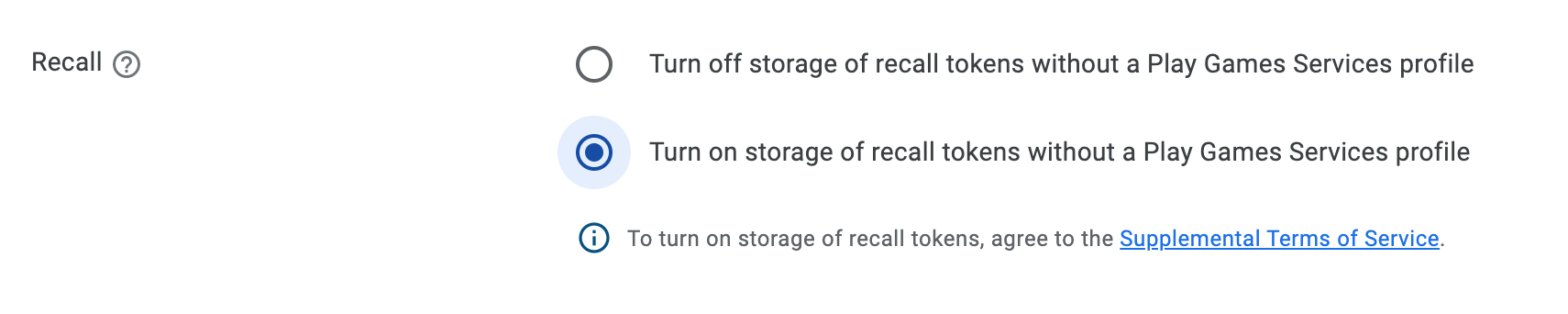本頁面說明如何在遊戲中實作 Recall API。首先介紹如何設定遊戲伺服器和用戶端來支援這個 API,接著逐步解說如何儲存及擷取符記。
遊戲伺服器設定
設定遊戲伺服器,向 Google 伺服器發出 Recall API 呼叫。
1. 設定 Play 遊戲服務專案
如果尚未完成設定,請按照「設定 Google Play 遊戲服務」的指示操作。
2. 為遊戲設定服務帳戶
按照「建立服務帳戶」的指示操作。最後,您應該會取得含有服務帳戶憑證的 JSON 檔案。
<x0A>3. 下載 PlayGamesServices 的伺服器端 Java 程式庫
下載最新的 google-api-services-games 程式庫,並上傳至伺服器。
4. 為 Recall API 呼叫準備憑證
詳情請參閱「準備發出授權的 API 呼叫」一文。
import com.google.api.client.googleapis.auth.oauth2.GoogleCredential;
import com.google.api.services.games.Games;
import com.google.api.services.games.GamesScopes;
// ...
GoogleCredential credential =
GoogleCredential.fromStream(new FileInputStream("<credentials>.json"))
.createScoped(Collections.singleton(GamesScopes.ANDROIDPUBLISHER));
Games gamesApi =
new Games.Builder(httpTransport, JSON_FACTORY, credential).build();
遊戲用戶端設定
設定遊戲用戶端,以擷取伺服器用來與 Google 伺服器連線的喚回工作階段 ID。
Java SDK
在用戶端中設定 Java SDK,並務必納入 com.google.android.gms:play-services-games-v2:19.0.0
並在 Gradle 檔案中納入 com.google.android.gms:play-services-tasks:18.0.2 以上版本。
為了使用正確資訊與 Google 伺服器建立連線,您必須從用戶端 SDK 要求喚回工作階段 ID,並傳送至遊戲伺服器。
Kotlin
PlayGames.getRecallClient(getActivity())
.requestRecallAccess()
.addOnSuccessListener { recallAccess -> val recallSessionId: String = recallAccess.getSessionId() }
// Send the recallSessionId to your game server
Java
PlayGames.getRecallClient(getActivity())
.requestRecallAccess()
.addOnSuccessListener(
recallAccess -> {
String recallSessionId = recallAccess.getSessionId();
// Send the recallSessionId to your game server
});
Unity SDK
如尚未完成設定,請在用戶端中設定 Unity SDK。
為了使用正確資訊與 Google 伺服器建立連線,您必須從用戶端 SDK 要求喚回工作階段 ID,並傳送至遊戲伺服器。
PlayGamesPlatform.Instance.RequestRecallAccess(
recallAccess => {
string recallSessionId = recallAccess.sessionId;
// Send the recallSessionId to your game server
});
在遊戲伺服器中使用 Recall API
設定伺服器和用戶端後,只要從遊戲用戶端將 recallSessionID 傳送至遊戲伺服器,並按照以下指示操作,即可開始在伺服器端使用 Java API 儲存、擷取或刪除喚回符記。
儲存符記
Google Play Games Recall API 中的玩家帳戶包含兩項資訊:
- 身分 ID,做為遊戲內帳戶的穩定 ID
- 權杖:做為安全地將玩家登入帳戶的金鑰
使用 LinkPersonaRequest 物件即可儲存使用者的人物角色和符記。您必須使用 GoogleCredential 呼叫 Google API (詳情請參閱「呼叫 Google API」一文)。人物角色有1:1 基數限制:單一 PGS 設定檔只能包含單一人物角色,且人物角色只能存在於單一 PGS 設定檔中。設定衝突連結解決政策,定義如何解決違反 1:1 基數限制的問題。
視需要設定權杖的到期時間。使用 SetTtl() 和 Durations 物件設定存留時間,或使用 setExpireTime() 提供確切的到期時間。
您必須對人物角色和遊戲符記加密,且不得包含個人識別資訊。人物角色和符記的字串長度上限為 256 個字元。
import com.google.api.services.games.Games.Recall.LinkPersona;
import com.google.api.services.games.model.LinkPersonaRequest;
import com.google.api.services.games.model.LinkPersonaResponse;
import com.google.protobuf.util.Durations;
// ...
Games gamesApi =
new Games.Builder(httpTransport, JSON_FACTORY, credential).build();
String recallSessionId = ... // recallSessionID from game client
String persona = ... // encrypted opaque string, stable for in-game account
String token = ... // encrypted opaque string encoding the progress line
LinkPersonaRequest linkPersonaRequest =
LinkPersonaRequest.newBuilder()
.setSessionId(recallSessionId)
.setPersona(persona)
.setToken(token)
.setCardinalityConstraint(ONE_PERSONA_TO_ONE_PLAYER)
.setConflictingLinksResolutionPolicy(CREATE_NEW_LINK)
.setTtl(Durations.fromDays(7)) // Optionally set TTL for token
.build();
LinkPersonaResponse linkPersonaResponse =
gamesApi.recall().linkPersona(linkPersonaRequest).execute();
if (linkPersonaResponse.getState() == LINK_CREATED) {
// success
}
擷取符記
您可以根據遊戲需求,透過三種方式擷取權杖。您可以要求下列項目:
- 與目前遊戲相關聯的權杖,包括遊戲範圍內的回想權杖。
- 開發人員帳戶擁有的所有遊戲中儲存的最後一個權杖。
- 針對開發人員帳戶擁有的遊戲清單,列出與各遊戲相關聯的所有回溯權杖。
遊戲範圍的召回權杖
如要從目前遊戲擷取喚回符記,請從用戶端取得 recallSessionId,並傳遞至 retrieveTokens API:
import com.google.api.services.games.Games;
import com.google.api.services.games.model.RetrievePlayerTokensResponse;
import com.google.api.services.games.model.RecallToken;
// ...
String recallSessionId = ... // recallSessionID from game client
RetrievePlayerTokensResponse retrievePlayerTokensResponse =
gamesApi.recall().retrieveTokens(recallSessionId).execute();
for (RecallToken recallToken : retrievePlayerTokensResponse.getTokens()) {
String token recallToken.getToken();
// Same string as was written in LinkPersona call
// decrypt and recover in-game account
}
開發人員帳戶擁有的所有遊戲中,最新的喚回符記
如要擷取 Google Play 管理中心開發人員帳戶擁有的所有遊戲中儲存的最新權杖,您需要從用戶端取得 recallSessionId,並將其傳遞至 lastTokenFromAllDeveloperGames API,如下列程式碼片段所示。在回應中,您可以檢查與這個權杖相關聯的應用程式 ID。
import com.google.api.services.games.Games;
import com.google.api.services.games.model.RetrieveDeveloperGamesLastPlayerTokenResponse;
import com.google.api.services.games.model.GamePlayerToken;
import com.google.api.services.games.model.RecallToken;
// ...
String recallSessionId = ... // recallSessionID from game client
RetrieveDeveloperGamesLastPlayerTokenResponse response =
gamesApi.recall().lastTokenFromAllDeveloperGames(recallSessionId)
.execute();
if (response.hasGamePlayerToken()) {
GamePlayerToken gamePlayerToken = response.getGamePlayerToken();
// The ID of the application that the token is associated with.
String applicationId = gamePlayerToken.getApplicationId();
// Same string as was written in LinkPersona call.
RecallToken recallToken = gamePlayerToken.getRecallToken();
// Decrypt and recover in-game account.
}
開發人員帳戶所列遊戲的所有喚回符記
如要擷取與 Google Play 管理中心開發人員帳戶擁有的遊戲清單相關聯的所有權杖,請從用戶端取得 recallSessionId,然後傳遞至 gamesPlayerTokens API。提供應用程式 ID 清單。
import com.google.api.services.games.Games;
import com.google.api.services.games.model.RetrieveGamesPlayerTokensResponse;
import com.google.api.services.games.model.GamePlayerToken;
import com.google.api.services.games.model.RecallToken;
// ...
String recallSessionId = ... // recallSessionID from game client
// Application IDs for which you would like to retrieve the recall tokens.
List<String> applicationIds = ...
RetrieveGamesPlayerTokensResponse response =
gamesApiClient
.recall()
.gamesPlayerTokens(recallSessionId)
.setApplicationIds(applicationIds)
.execute();
for (GamePlayerToken gamePlayerToken : response.getGamePlayerTokens()) {
// The ID of the application that the token is associated with.
String applicationId = gamePlayerToken.getApplicationId();
// Same string as was written in LinkPersona call.
RecallToken recallToken = gamePlayerToken.getRecallToken();
// Decrypt and recover in-game account.
}
刪除喚回符記
必要時,您也可以透過以下呼叫刪除喚回符記:
import com.google.api.services.games.Games;
import com.google.api.services.games.model.UnlinkPersonaRequest;
import com.google.api.services.games.model.UnlinkPersonaResponse;
// ...
String recallSessionId = ...
String persona = ...
String token = ...
Games gamesApi =
new Games.Builder(httpTransport, JSON_FACTORY, credential).build();
UnlinkPersonaRequest unlinkPersonaRequest =
UnlinkPersonaRequest.newBuilder()
.setSessionId(recallSessionId)
.setPersona(persona)
// .setToken(token) - alternatively set token, but not both
.build();
UnlinkPersonaResponse unlinkPersonaResponse =
gamesApi.recall().unlinkPersona(unlinkPersonaRequest).execute();
boolean unlinked = unlinkPersonaResponse.isUnlinked();
啟用無設定檔模式
如要為沒有 PGS 設定檔的使用者啟用有限的 Recall API 功能,請按照下列步驟操作:
<meta-data
android:name="com.google.android.gms.games.PROFILELESS_RECALL_ENABLED"
android:value="true" />
附加條款
除了須遵守《Play 遊戲服務服務條款》外,您也同意,如果對沒有 PGS 設定檔的使用者使用 Recall API,讓系統在使用者沒有 Play 遊戲服務設定檔的情況下,與 Google 分享使用者資料,您必須先向使用者提供適當的通知,說明下列事項,再與 Google 分享這類資料:
- 您與 Google 共用資料,啟用 Play 遊戲帳戶連結功能。
- 管理這類分享內容的設定是否可用,例如透過 Play 遊戲設定。
- 根據《Google 隱私權政策》處理這類資料,並取得適當的使用者同意聲明,確保共用資料符合所有適用的法律規定。