如需在您自己的应用中使用 Tuning Fork 库,请在 Google Cloud 控制台中启用 Android Performance Parameters API。需要 Google 开发者账号才能创建 Google Cloud Console 项目。
您可以使用现有的 Google Cloud Console 项目(例如,您为演示版应用创建的项目)。请按照以下步骤向现有项目添加适当的 API 密钥限制。
步骤
请按以下步骤启用 API:
在 Google Cloud Console 中,转到 Projects 页面。选择一个现有项目,或新建一个项目。
如需详细了解如何创建 Google Cloud Console 项目,请参阅 Cloud API 文档。
在您选定的项目中启用 Android Performance Parameters API。
如果尚未启用,请点击 ENABLE。
选择左侧的 Credentials 标签页。
如果项目尚无 API 密钥,请点击 CREATE CREDENTIALS,然后选择 API Key。
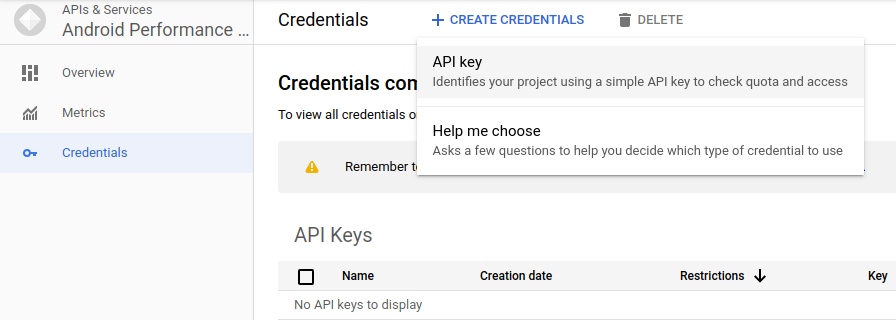 图 1. 创建 API 密钥
图 1. 创建 API 密钥将 API 密钥复制到游戏项目
tuningfork_settings.txt文件的api_key字段中。将 API 密钥限制为仅适用于 Android 应用:
- 您应该会看到 Key restrictions 部分。如果没有,请双击 API 密钥。
- 在 Application restrictions 下,选择 Android apps。
- 点击 ADD AN ITEM。
- 输入应用的软件包名称。
输入 SHA-1 证书指纹以对您的应用进行身份验证。使用发布证书指纹:
keytool -exportcert -list -v \ -alias your-key-name -keystore path-to-production-keystore
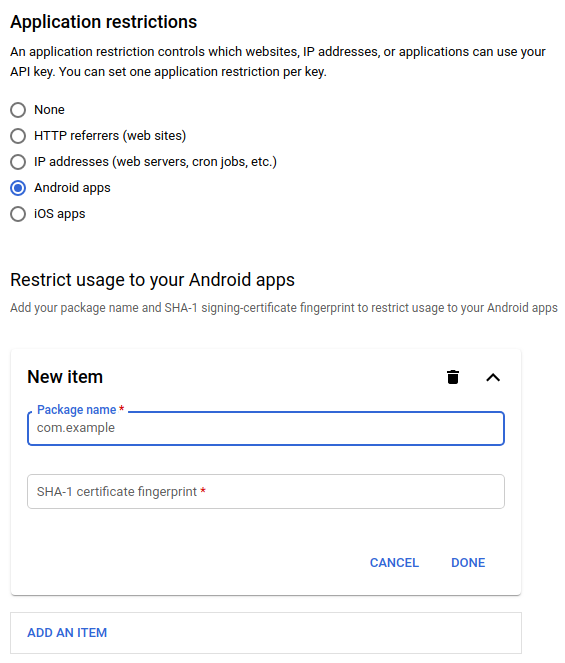 图 2. 将密钥限制为仅适用于 Android 应用
图 2. 将密钥限制为仅适用于 Android 应用
将 API 密钥限制为用于 Android Performance Parameters API:
- 在 API restrictions 下,选择 Restrict key。
- 从列表中选择 Android Performance Parameters API。
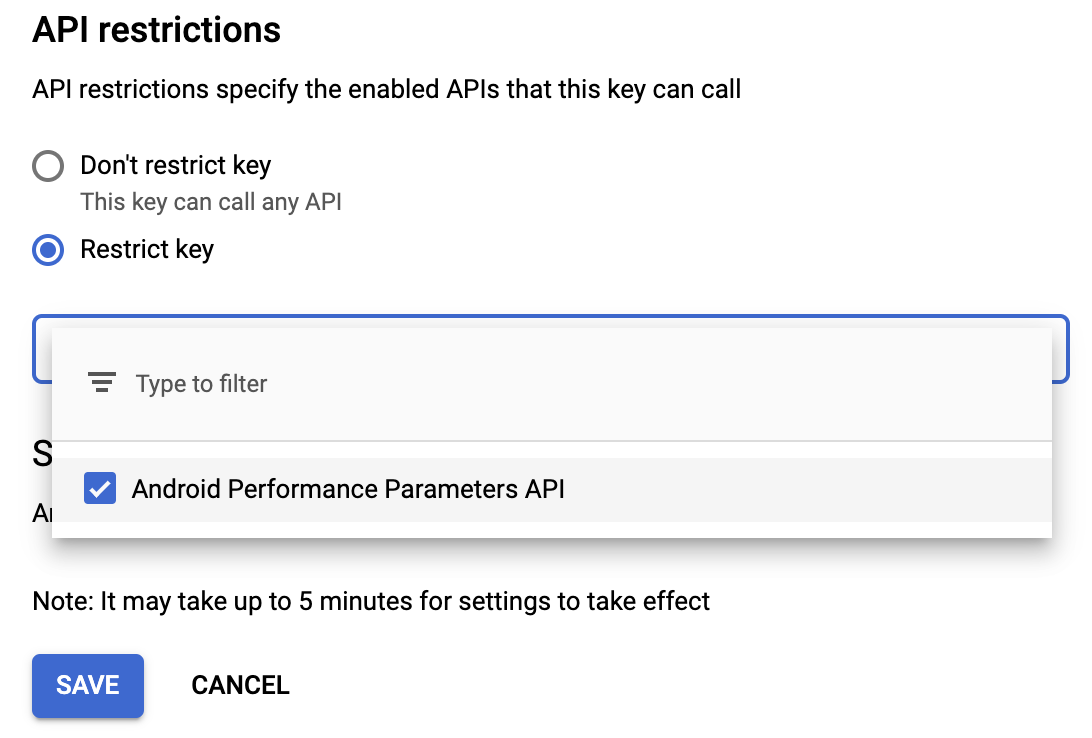 图 3. 将密钥限制为用于 Android Performance Parameters API
图 3. 将密钥限制为用于 Android Performance Parameters API请务必点击 Save 以启用限制。
隐私权
请查看您应用的隐私权政策,确保它准确反映与设备和设备使用相关的数据可能会与 Google 共享。您对 Android Performance Parameters API 的使用受 3.b 条 Google API 服务条款的约束,根据该条款规定,您必须:
“遵守所有适用的隐私权法律法规,包括适用于个人身份信息的法律法规。您应提供并遵守您的 API 客户端隐私权政策,其中清晰准确地向您的 API 客户端用户说明,您会收集哪些用户信息,您如何使用此类信息,以及您如何与 Google 及第三方共享此类信息(包括用于广告)。”

